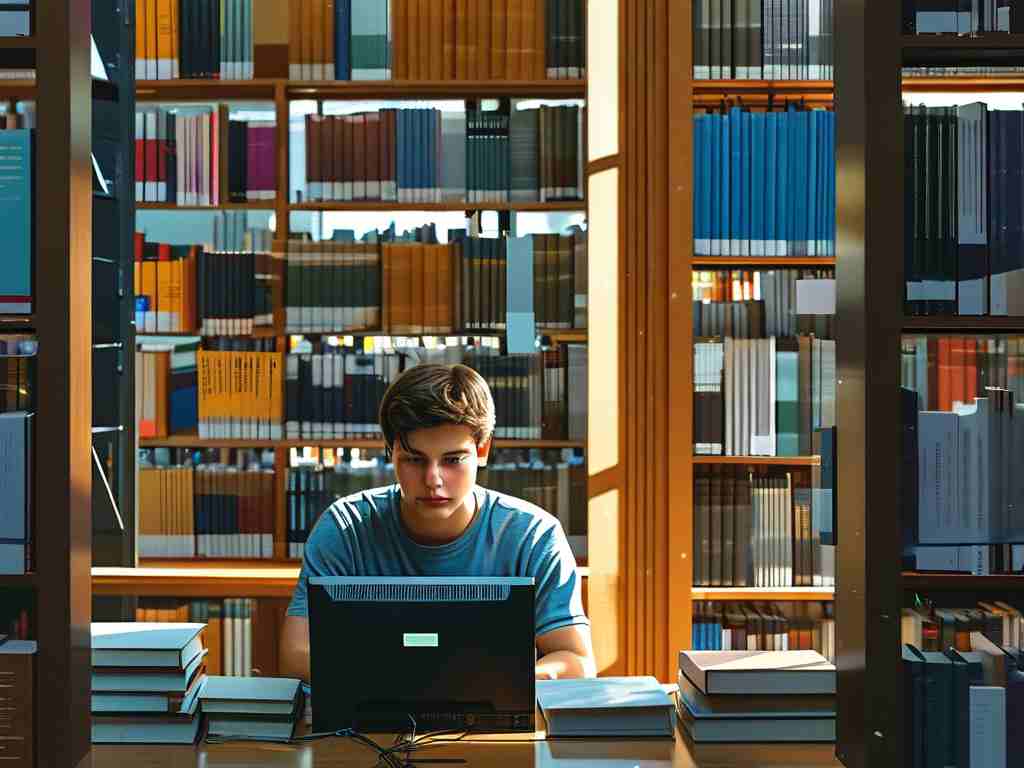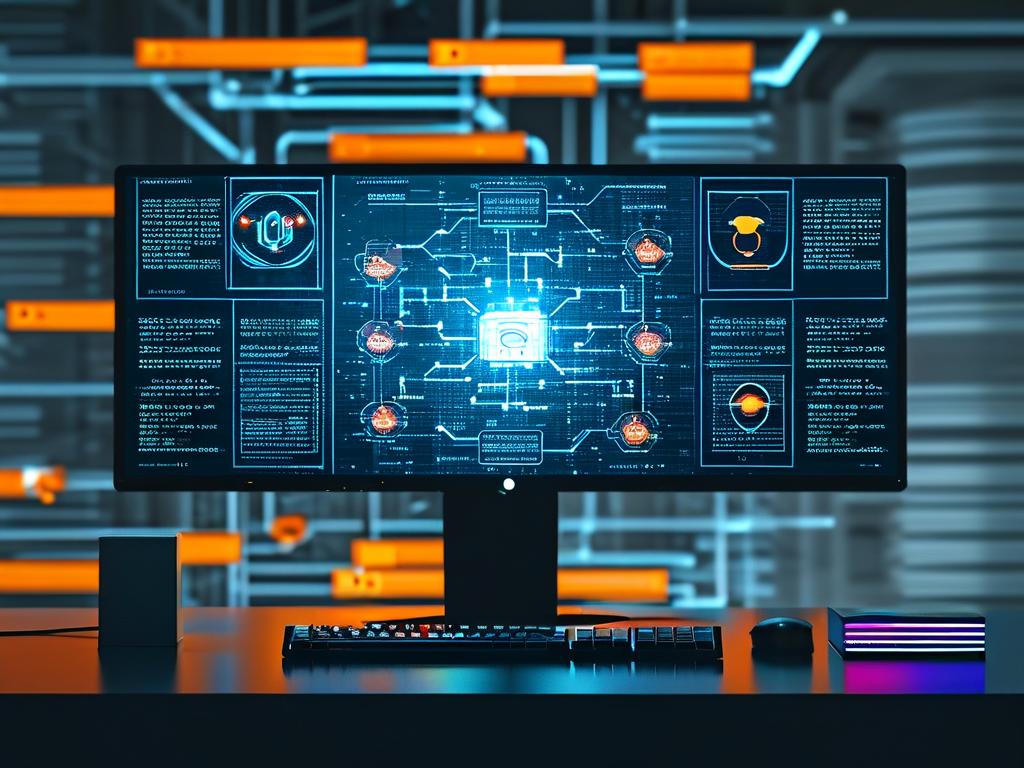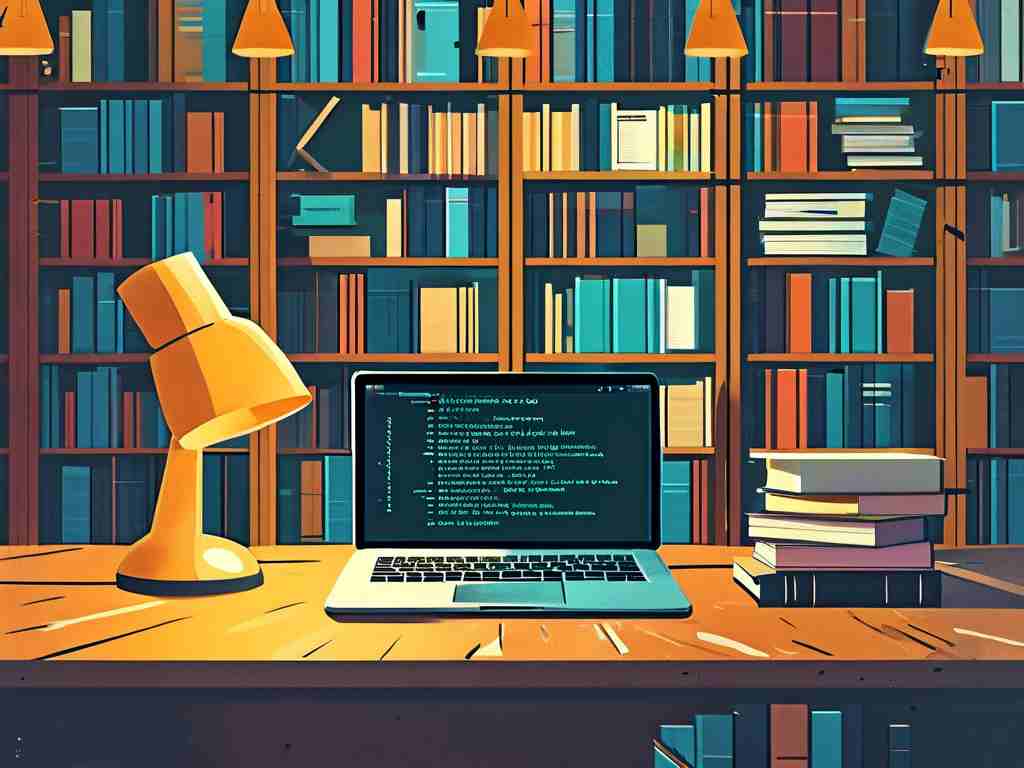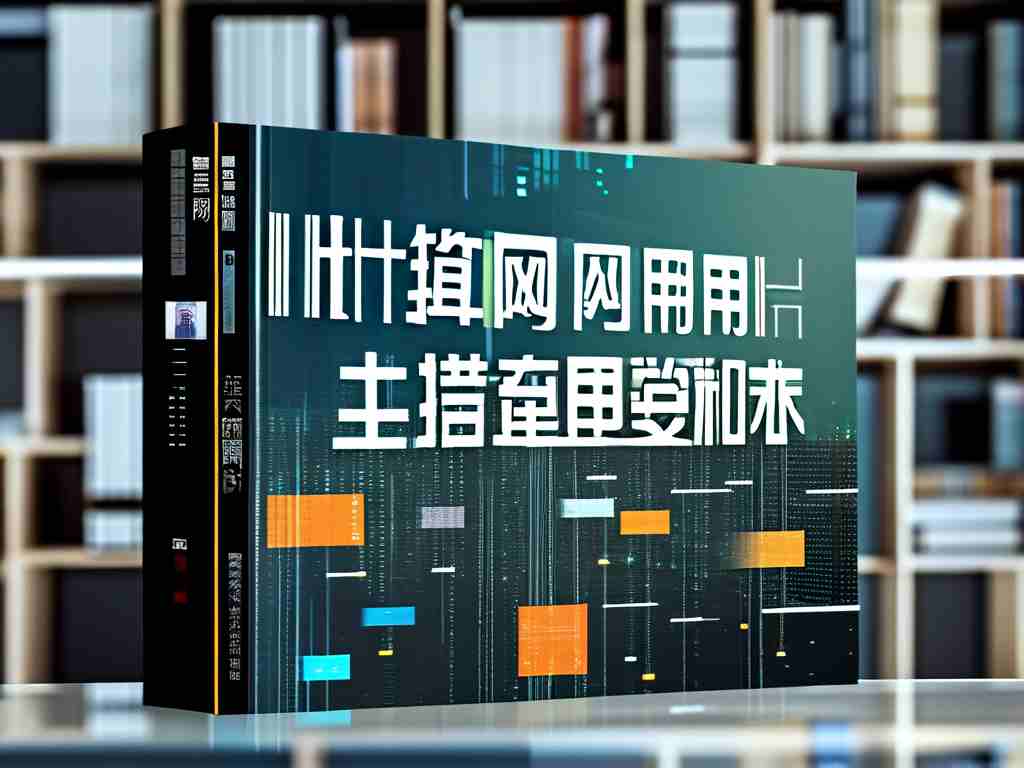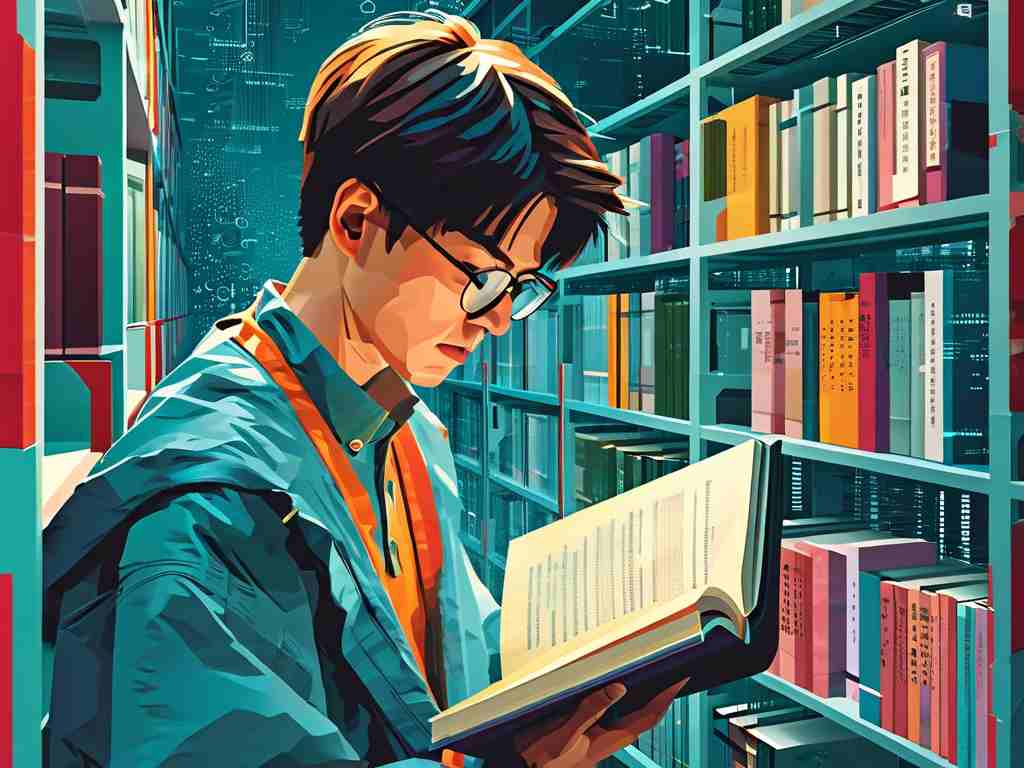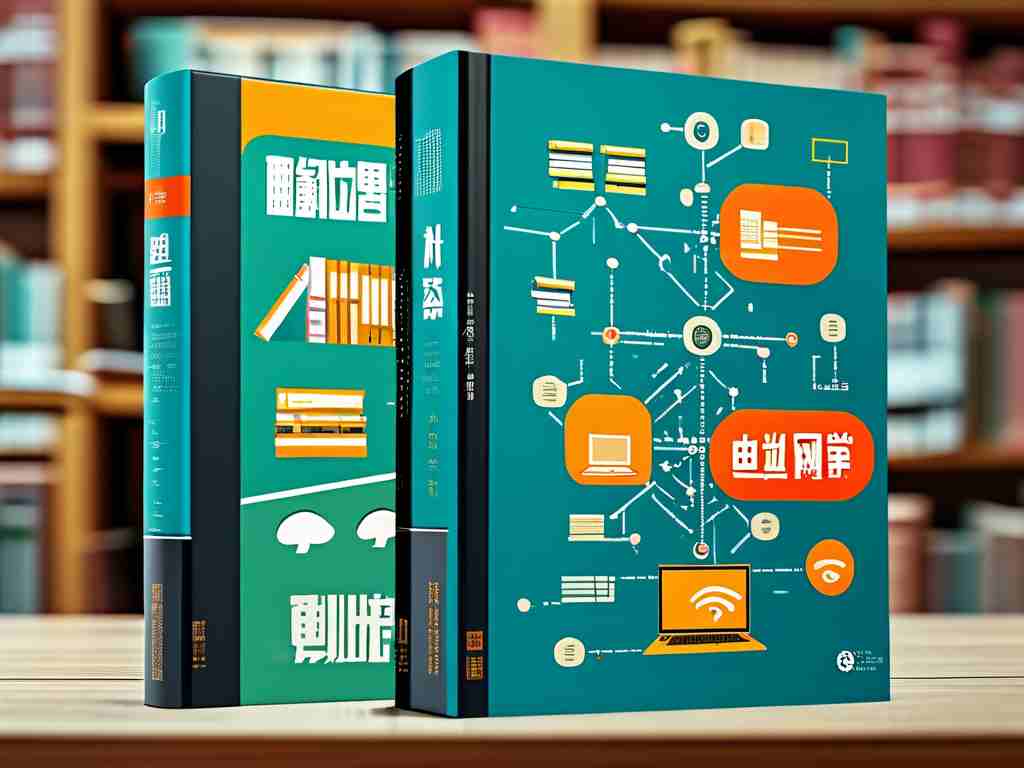Preparing for a computer networking final exam requires a solid grasp of fundamental concepts. This article explains key terms to help students build a strong foundation for understanding network architectures, protocols, and technologies. By breaking down complex jargon into simple definitions, learners can approach their exams with confidence.
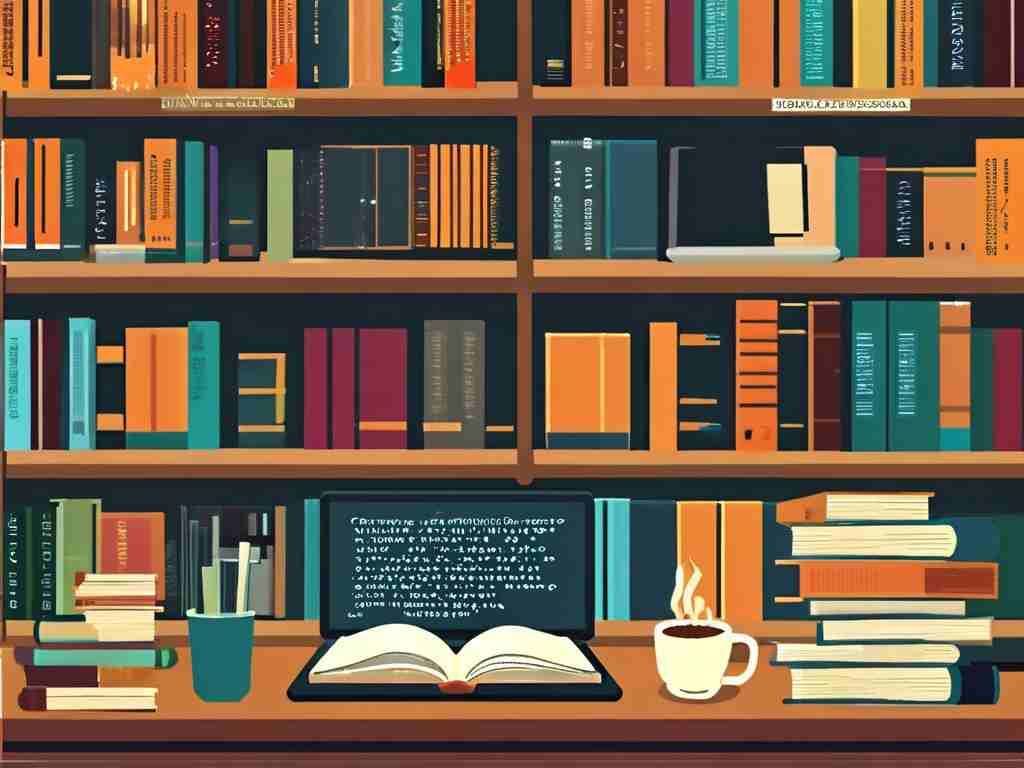
Network Protocol
A network protocol defines rules and conventions for communication between devices on a network. Protocols ensure data is transmitted efficiently and securely. Examples include TCP/IP, HTTP, and FTP. Without standardized protocols, devices from different manufacturers would struggle to exchange information.
OSI Model
The Open Systems Interconnection (OSI) model is a seven-layer framework that standardizes network communication functions. Layers include Physical, Data Link, Network, Transport, Session, Presentation, and Application. Each layer handles specific tasks, such as data encapsulation (Transport Layer) or signal transmission (Physical Layer). Understanding the OSI model helps troubleshoot connectivity issues.
IP Address
An Internet Protocol (IP) address uniquely identifies a device on a network. IPv4 addresses use a 32-bit format (e.g., 192.168.1.1), while IPv6 employs 128-bit hexadecimal notation to accommodate more devices. IP addresses enable routers to direct traffic accurately across local and global networks.
Subnet Mask
A subnet mask divides an IP address into network and host portions. For example, a 255.255.255.0 mask applied to 192.168.1.5 indicates the network ID is 192.168.1.0, and the host ID is 5. Subnetting optimizes address allocation and improves network performance by reducing broadcast domains.
DNS
The Domain Name System (DNS) translates human-readable domain names (e.g., www.example.com) into machine-readable IP addresses. DNS servers act like phonebooks for the internet, allowing users to access websites without memorizing numerical addresses.
Firewall
A firewall monitors and controls incoming and outgoing network traffic based on predefined security rules. It acts as a barrier between trusted internal networks and untrusted external networks, blocking unauthorized access while permitting legitimate communication.
Bandwidth
Bandwidth refers to the maximum data transfer rate of a network connection, measured in bits per second (bps). Higher bandwidth supports faster data transmission, which is critical for streaming, video conferencing, and large file transfers.
Latency
Latency is the delay between sending a data packet and receiving a response. Low latency is essential for real-time applications like online gaming or VoIP calls. Network congestion, physical distance, and hardware limitations often contribute to latency.
MAC Address
A Media Access Control (MAC) address is a unique identifier assigned to a network interface controller (NIC). Unlike IP addresses, MAC addresses are hardcoded into hardware and operate at the Data Link Layer. They help switches forward frames to the correct device within a local network.
TCP vs. UDP
Transmission Control Protocol (TCP) and User Datagram Protocol (UDP) are Transport Layer protocols. TCP guarantees reliable, ordered data delivery through error-checking and retransmissions, ideal for web browsing. UDP prioritizes speed over reliability, making it suitable for live streaming or online gaming.
VPN
A Virtual Private Network (VPN) creates an encrypted connection over a public network, enhancing privacy and security. VPNs mask users’ IP addresses, allowing safe access to restricted resources and protecting data from eavesdroppers.
DHCP
The Dynamic Host Configuration Protocol (DHCP) automatically assigns IP addresses to devices joining a network. This eliminates manual configuration errors and streamlines network management. DHCP leases addresses temporarily, recycling them when devices disconnect.
HTTP/HTTPS
Hypertext Transfer Protocol (HTTP) governs web data exchange, while HTTPS adds encryption via SSL/TLS certificates. HTTPS secures sensitive information like login credentials, making it mandatory for e-commerce and banking sites.
Router vs. Switch
Routers connect multiple networks and direct traffic using IP addresses, whereas switches connect devices within a single network and use MAC addresses. Routers operate at the Network Layer, while switches function at the Data Link Layer.
Mastering these terms provides clarity on how data flows across networks. Students should focus on real-world applications, such as configuring routers or analyzing packet captures, to reinforce theoretical knowledge. Practice labs and flashcards can further solidify understanding before exam day.