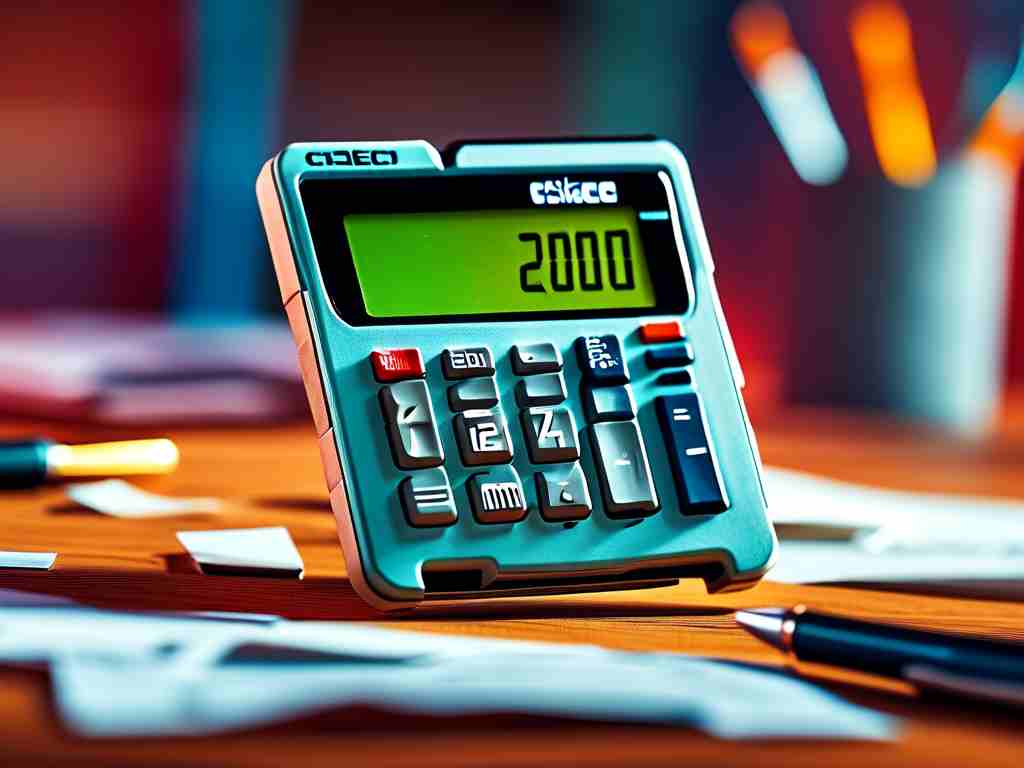In the digital age, memory cards have become indispensable tools for storing photos, videos, and critical data across devices like cameras, smartphones, and drones. However, many users struggle to accurately calculate the storage capacity they need or understand why advertised space differs from usable space. This article explores the science behind memory card calculations and provides practical methods to determine optimal storage requirements.
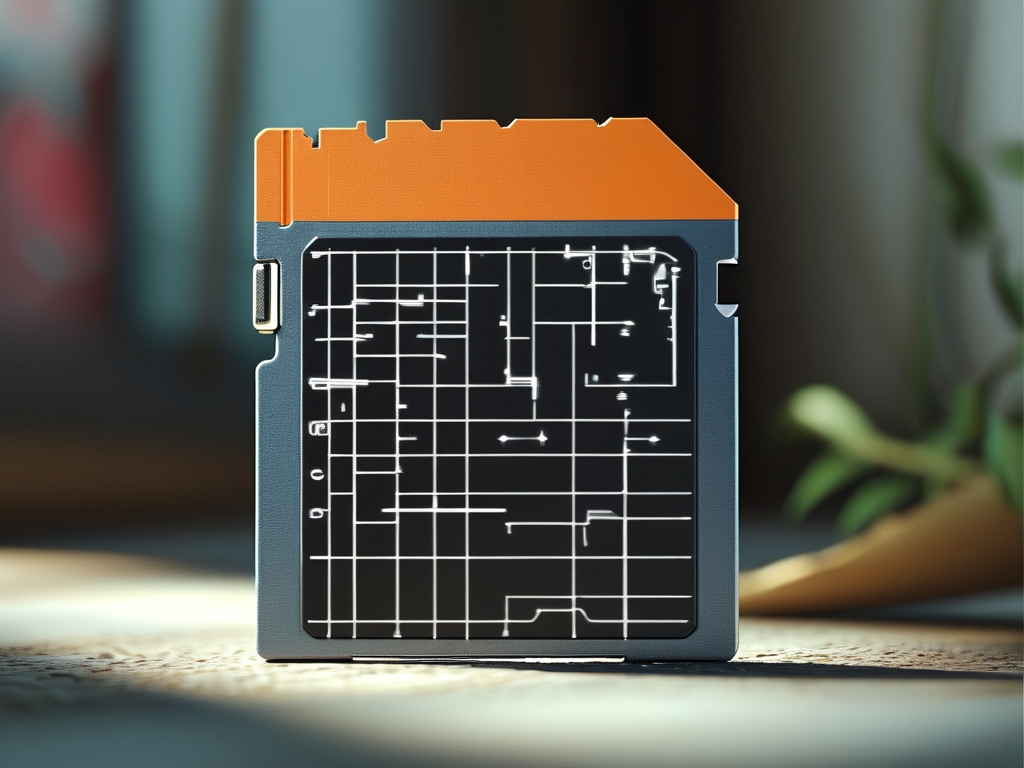
1. The Basics of Memory Card Capacity
Memory card capacity is measured in gigabytes (GB) or terabytes (TB), but these units are often misunderstood. Manufacturers use decimal-based calculations (1 GB = 1,000,000,000 bytes), while computers and devices use binary-based calculations (1 GiB = 1,073,741,824 bytes). This discrepancy leads to "missing" space. For example, a 64 GB card may show only ~59.6 GiB of usable space on a device.
Key factors affecting usable capacity:
- File system overhead: Formats like FAT32 or exFAT reserve space for metadata.
- Hidden partitions: Some cards include recovery or firmware partitions.
- Manufacturer rounding: Marketing practices often round numbers upward.
2. Calculating Storage Needs
To avoid running out of space, users must estimate their storage requirements based on usage:
Step 1: Determine File Sizes
- Photos: A 24MP DSLR RAW file averages 30 MB; JPEGs range from 4–10 MB.
- Video: 4K footage at 60fps consumes ~600 MB/minute; 1080p uses ~130 MB/minute.
- Apps/Documents: Mobile apps average 100–500 MB; PDFs vary by content.
Step 2: Estimate Usage Frequency
Example calculation for a photographer:
- 200 RAW photos/day × 30 MB = 6,000 MB (6 GB) daily.
- Monthly requirement: 6 GB × 30 days = 180 GB.
- Adding a 20% buffer for unexpected needs: 180 GB × 1.2 = 216 GB minimum.
Step 3: Account for Longevity
Memory cards degrade over time. For intensive use (e.g., 4K video recording), professionals should replace cards every 12–18 months. Always allocate 10–15% extra space to avoid "write fatigue."
3. Choosing the Right Card
Not all cards are equal. Key specifications include:
- Speed Class: UHS-I (104 MB/s) vs. UHS-II (312 MB/s) for burst photography or 8K video.
- Endurance Rating: Measured in terabytes written (TBW). A 256 GB card with a 500 TBW rating lasts longer than one with 150 TBW.
- Application Performance Class (A1/A2): Critical for smartphones to run apps directly from the card.
4. Advanced Calculation Tools
Several apps and formulas simplify capacity planning:
- Rule of Thumb: (Average file size × Estimated files) ÷ 0.85 (to account for overhead).
- Online Calculators: Tools like SanDisk's Storage Calculator factor in photo/video formats.
- Script-Based Estimation: Tech-savvy users can write Python scripts to analyze existing storage patterns.
5. Case Studies
- Travel Vlogger: Shooting 2 hours of 4K footage daily requires a 256 GB card (600 MB/min × 120 min = 72 GB/day).
- Security Cameras: Continuous 1080p recording at 15fps uses ~21 GB/day; a 512 GB card covers ~24 days.
- Gaming Consoles: Nintendo Switch games average 6.5 GB; a 1 TB card holds ~150 titles.
6. Future-Proofing Your Storage
With 8K video and 100MP+ cameras becoming mainstream, storage demands are skyrocketing. Adopt these strategies:
- Buy Larger Cards: A 1 TB card offers better value per GB than smaller capacities.
- Prioritize UHS-II or CFexpress: These handle high-bitrate workflows.
- Regular Backups: Use cloud storage or external drives to offload data and extend card lifespan.
7. Common Myths Debunked
- "Full Capacity = Better Performance": Cards perform best at 80–90% capacity due to wear leveling.
- "All 128 GB Cards Are Equal": Brand reliability and NAND type (TLC vs. QLC) impact durability.
- "Formatting Fixes Everything": Frequent formatting reduces lifespan; use it sparingly.
Accurate memory card calculation combines technical knowledge with personalized usage analysis. By understanding binary-decimal conversions, estimating file sizes, and selecting cards with appropriate speed and endurance, users can optimize storage efficiency and avoid data loss. As technology evolves, adopting scalable solutions ensures compatibility with tomorrow's high-resolution demands.