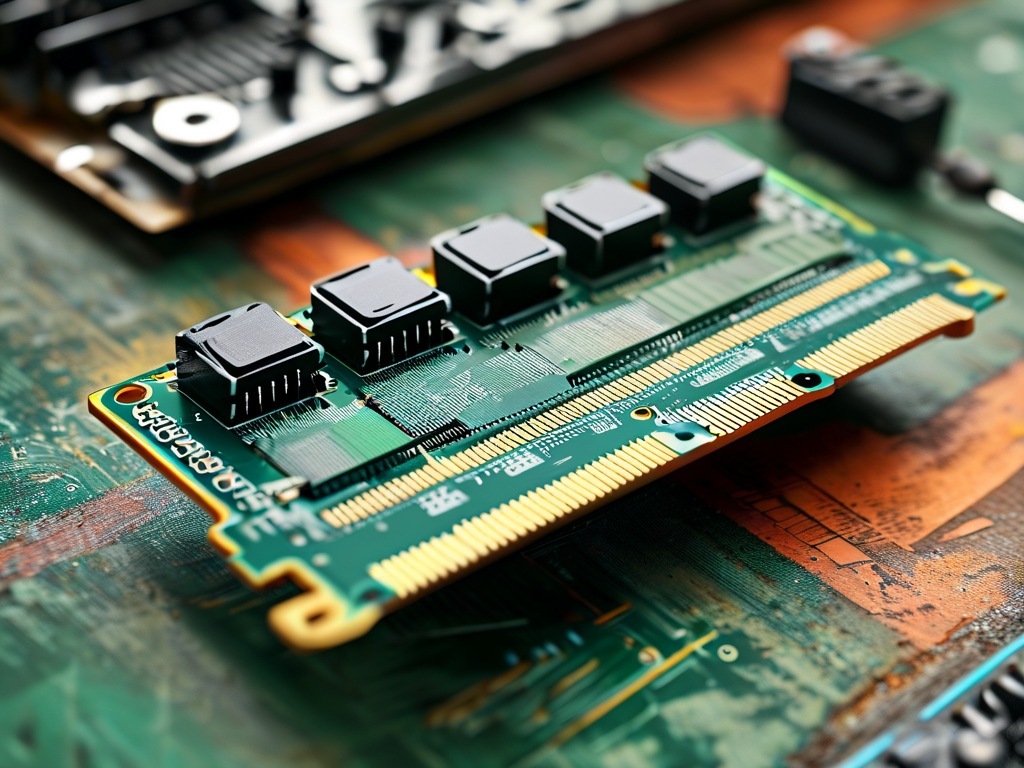When optimizing computer performance-especially for gaming, overclocking, or professional workloads-understanding and managing memory voltage is critical. Memory voltage directly impacts stability, speed, and longevity of RAM modules. However, manually calculating safe voltage thresholds can be complex, which is why specialized software tools are indispensable. This article explores the best memory voltage calculation software available today, analyzing their features, compatibility, and user-friendliness to help you make an informed choice.

Why Memory Voltage Matters
Modern RAM modules operate within specific voltage ranges defined by manufacturers. Exceeding these limits risks hardware damage, while undervolting may cause instability. Overclockers often push voltage boundaries to achieve higher speeds, but precision is key. Software tools automate calculations, factor in thermal constraints, and ensure compatibility with motherboards and CPUs. Let's dive into the top contenders.
1. Thaiphoon Burner
Thaiphoon Burner is a veteran tool for RAM analysis and voltage management. Its standout feature is reading SPD (Serial Presence Detect) data from RAM chips, which includes manufacturer specs, timings, and voltage requirements. Users can export this data to formats compatible with other overclocking utilities like DRAM Calculator for Ryzen.
Pros:
- Free for basic use.
- Detailed hardware reports.
- Supports DDR3 to DDR5 modules.
Cons:
- Steep learning curve for beginners.
- Limited built-in voltage adjustment.
2. DRAM Calculator for Ryzen
Designed specifically for AMD Ryzen systems, this free tool by Yuri "1usmus" Bubliy simplifies memory tuning. Users input RAM specs (e.g., DDR4-3600) and motherboard details, and the software calculates safe voltage ranges, subtimings, and overclocking profiles.
Pros:
- Tailored for Ryzen architectures.
- Integrates with Thaiphoon Burner data.
- User-friendly interface.
Cons:
- AMD-exclusive (no Intel support).
- Requires manual data entry for non-Ryzen systems.
3. HWiNFO
HWiNFO is a system monitoring powerhouse that includes voltage tracking for RAM and other components. While it doesn't calculate ideal voltages itself, it provides real-time data to inform manual adjustments. Pair it with overclocking tools like MSI Afterburner for a complete solution.

Pros:
- Comprehensive hardware monitoring.
- Lightweight and frequently updated.
- Free for personal use.
Cons:
- No automated voltage recommendations.
- Overwhelming for casual users.
4. AIDA64 Extreme
AIDA64 combines benchmarking, stress testing, and voltage monitoring. Its "System Stability Test" evaluates RAM under load, helping users identify voltage-related instability. The software also offers detailed hardware diagnostics and overclocking presets.
Pros:
- All-in-one diagnostics suite.
- Stress testing with voltage logging.
- Supports Windows and mobile platforms.
Cons:
- Paid license required for full features.
- Less focused on voltage calculation than competitors.
5. MemTestHelper
Popular among advanced users, MemTestHelper (part of the Ryzen DRAM Calculator ecosystem) automates memory testing and voltage validation. It works with Karhu RAMTest and TestMem5 to ensure stability after voltage adjustments.
Pros:
- Open-source and customizable.
- Integrates with industry-standard testing tools.
- Ideal for stress-testing scenarios.
Cons:
- Requires technical expertise.
- No GUI for casual users.
Choosing the Right Tool
Your choice depends on three factors:
- Hardware Compatibility: AMD users lean toward DRAM Calculator for Ryzen, while Intel builders might prefer Thaiphoon Burner or AIDA64.
- Skill Level: Beginners benefit from DRAM Calculator's guided workflows, whereas experts may opt for MemTestHelper's flexibility.
- Budget: Free tools like HWiNFO and Thaiphoon Burner suffice for basic needs, but AIDA64's paid version offers advanced features.
Safety First
Always cross-reference software recommendations with your RAM's official specs. Incrementally test voltage changes and monitor temperatures to avoid hardware damage.
The best memory voltage calculation software balances accuracy, usability, and compatibility. For Ryzen systems, DRAM Calculator for Ryzen is unmatched. Thaiphoon Burner and HWiNFO excel in diagnostics, while AIDA64 and MemTestHelper cater to power users. Whichever tool you choose, prioritize safety and incremental testing to unlock your RAM's full potential without compromising stability.