Memory is a critical component of computing systems, responsible for temporarily or permanently storing data and instructions. To quantify its capacity, specific units of measurement are used. This article explores the hierarchical units of memory measurement, their relationships, and their practical applications in modern technology.
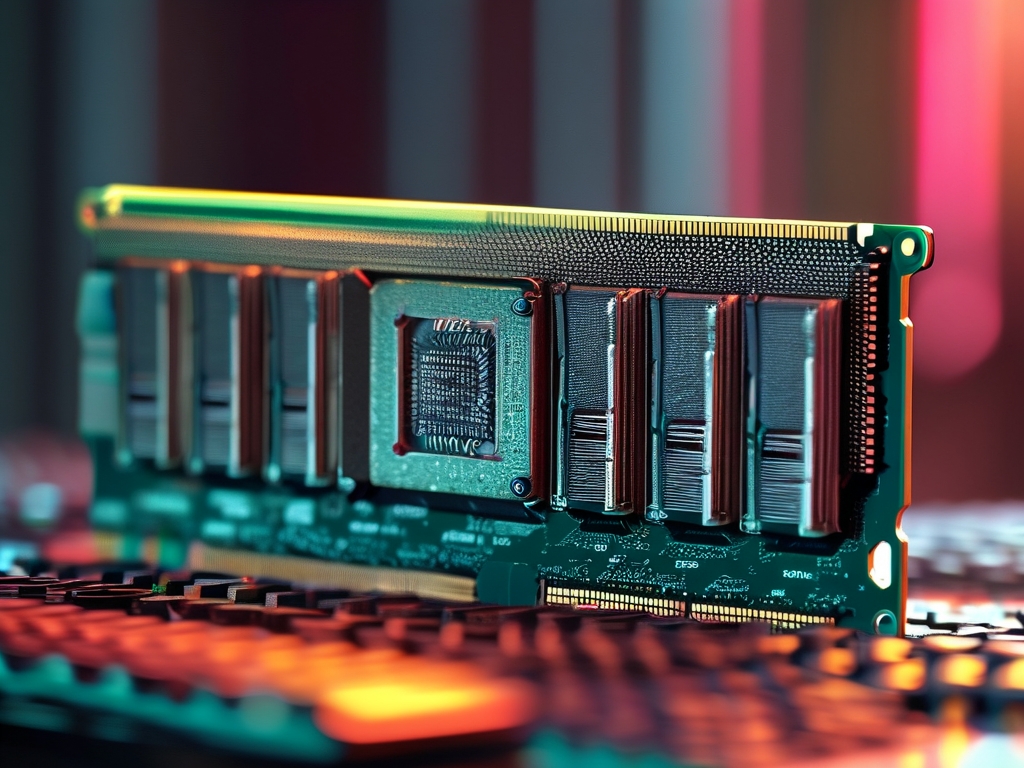
1. The Foundation: Bits and Bytes
The smallest unit of memory is the bit (binary digit), representing a single binary value: 0 or 1. Bits form the basis of all digital data but are rarely used in isolation due to their minuscule size. Instead, they are grouped into bytes. One byte consists of 8 bits, enabling it to represent 256 possible values (2⁸). Bytes are fundamental for encoding characters (e.g., letters, numbers) in systems like ASCII or Unicode.
2. Scaling Up: Kilobyte to Terabyte
As data storage needs grew, larger units were introduced:
- Kilobyte (KB): 1,024 bytes. Historically used for small files, such as text documents.
- Megabyte (MB): 1,024 KB (1,048,576 bytes). Common for medium-sized files like images or short videos.
- Gigabyte (GB): 1,024 MB (1,073,741,824 bytes). Standard for modern storage devices (e.g., USB drives, SSDs).
- Terabyte (TB): 1,024 GB (1,099,511,627,776 bytes). Used for large-scale storage (e.g., hard drives, cloud servers).
These units follow a binary prefix system (powers of 2), aligning with how computers process data. However, confusion arises because some industries use decimal prefixes (powers of 10) for marketing. For example, a "1 TB" hard drive might be advertised as 1 trillion bytes (10¹²) but actually provides ~0.909 TB in binary terms.
3. Beyond Terabytes: Petabytes and Exabytes
With the rise of big data and AI, even larger units are now relevant:
- Petabyte (PB): 1,024 TB. Used in data centers and scientific research.
- Exabyte (EB): 1,024 PB. Represents global internet traffic or massive archives.
- Zettabyte (ZB) and Yottabyte (YB) are theoretical giants, reserved for futuristic applications.
4. Why Binary Prefixes?
Computers rely on binary logic, making powers of 2 a natural fit. However, the International Electrotechnical Commission (IEC) introduced distinct binary prefixes (e.g., KiB for kibibytes, MiB for mebibytes) to avoid ambiguity. Despite this, traditional terms like "MB" and "GB" remain prevalent in consumer markets.
5. Practical Implications
- Operating Systems: Windows and macOS often report storage using binary units, while manufacturers use decimal units. This discrepancy explains why a "500 GB" drive shows ~465 GiB in practice.
- Memory Chips: RAM (Random Access Memory) sizes follow binary units (e.g., 8 GB RAM = 8,589,934,592 bytes).
- Network Speeds: Measured in bits per second (Mbps, Gbps), distinct from byte-based storage units.
6. The Future of Memory Units
Advancements in quantum computing and DNA storage may redefine memory measurement. For now, understanding these units helps users make informed decisions when purchasing devices or managing data.
In , memory units bridge the gap between abstract binary data and tangible storage solutions. From bits to yottabytes, each unit reflects humanity's growing reliance on digital information-and our endless quest to store more in less space.









