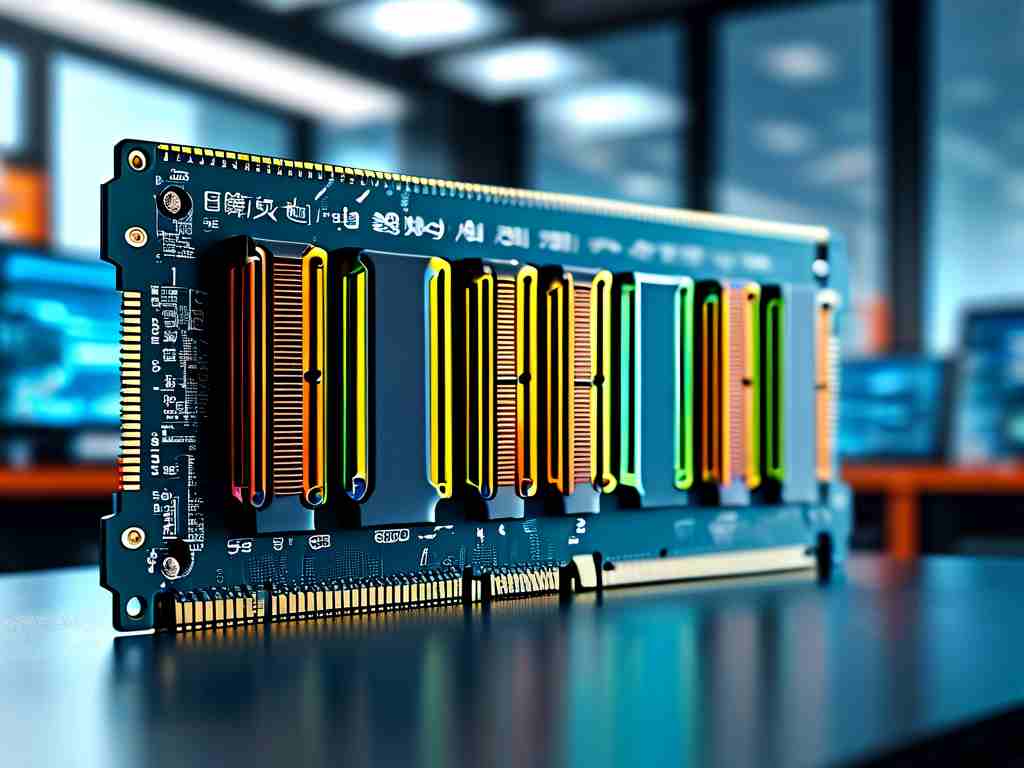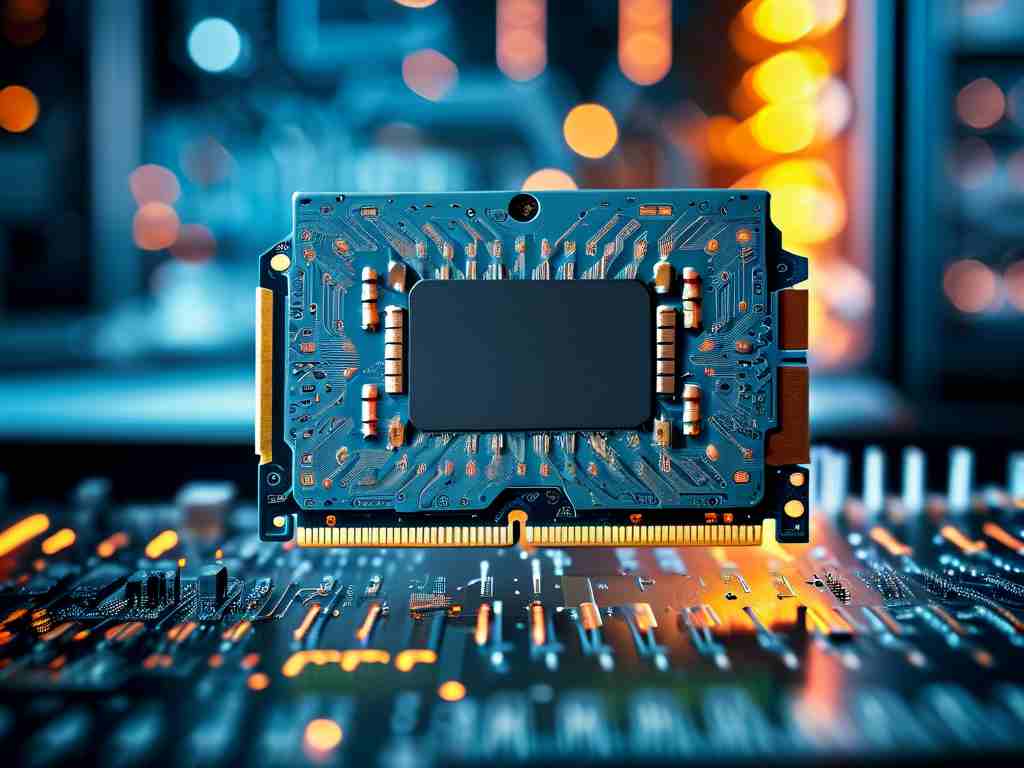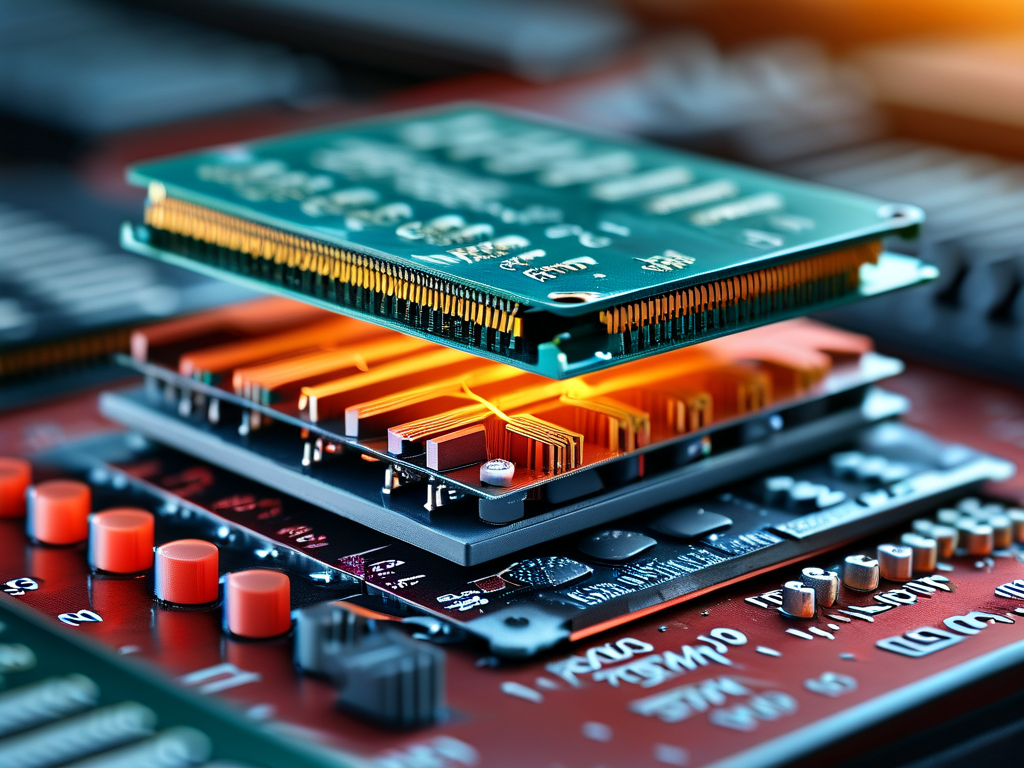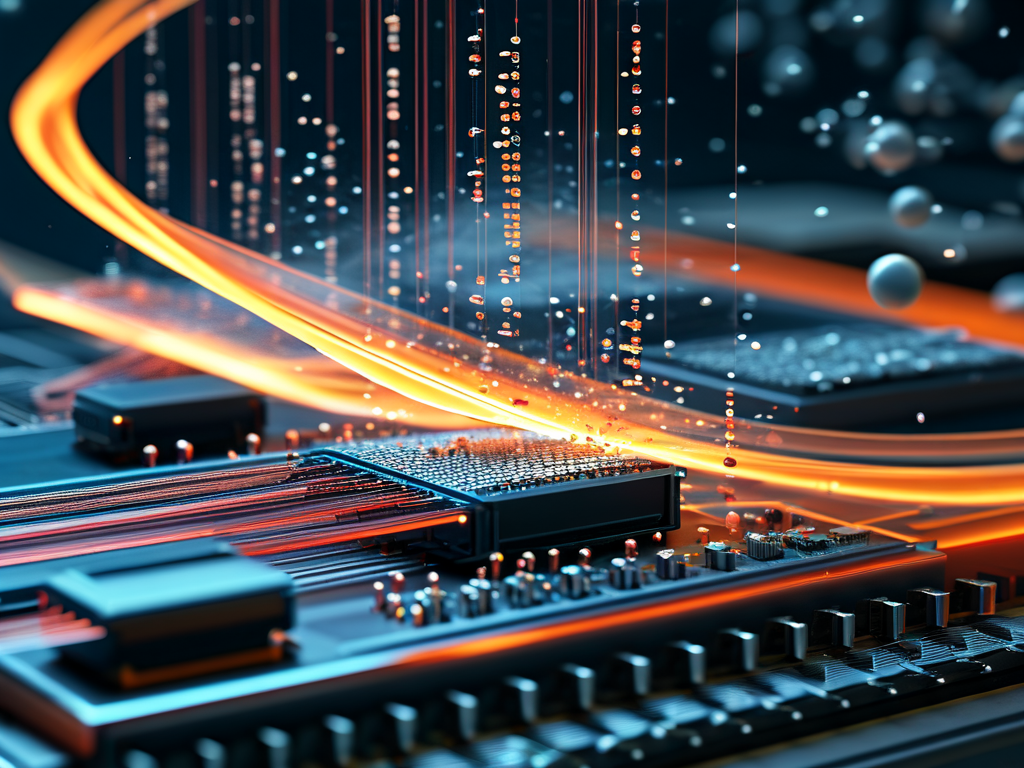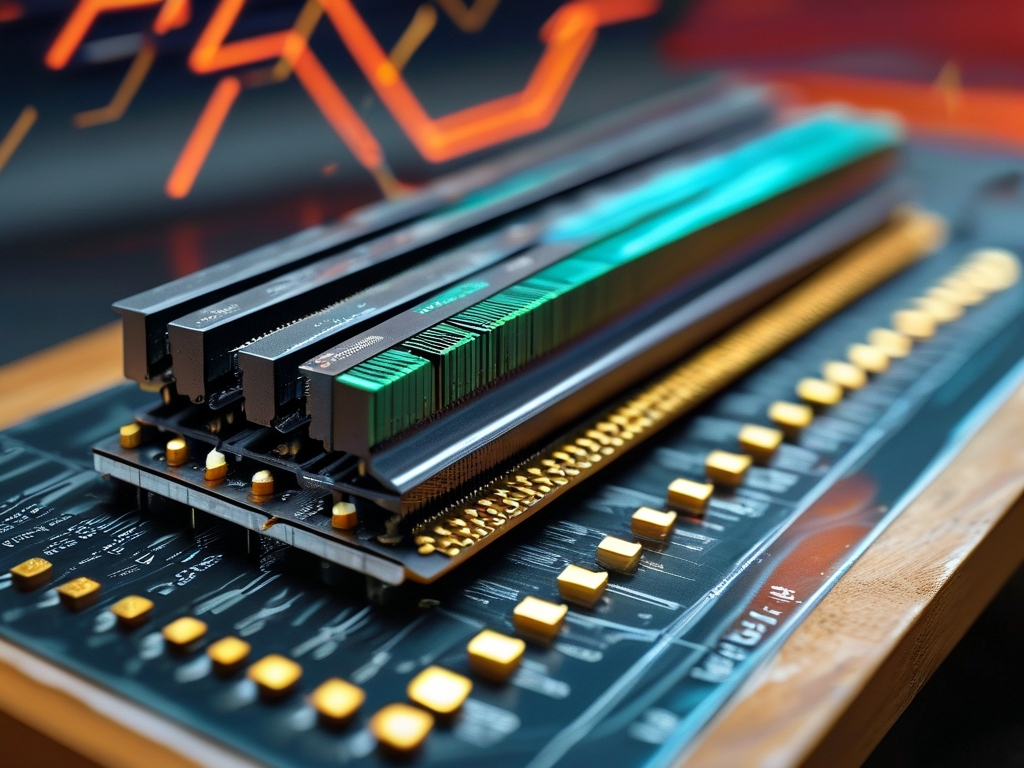Memory timing is a critical aspect of computer hardware optimization, particularly for enthusiasts and professionals seeking to enhance system performance. At its core, memory timing refers to the latency and synchronization parameters that govern how quickly a memory module responds to requests. These parameters are often represented as a sequence of numbers, such as CL16-18-18-36, which correspond to metrics like CAS latency (CL), RAS-to-CAS delay (tRCD), and other timing cycles. However, understanding how these values are calculated—especially when converting between decimal and hexadecimal systems—is essential for advanced tuning and compatibility checks. This article explores the formulas and methodologies behind memory timing calculations, focusing on decimal-to-hexadecimal conversion.
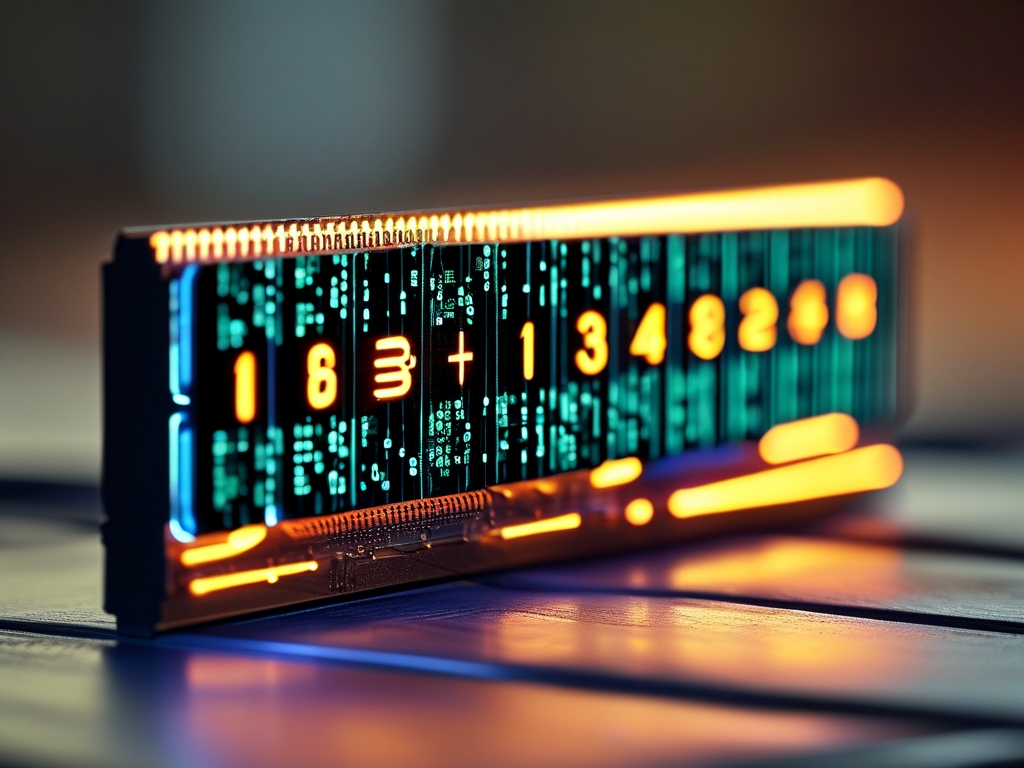
The Basics of Memory Timing
Memory modules, such as DDR4 or DDR5, rely on precise timing configurations to communicate with a computer’s CPU and motherboard. These timings are measured in clock cycles and dictate how long the memory takes to perform specific operations. For example:
- CAS Latency (CL): The delay between a read command and data availability.
- tRCD (RAS-to-CAS Delay): The time required to activate a row and access a column.
- tRP (Row Precharge Time): The delay to close one row and open another.
- tRAS (Row Active Time): The minimum time a row must remain active.
These values are typically provided in decimal format by manufacturers. However, when configuring BIOS settings or analyzing low-level hardware data, hexadecimal representations often come into play.
Why Hexadecimal Matters in Memory Timing
Hexadecimal (base-16) is widely used in computing due to its compact representation of binary data. Each hex digit corresponds to four binary bits, simplifying complex binary sequences into shorter, readable codes. For memory timing, hexadecimal values are crucial in firmware interfaces, register configurations, and debugging tools. Converting decimal timing values to hexadecimal ensures compatibility with these systems.
Decimal-to-Hexadecimal Conversion Formula
The process of converting decimal numbers to hexadecimal involves dividing the decimal value by 16 and mapping remainders to hex digits (0-9 and A-F). The formula can be expressed as:
[ \text{Hex Value} = \text{Quotient}_{n} \ldots \text{Quotient}_1 \text{Remainder}_0 ]
where each quotient is derived by iteratively dividing the decimal number by 16 until the quotient is zero.
Example Calculation:
Let’s convert the CAS latency value 22 (decimal) to hexadecimal:
- ( 22 ÷ 16 = 1 ) with a remainder of 6.
- The quotient 1 is then divided by 16: ( 1 ÷ 16 = 0 ) with a remainder of 1.
- Reading the remainders from last to first gives the hex value 0x16 (or simply 16 in hex notation).
This method applies to all timing parameters, ensuring consistency across configurations.
Challenges in Timing Conversion
While the formula is straightforward, real-world scenarios introduce complexities. For instance:
- Multi-Byte Values: Some timing parameters require 16-bit or 32-bit hexadecimal representations. For example, a tRAS value of 36 in decimal becomes 0x24 in hex, but larger values like 65535 would translate to 0xFFFF.
- Non-Standard Timing Combinations: Overclocking often involves unconventional timings (e.g., 17-19-19-39), which must be accurately converted to avoid instability.
- Tool Dependency: Many users rely on software utilities like Thaiphoon Burner or Ryzen DRAM Calculator to automate conversions. However, understanding manual calculation remains vital for troubleshooting.
Practical Applications
- BIOS Configuration: When manually adjusting timings in BIOS, users may need to input hex values for specific registers. A misconfigured hex value can lead to boot failures or data corruption.
- Debugging: Hardware engineers use hex dumps to diagnose timing-related errors in memory modules.
- Overclocking: Enthusiasts pushing DDR4 beyond 4000 MT/s often tweak timings in hex to match the motherboard’s firmware requirements.
Case Study: DDR4 Timing Optimization
Consider a DDR4 module rated at CL16-18-18-36 (decimal). Converting these to hexadecimal yields:
- CL16 → 0x10
- tRCD18 → 0x12
- tRP18 → 0x12
- tRAS36 → 0x24
These hex values are critical when editing memory profiles in tools like Intel XMP or AMD Ryzen Master. A mismatch between decimal and hex inputs can destabilize the system.
Memory timing calculation bridges the gap between theoretical specifications and practical implementation. Mastering decimal-to-hexadecimal conversion empowers users to optimize performance, diagnose issues, and customize hardware beyond factory settings. While automated tools simplify the process, a foundational understanding of the underlying math ensures precision and reliability. As memory technology evolves—with DDR5 introducing even tighter timings—the ability to navigate these calculations will remain a cornerstone of advanced computing.