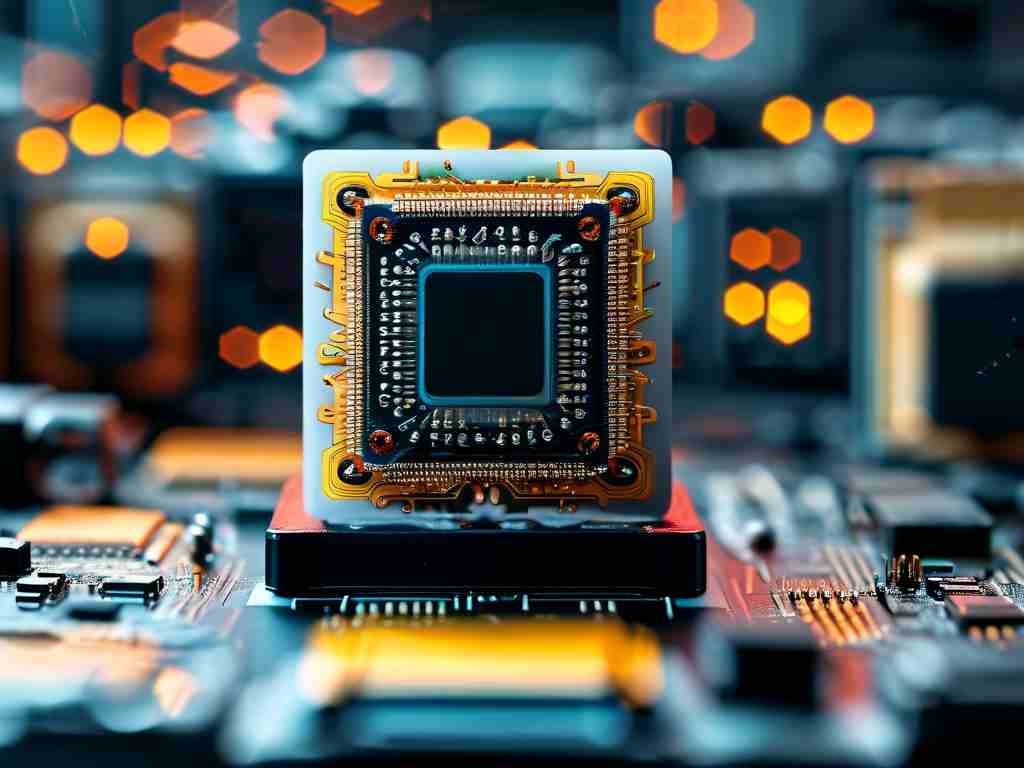In the rapidly evolving landscape of cloud computing, determining the optimal amount of memory for workloads remains a critical yet often overlooked challenge. While under-provisioning memory can lead to performance bottlenecks, over-provisioning inflates costs unnecessarily. This article explores strategies to identify the "sweet spot" for memory allocation in cloud environments, balancing efficiency, cost, and scalability.

The Importance of Memory Optimization
Memory (RAM) is a foundational resource for cloud applications, directly impacting processing speed, multitasking capabilities, and system stability. Unlike on-premises infrastructure, cloud platforms charge for memory as part of virtual machine (VM) configurations, making inefficient allocation a costly affair. Studies show that 35–40% of cloud spending is wasted on over-provisioned resources, with memory being a primary contributor.
Factors Influencing Memory Requirements
-
Workload Type:
- Stateless applications (e.g., web servers) typically require less memory than stateful systems (e.g., databases).
- Machine learning workloads often demand high memory for data processing, while IoT edge computing may prioritize low memory footprints.
-
Concurrency Needs:
Applications handling multiple simultaneous requests (e.g., e-commerce platforms during peak sales) require scalable memory allocation. -
Data Volatility:
In-memory databases like Redis thrive with abundant RAM, whereas batch-processing systems can leverage disk-based caching. -
Cloud Provider Architecture:
AWS, Azure, and Google Cloud offer memory-optimized instances (e.g., AWS R5, Azure E_v3) with varying RAM-to-vCPU ratios, affecting price-performance tradeoffs.
Benchmarking and Monitoring Tools
Effective memory optimization begins with measurement:
- Cloud-Native Metrics: Utilize built-in tools like Amazon CloudWatch or Azure Monitor to track memory utilization patterns.
- Application Profiling: Tools such as Java VisualVM or Python’s memory_profiler identify memory leaks and inefficient processes.
- Load Testing: Simulate traffic spikes using Apache JMeter or Locust to observe memory behavior under stress.
A 2023 case study of a SaaS platform revealed that reducing allocated memory from 32GB to 24GB (while enabling auto-scaling) cut monthly costs by $18,000 without affecting 99.95% uptime SLAs.
Cost-Performance Tradeoffs
Cloud providers employ tiered pricing models where memory upgrades often follow non-linear cost increments. For example:
- AWS EC2 m6i instances: 8GB RAM costs $0.192/hr vs. 16GB at $0.384/hr (linear scaling)
- Memory-optimized R6i instances: 256GB RAM at $6.144/hr vs. 512GB at $13.824/hr (125% cost increase for 100% capacity)
This pricing asymmetry makes right-sizing crucial. A financial services firm achieved 22% savings by splitting monolithic applications into microservices with tiered memory allocations.
Auto-Scaling Strategies
Modern cloud platforms enable dynamic memory management:
- Vertical Scaling: Temporarily boost memory during anticipated spikes (e.g., holiday sales).
- Horizontal Scaling: Distribute loads across multiple low-memory instances.
- Serverless Architectures: Services like AWS Lambda automatically allocate memory per function execution.
However, over-reliance on auto-scaling can introduce latency. A hybrid approach—baselining minimum memory with burst capacity—often yields optimal results.
Industry-Specific Considerations
- Healthcare: HIPAA-compliant systems may require fixed memory allocations for audit trails.
- Gaming: Multiplayer backends need predictable memory for real-time synchronization.
- AI/ML: GPU-bound models (e.g., LLMs) benefit from high memory instances to minimize data transfer delays.
Future Trends
- Memory Disaggregation: Emerging technologies like Compute Express Link (CXL) enable pooling memory across servers, reducing waste.
- AI-Driven Allocation: Google’s Carbon-aware computing initiative uses ML to predict and pre-allocate resources.
- Quantum Impact: Quantum cloud services (e.g., AWS Braket) will require novel memory management paradigms.
Best Practices
- Start with 25–30% buffer above baseline requirements.
- Implement memory-aware CI/CD pipelines to detect regressions.
- Negotiate committed-use discounts after establishing stable memory profiles.
- Regularly review cloud provider offerings—new instance types often deliver better $/GB ratios.
A 2024 Gartner report predicts that by 2026, AIOps tools will automate 60% of memory optimization tasks, but human oversight remains essential for strategic decisions.
Determining "how much memory is good enough" in cloud computing requires continuous evaluation of technical requirements, business objectives, and financial constraints. By combining rigorous monitoring with architectural flexibility, organizations can achieve performance parity with on-premises systems while leveraging cloud scalability. As edge computing and hybrid clouds proliferate, context-aware memory allocation will become a key competitive differentiator.