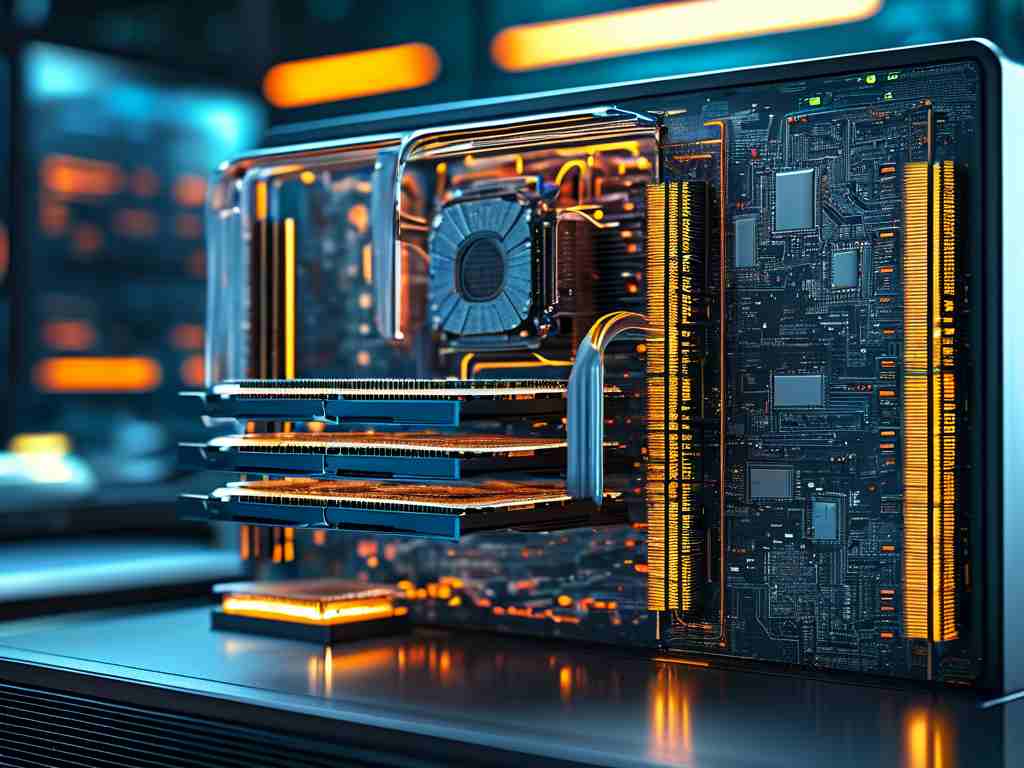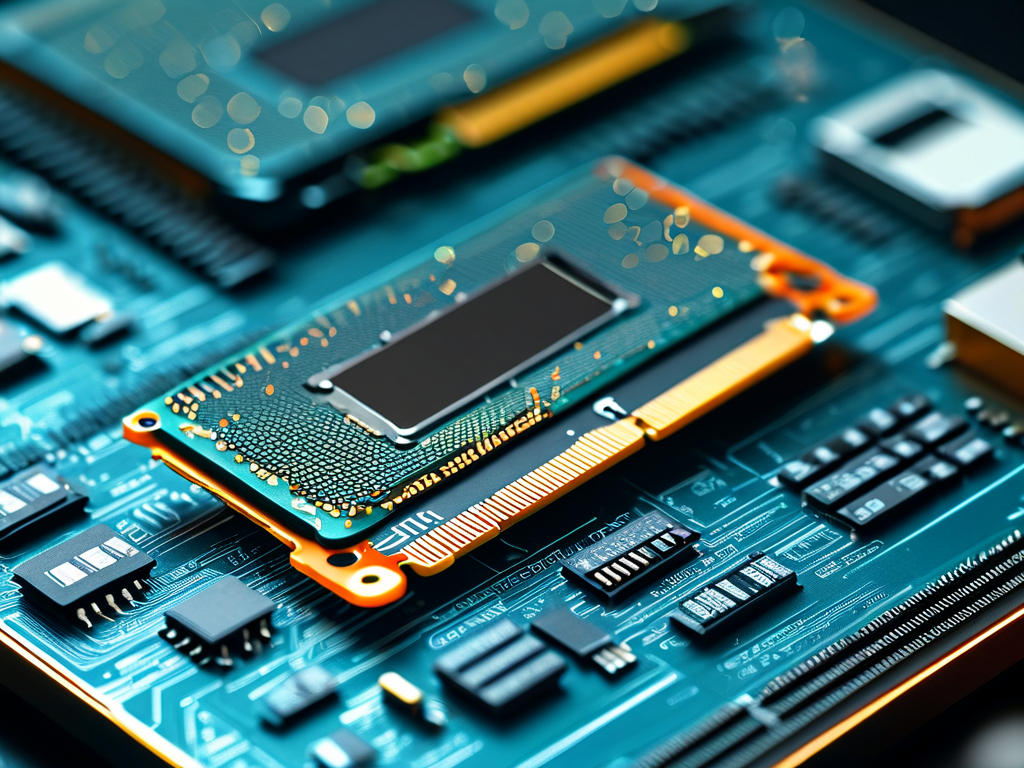When it comes to modern televisions, memory allocation plays a critical role in performance, yet many users remain unclear about how manufacturers calculate and advertise storage capacity. Unlike smartphones or computers, TVs handle memory differently due to their specialized functions. This article breaks down the technicalities behind TV memory calculation, explores industry practices, and clarifies common misconceptions.

The Basics of TV Memory Allocation
TV memory is divided into two primary categories: system memory and user-accessible storage. System memory, often referred to as RAM, handles background processes like operating system functions, app multitasking, and firmware updates. User-accessible storage, on the other hand, is reserved for app installations, cached data, and temporary files. Manufacturers typically advertise the total combined storage but rarely specify how much is allocated to each category. For example, a TV marketed as having 16GB of storage might reserve 8GB for the operating system, leaving users with only half that space.
How Brands Calculate Memory
Different brands employ unique strategies for memory partitioning. Samsung’s Tizen OS, for instance, reserves approximately 30% of total storage for system operations. This ensures smooth performance but reduces available space for apps. LG’s webOS uses a dynamic allocation model, adjusting system memory based on usage patterns. Sony’s Android TV adopts a more transparent approach, disclosing exact partitions in technical documentation. These variations mean two TVs with identical advertised storage can offer vastly different user experiences.
The Role of Firmware and Updates
Firmware updates significantly impact memory usage. Over time, updates can consume additional storage, gradually reducing available space. Some TVs automatically delete cached data to free up memory, while others require manual intervention. For example, after a major OS upgrade, a TV might temporarily use extra storage to retain the previous firmware version as a backup. This redundancy ensures rollback options but further limits user-accessible memory.
Measuring Actual Usable Storage
To determine real-world storage, users can navigate to the TV’s settings menu. On Android TV, go to Settings > Device Preferences > Storage to view a breakdown. For webOS, check General > About This TV > TV Information. These screens reveal how much space is occupied by preinstalled apps, system files, and cached data. Third-party tools like ADB (Android Debug Bridge) can provide deeper insights for advanced users.
Hidden Factors Affecting Memory
Background processes and app behavior also influence storage. Streaming apps like Netflix and Disney+ cache thumbnails and metadata to speed up loading times. Over weeks, this cached data can occupy several gigabytes. Additionally, voice assistants and AI-enhanced features (e.g., Samsung’s Bixby or LG’s ThinQ) continuously collect usage data, further nibbling at available memory.
Industry Controversies and Consumer Rights
Critics argue that TV manufacturers should adopt standardized memory labeling akin to the storage industry’s “1GB = 1 billion bytes” rule. Currently, some brands use decimal units (1GB = 1,000MB) instead of binary (1GiB = 1,024MiB), creating discrepancies between advertised and actual storage. Regulatory bodies in the EU have begun pushing for clearer disclosures, but global standards remain elusive.
Future Trends: Cloud Integration
To mitigate storage limitations, brands are integrating cloud-based solutions. Hisense’s VIDAA OS now offers “Cloud Storage Profiles,” allowing users to offload apps and settings to remote servers. Similarly, Roku TVs prioritize lightweight apps that rely on streaming rather than local storage. These innovations hint at a future where physical TV memory becomes less critical, shifting the burden to internet-dependent solutions.
Practical Tips for Users
- Regularly clear cached data via settings menus.
- Uninstall unused apps to free up space.
- Use external devices like USB drives or Fire TV Sticks for additional storage.
- Monitor firmware update sizes and schedule them during off-peak hours.
In , understanding TV memory calculation requires peeling back layers of technical decisions made by manufacturers. While the industry still lacks uniformity, informed users can optimize their devices by staying aware of storage dynamics and adopting proactive management strategies.