Embedded single-board computers (SBCs) have become a versatile platform for hobbyists and developers to create interactive projects, including small-scale games. These compact devices, such as Raspberry Pi, Arduino, or ESP32, offer enough processing power to handle basic game logic while maintaining low power consumption and cost. This article explores the process of developing simple games for embedded SBCs, covering hardware selection, software setup, and practical coding examples.
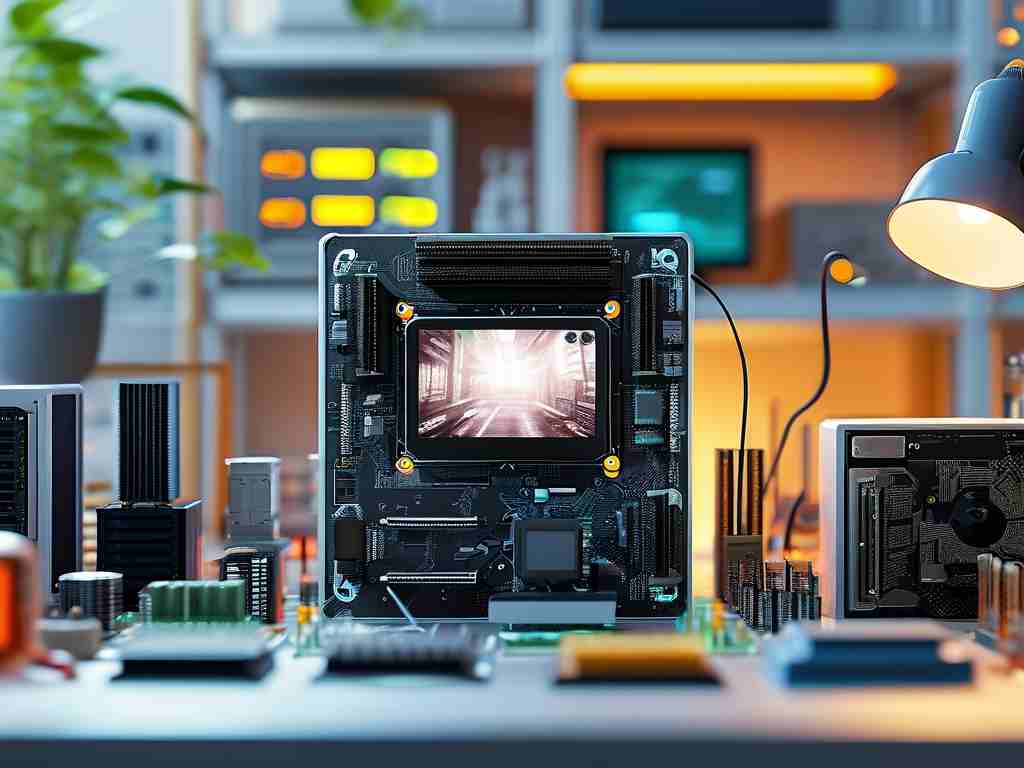
Why Choose Embedded SBCs for Game Development?
Unlike traditional gaming platforms, embedded SBCs provide a hands-on approach to understanding both hardware and software interactions. Developers gain insights into resource management, real-time processing, and peripheral integration—skills transferable to broader embedded systems projects. Additionally, the constraints of limited memory and processing power encourage creative problem-solving, fostering efficient coding practices.
Hardware Considerations
Selecting the right SBC depends on the game’s complexity. For text-based or 8-bit-style games, microcontrollers like Arduino Uno suffice. For more graphical output, Raspberry Pi Zero or ESP32 with display modules are ideal. Essential peripherals include:
- Input devices (buttons, joysticks)
- Output displays (OLED, TFT screens)
- Audio modules (buzzers, DACs)
Setting Up the Development Environment
Most SBCs support Python, C/C++, or MicroPython. For Raspberry Pi, Python’s Pygame library simplifies game loop implementation. Arduino developers often rely on custom libraries for display and input handling. Below is a basic Python snippet for initializing a game loop on Raspberry Pi:
import pygame
pygame.init()
screen = pygame.display.set_mode((128, 64))
while True:
# Game logic and rendering here
pygame.display.update()
Building a Simple Game: Step-by-Step
- Game Concept: Start with a minimalist design, such as a reaction-time tester or maze navigator.
- Input Handling: Map physical buttons to in-game actions using GPIO pins.
- Rendering: Use low-resolution displays to draw sprites or text.
- Scoring System: Track progress using variables and display results.
Optimizing Performance
Memory constraints require careful resource allocation. Techniques include:
- Using fixed-point arithmetic instead of floating-point
- Pre-rendering graphics to reduce computation
- Minimizing library dependencies
Case Study: LED Matrix Snake Game
Using an 8x8 LED matrix and Arduino, a classic Snake game can be implemented. The code structure involves:
- Storing snake coordinates in an array
- Shifting LED patterns for movement
- Detecting collisions via edge checks
#include <LedControl.h>
LedControl lc = LedControl(12, 11, 10, 1);
byte snakeX[16], snakeY[16];
void setup() {
lc.shutdown(0, false);
lc.setIntensity(0, 8);
}
void loop() {
// Movement and collision logic
}
Challenges and Solutions
- Input Lag: Debounce buttons using hardware capacitors or software delays.
- Frame Rate: Adjust game loop timing with millis() instead of delay().
- Storage Limits: Store graphics in PROGMEM (Arduino) or external flash (ESP32).
Community and Resources
Platforms like GitHub and Hackaday host open-source embedded game projects. Forums dedicated to specific SBCs provide troubleshooting support. Participating in game jams or hardware hackathons can also accelerate learning.
Developing games for embedded SBCs merges creativity with technical rigor. By embracing hardware limitations and leveraging community tools, developers can craft engaging experiences while deepening their understanding of embedded systems. Whether recreating retro classics or inventing new genres, SBC game development offers a rewarding entry point into the world of interactive electronics.

