Computer users frequently encounter the frustrating "storage full" error when attempting to save documents, particularly on devices with limited internal capacity. This persistent issue stems from multiple technical factors that require systematic troubleshooting rather than temporary quick fixes.
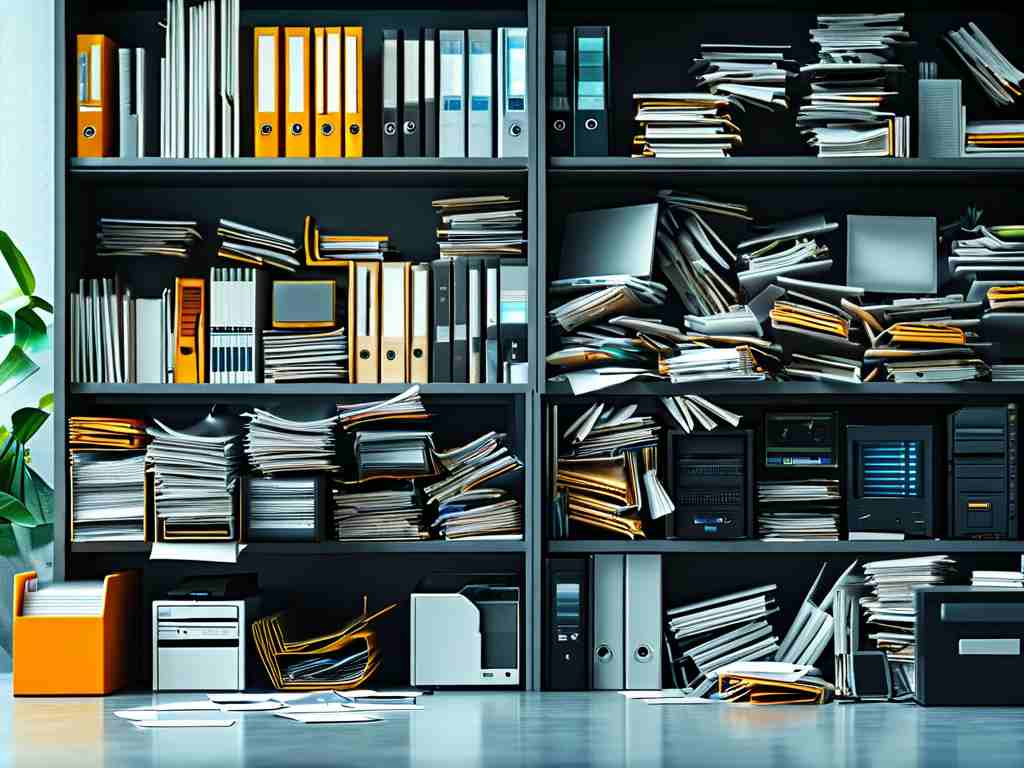
Modern operating systems employ complex file allocation systems that sometimes misinterpret available space. Hidden system files and cached data often occupy substantial storage without user awareness. For instance, Windows creates restore points consuming 5-15% of total drive space automatically, while macOS reserves up to 20GB for system operations. These background processes create phantom storage consumption that doesn't appear in standard file explorers.
Application-specific storage leaks present another challenge. Mobile apps like messaging platforms automatically cache media files, with WhatsApp alone storing 2-3GB of images and videos by default. Desktop software like Adobe Premiere generates massive temporary project files that remain after program closure. Users must manually clear these hidden caches through dedicated settings menus rather than standard deletion methods.
File system fragmentation exacerbates storage problems differently across platforms. Traditional hard drives on Windows machines suffer performance degradation when files split across physical sectors, while SSDs experience logical fragmentation that confuses space allocation algorithms. The Linux ext4 file system handles fragmentation better but still requires periodic maintenance through commands like e4defrag.
Advanced solutions extend beyond basic storage cleanup. Partition resizing through tools like GParted can reclaim unallocated space, though improper execution risks data loss. Cloud storage integration requires careful configuration - services like OneDrive and Google Drive often default to maintaining local file copies that defeat the purpose of cloud offloading. Script automation using PowerShell or Bash helps manage recurring storage tasks:
# Windows storage cleanup script Clear-RecycleBin -Force Dism.exe /Online /Cleanup-Image /StartComponentCleanup
File compression techniques vary in effectiveness depending on data type. While NTFS compression works well for text documents, media files like JPEGs and MP4s achieve minimal size reduction. Newer formats like HEIF and AV1 provide better compression but require hardware decoding support.
Enterprise environments face additional challenges with shared network storage. User quota systems frequently malfunction when permissions overlap or inheritance settings conflict. The Linux quota system requires precise configuration:
# Check user quotas repquota -a # Edit quota limits edquota -u username
Storage hardware limitations demand technical workarounds. Devices using eMMC flash storage exhibit slower write speeds that mimic storage errors during large file transfers. USB 3.0 flash drives often report false capacity due to controller chip limitations, requiring low-level formatting tools like H2testw for verification.
Preventive maintenance strategies prove more effective than reactive measures. Implementing automated cleanup schedules through Task Scheduler or cron jobs ensures regular storage optimization. File archiving practices should follow the 3-2-1 backup rule while maintaining accessible working directories.
Ultimately resolving persistent storage issues requires understanding file system architectures and developing personalized management routines. Combining automated tools with manual oversight creates sustainable solutions for modern data storage challenges.

