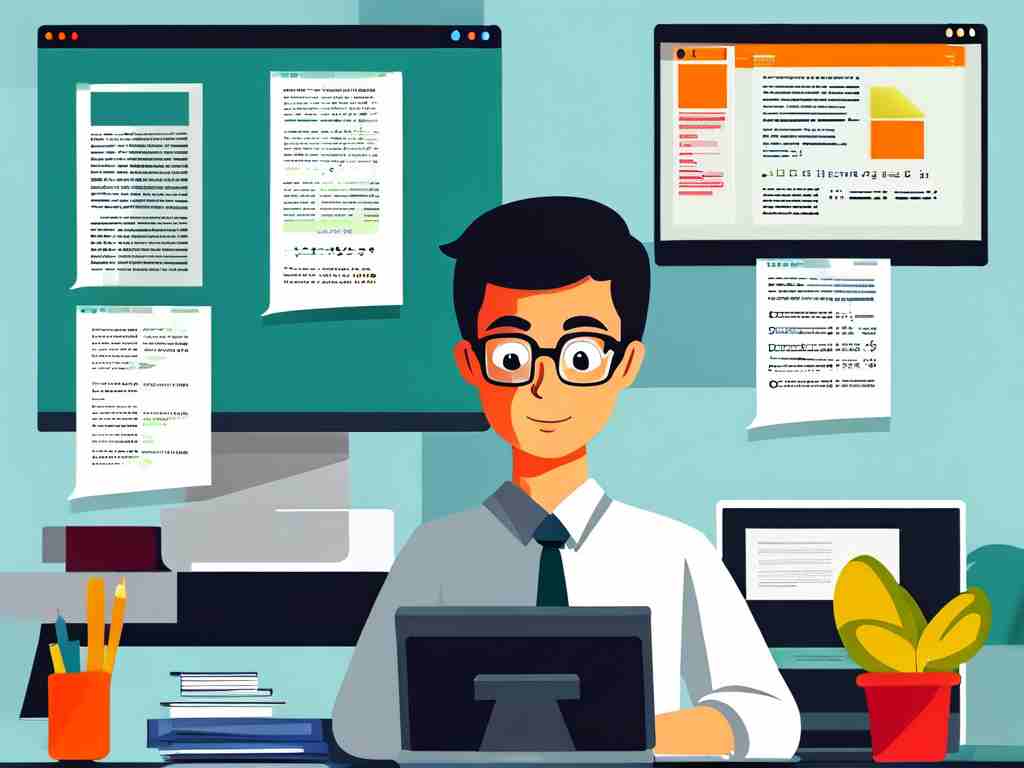Understanding the core concepts of compiler design and translating them into visual materials can significantly enhance learning efficiency. This article explores practical strategies for organizing image-based resources that simplify complex topics like lexical analysis, syntax trees, and code optimization while maintaining technical accuracy.

1. Foundations of Visual Representation
Compiler construction involves multiple stages, each requiring distinct visualization approaches. For lexical analysis, finite automata diagrams effectively demonstrate state transitions. Consider this regular expression example:
# Regular expression for integer recognition digit = [0-9] integer = digit+
A corresponding deterministic finite automaton (DFA) graphic helps learners visualize character processing logic without textual overload.
2. Syntax Tree Visualization Techniques
Abstract syntax trees (AST) benefit from hierarchical layouts. Tools like Graphviz generate clear node-link diagrams:
digraph AST {
expr -> {term, "+", term};
term -> {factor, "*", factor};
}
Color-coding different node types (operators vs. operands) improves diagram readability. Annotated parsing process sequences using numbered arrows can demonstrate shift-reduce operations in bottom-up parsing.
3. Intermediate Code Illustration
Three-address code and control flow graphs require temporal relationship mapping. Side-by-side comparisons of source code and intermediate representations help establish connections:
// Source code x = a + b * c; // Three-address code t1 = b * c t2 = a + t1 x = t2
Flowchart-style graphics should emphasize data dependencies rather than just operational sequences.
4. Optimization Process Mapping
Data flow analysis diagrams need clear legend systems. Use heatmap-style coloring to indicate variable liveness across basic blocks. Loop optimization visuals should juxtapose original and transformed code with highlight overlays showing changed structures.
5. Practical Design Considerations
- Maintain consistent iconography across all materials
- Implement responsive scaling for digital formats
- Add toggle layers for detailed views in complex diagrams
- Include interactive elements in web-based formats
6. Technical Validation
All visual concepts must undergo peer verification. Create companion verification matrices that cross-reference diagram elements with formal compiler specifications. For symbol table illustrations, ensure graphical representations match actual memory allocation patterns through concrete addressing examples.
7. Case Implementation
A register allocation chart might combine:
- Timeline visualization of register usage
- Conflict graph for interference relationships
- Color-coded mapping to physical registers
This multi-perspective approach helps learners connect abstract algorithms with hardware implementations.
8. Toolchain Integration
Leverage modern visualization frameworks:
// Example using D3.js for AST rendering d3.hierarchy(syntaxTree) .links() .forEach(link => drawConnection(link));
Combine automated diagram generation with manual annotation capabilities to balance efficiency and precision.
9. Accessibility Considerations
Implement alt-text descriptions using compiler-specific terminology. For color-blind users, supplement color differences with texture patterns in data flow diagrams. Maintain keyboard navigation support in interactive visualizations.
This systematic approach to creating compiler principle visuals bridges theoretical concepts with practical implementation needs. By focusing on cognitive alignment and technical rigor, educators can develop resources that accelerate comprehension while preserving the discipline's inherent logical beauty.