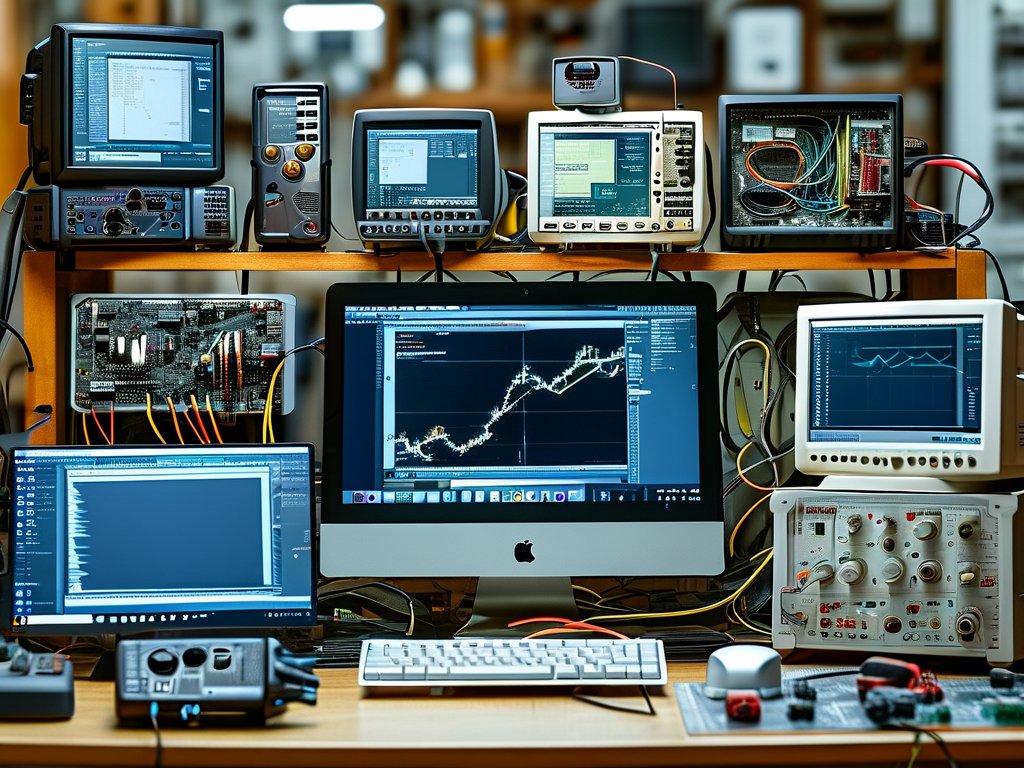Developing embedded systems on macOS requires specialized tools that bridge Apple’s ecosystem with hardware-focused workflows. While Macs are not traditionally associated with embedded engineering, modern toolchains and cross-platform solutions have made it a viable option. This article explores essential software and frameworks that empower developers to build efficient embedded applications directly from their macOS machines.

Code Editors and IDEs
Visual Studio Code (VS Code) stands out as a versatile editor for embedded development. With extensions like PlatformIO and Cortex-Debug, developers gain access to:
- ARM Cortex-M debugging
- Multi-platform project templates
- Integrated serial monitor
For Arduino-based projects, the official Arduino IDE remains popular despite its simplicity. However, advanced users often prefer PlatformIO’s CLI integration:
platformio init --board uno platformio run --target upload
Cross-Compiler Toolchains
ARM provides official macOS-compatible toolchains for Cortex-M processors. Installing via Homebrew simplifies setup:
brew install arm-gcc-bin
This provides the arm-none-eabi-gcc compiler chain for bare-metal programming. For RISC-V development, SiFive’s Freedom Studio offers a complete macOS-native environment with preconfigured toolchains.
Hardware Debugging Solutions
J-Link debug probes from SEGGER deliver reliable macOS support through J-Link Commander and GDB server integration. OpenOCD remains a staple for open-source debugging, though macOS users must compile from source with specific patches:
./configure --enable-ftdi --enable-stlink make && sudo make install
For Bluetooth Low Energy (BLE) debugging, Nordic Semiconductor’s nRF Connect provides macOS-native packet sniffing and firmware validation.
Virtualization and Emulation
QEMU’s embedded system emulation capabilities work natively on macOS:
qemu-system-arm -M lm3s811evb -kernel firmware.bin
Docker containers help maintain consistent build environments, particularly useful for legacy projects:
FROM arm32v7/ubuntu:20.04 RUN apt-get update && apt-get install gcc-arm-none-eabi
Version Control Strategies
While Git remains standard, embedded projects benefit from LFS (Large File Storage) for binary assets. A typical macOS workflow might combine:
git lfs track "*.bin" git add .gitattributes
Submodule management becomes crucial when working with vendor SDKs and hardware abstraction layers.
Performance Considerations
Developers should monitor macOS’s memory compression system when running resource-intensive toolchains. The sudo purge command helps clear disk cache, while Activity Monitor provides insight into ARM cross-compilation memory usage.
Hardware Interface Challenges
Native USB-to-UART bridges require careful driver management. While CP210x and FTDI chips work out-of-the-box, CH340G interfaces often need custom kexts. For advanced protocols like SWD, Black Magic Probe offers macOS-compatible debug interfaces without proprietary drivers.
The macOS embedded development ecosystem continues evolving, with Apple Silicon introducing native ARM64 compilation advantages. While certain Windows-centric tools remain unavailable, the combination of open-source solutions and commercial cross-platform tools creates a robust environment for building embedded systems. Developers should regularly check hardware vendor documentation for macOS-specific updates and leverage community-maintained package managers like MacPorts for niche dependencies.
By mastering these tools and workflows, engineers can effectively utilize macOS’s Unix foundation and developer-friendly design for embedded projects while maintaining compatibility with industry-standard toolchains.