WeChat Cloud Development has revolutionized the way developers build mini-programs by offering backend services without managing physical servers. A critical aspect of this ecosystem is configuring databases to store and manage application data efficiently. This guide walks through the steps to set up a database in WeChat Cloud Development, ensuring seamless integration for your project.
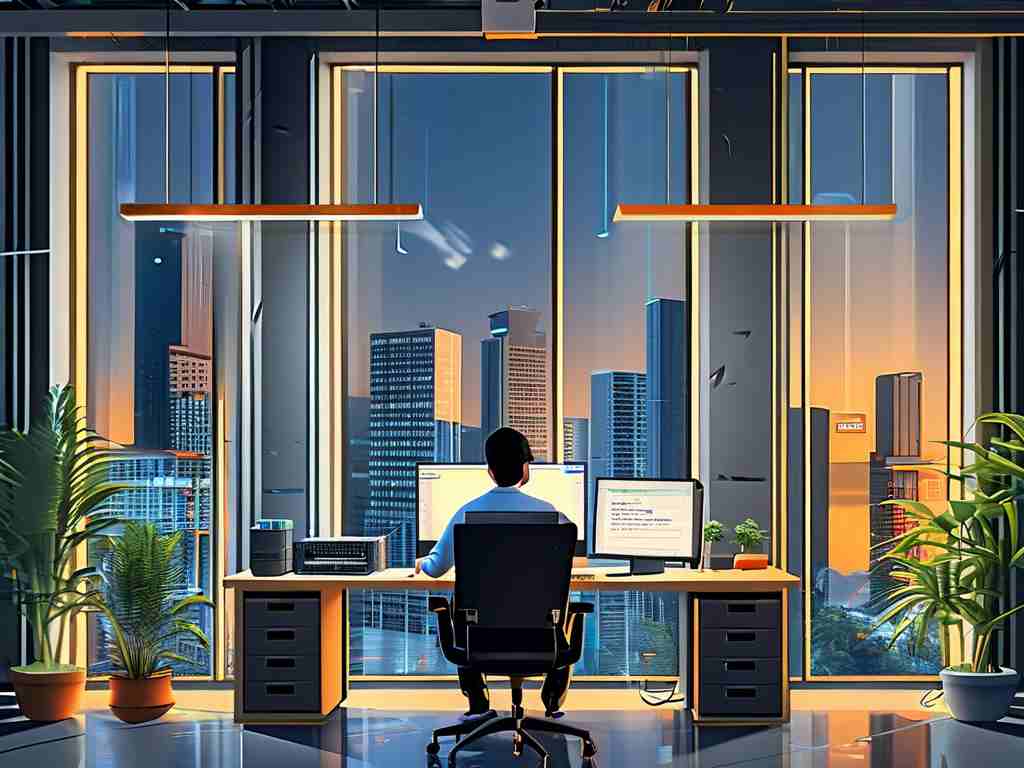
Understanding WeChat Cloud Database Basics
WeChat Cloud databases are JSON-based NoSQL systems, allowing flexible data structures. Each database instance supports collections (similar to tables in SQL) and documents (individual records). Before configuration, ensure your WeChat Mini Program project has enabled Cloud Development in the official console. Navigate to the "Cloud Services" tab, activate the environment, and note the ENV_ID for later use.
Initializing the Database in Your Project
In your mini-program’s app.js file, initialize the cloud environment with the following code:
wx.cloud.init({
env: 'YOUR_ENV_ID', // Replace with your environment ID
traceUser: true // Optional: track user access
});
This connects your app to the cloud services. Next, reference the database instance:
const db = wx.cloud.database();
Creating Collections and Documents
Collections are created implicitly when data is added. For example, to create a "users" collection and add a document:
db.collection('users').add({
data: {
name: 'John Doe',
email: 'john@example.com',
createdAt: new Date()
}
});
No explicit schema setup is required, but defining consistent field structures improves query efficiency.
Security Rules Configuration
Security is paramount. Navigate to the Cloud Development console, select your environment, and configure database permissions under the "Security Rules" tab. For instance, to restrict write access:
{
"users": {
".write": "auth != null", // Only authenticated users
".read": true // Public read access
}
}
Test rules thoroughly using the console’s simulator before deployment.
Indexing for Performance Optimization
For large datasets, create indexes on frequently queried fields. In the console, select a collection, click "Manage Indexes," and define indexes (e.g., on email for user lookups). Avoid over-indexing to prevent storage bloat.
Common Pitfalls and Solutions
- Permission Denied Errors: Double-check security rules and user authentication flows.
- Slow Queries: Optimize with indexes or pagination using
skip()andlimit(). - Data Type Mismatches: Ensure dates are stored as
Dateobjects, not strings.
Advanced Features
- Aggregation Pipelines: Use
db.command.aggregatefor complex data transformations. - Real-Time Updates: Leverage
watch()to sync data changes across clients instantly.
By following these steps, developers can harness WeChat Cloud databases effectively, balancing flexibility with robust data management. Always refer to the official documentation for updates on API methods or rule syntax changes.


