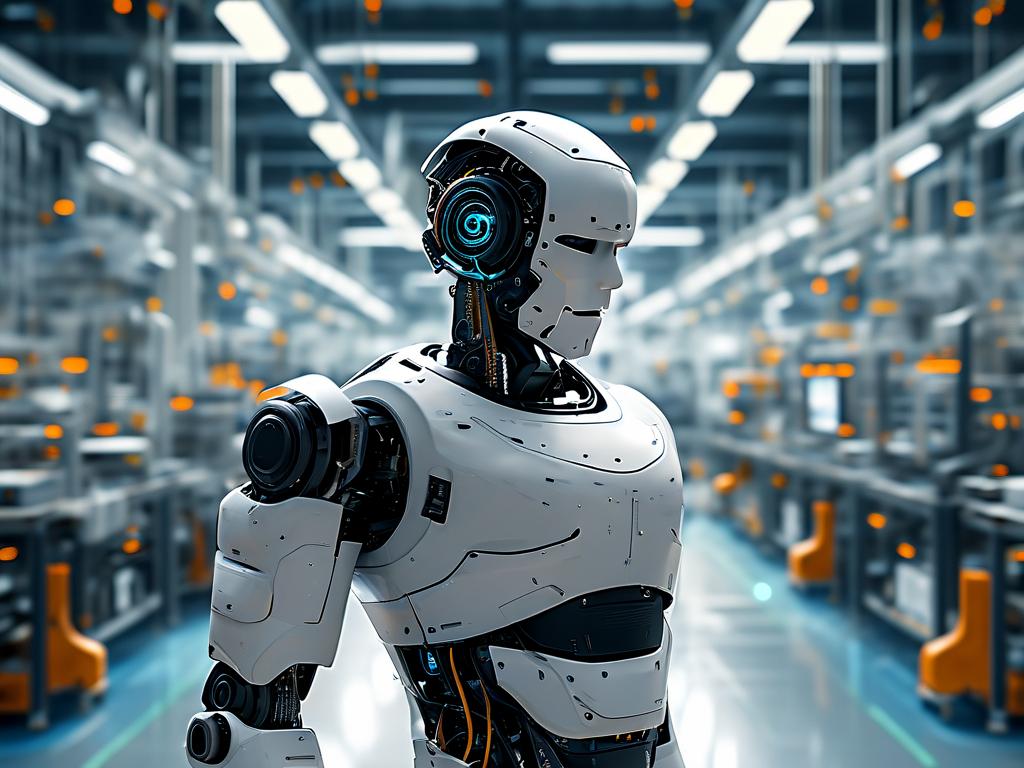In modern infrastructure management, single-node Kubernetes deployments have gained traction for development, testing, and lightweight production scenarios. While multi-node clusters dominate enterprise environments, automating single-node setups addresses niche requirements like edge computing, rapid prototyping, and resource-constrained environments. This guide explores methodologies for streamlining single-node Kubernetes deployment through automation while maintaining operational reliability.

Why Single-Node Kubernetes?
Single-node Kubernetes (K8s) clusters offer a simplified architecture where control plane and worker components coexist on a single machine. This configuration eliminates network complexity while retaining core Kubernetes features like container orchestration and declarative configuration. Use cases include:
- Local development environments
- IoT/edge computing devices
- Cost-effective proof-of-concept projects
- Low-traffic microservices
Manual deployment, however, introduces configuration drift risks and time-consuming setup processes. Automation bridges this gap by ensuring repeatability and minimizing human error.
Automation Tools and Approaches
Several open-source tools facilitate automated single-node Kubernetes deployments. Below are three widely adopted solutions:
-
Kubeadm with Custom Scripts
Kubeadm, Kubernetes' native cluster bootstrapping tool, can be adapted for single-node use. A sample Bash script demonstrates automation:#!/bin/bash kubeadm init --config=kubeadm-config.yaml mkdir -p $HOME/.kube cp /etc/kubernetes/admin.conf $HOME/.kube/config kubectl taint nodes --all node-role.kubernetes.io/master- kubectl apply -f https://docs.projectcalico.org/manifests/calico.yaml
This script initializes the cluster, configures administrative access, removes the master node taint (allowing workload scheduling), and installs a networking plugin.
-
Minikube with Provisioners
Minikube's driver API supports integration with automation tools like Ansible:
-
name: Deploy Minikube
hosts: localhost
tasks:-
name: Install dependencies
apt:
name: ["conntrack", "curl", "socat"]
state: present -
name: Start Minikube
shell: minikube start --driver=docker --kubernetes-version=v1.26.0This Ansible playbook ensures dependency installation and cluster initialization with specific Kubernetes versions.
-
- K3s with Systemd Automation
Rancher's K3s distribution excels in single-node automation. A systemd service file ensures persistent operation:[Unit] Description=Lightweight Kubernetes After=network.target
[Service]
Type=exec
ExecStart=/usr/local/bin/k3s server --disable traefik --write-kubeconfig-mode 644
Restart=always
[Install]
WantedBy=multi-user.target
This configuration runs K3s with simplified RBAC settings and disabled ingress controller for minimal footprint.
**Key Automation Considerations**
When designing automated single-node Kubernetes deployments, address these critical aspects:
- **Resource Allocation**: Configure CPU/memory limits matching host capabilities
- **Network Policies**: Implement strict ingress/egress rules for security
- **Persistent Storage**: Automate volume provisioning with hostPath or CSI drivers
- **Certificate Management**: Schedule automatic TLS certificate renewal
- **Update Strategies**: Implement rolling updates for Kubernetes components
**Testing and Validation**
Automation workflows require robust validation mechanisms. Consider integrating these checks:
```bash
# Cluster health check
kubectl get --raw='/readyz?verbose'
# Node status verification
kubectl describe node | grep -i 'conditions:'
# CoreDNS functionality test
kubectl run dns-test --image=busybox --restart=Never --rm -it -- \
nslookup kubernetes.default Maintenance Automation
Sustain operational efficiency through:
- Cron jobs for log rotation and cleanup
- Automated backups using Velero or etcdctl
- Health monitoring with Prometheus exporters
- Alert integration via Webhook receivers
Security Enhancements
Harden automated deployments with:
- Automated CIS benchmark compliance checks
- Runtime security scanning with Falco
- RBAC policy generators like Kyverno
- Secret management integration with Vault
Automating single-node Kubernetes deployment reduces operational overhead while maintaining Kubernetes' core benefits. By combining lightweight distributions like K3s with infrastructure-as-code practices, teams achieve reproducible environments suitable for diverse use cases. As Kubernetes evolves, expect single-node automation patterns to play increasingly vital roles in hybrid cloud strategies and edge computing architectures.
For production-critical implementations, always complement automation with monitoring solutions and disaster recovery plans. The provided code snippets serve as foundational templates – customize them based on specific security requirements and performance needs.