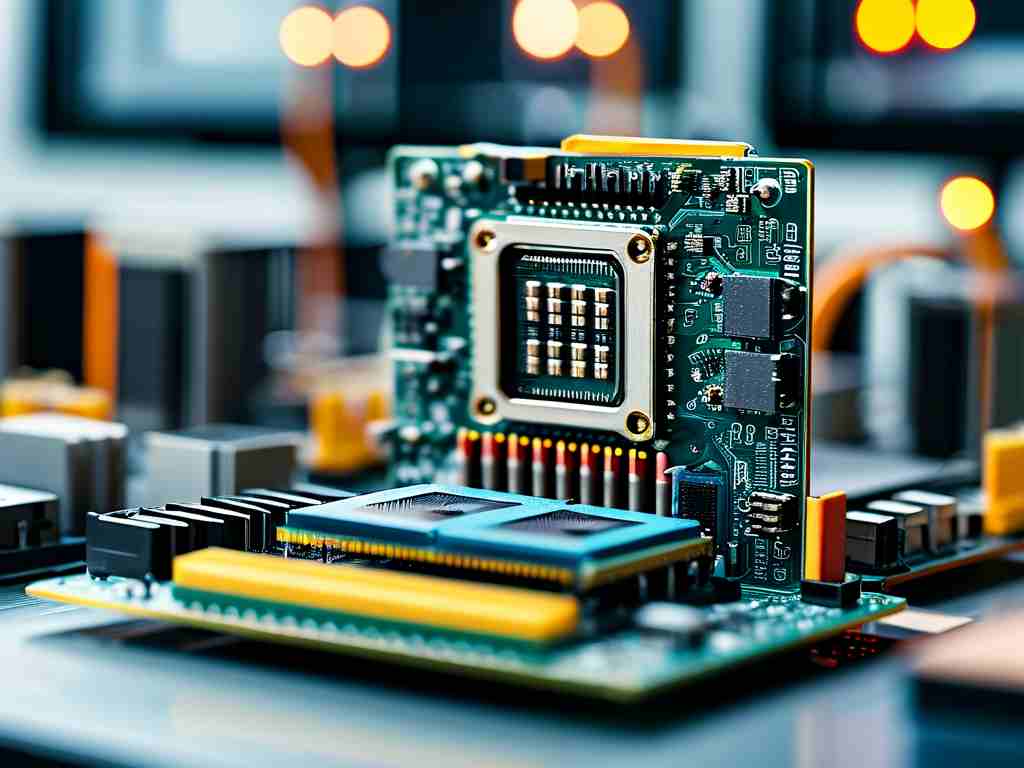In the realm of embedded systems development, practical experimentation remains the cornerstone of skill mastery. This article walks through a beginner-friendly project – creating an intelligent LED control system – while demonstrating fundamental concepts in hardware interfacing and firmware programming.

Hardware Setup
For this experiment, you'll need:
- An STM32 microcontroller (Nucleo-F401RE recommended)
- 5mm LED (any color)
- 220Ω current-limiting resistor
- Breadboard and jumper wires
Connect the LED's anode to pin PA5 through the resistor, with the cathode to ground. This configuration ensures safe current flow while allowing PWM dimming control.
Development Environment
Configure STM32CubeIDE with these settings:
- Create new STM32 project
- Select PA5 as GPIO_Output
- Enable TIM2 channel 1 for PWM
// PWM initialization code
void MX_TIM2_Init(void) {
htim2.Instance = TIM2;
htim2.Init.Prescaler = 79;
htim2.Init.CounterMode = TIM_COUNTERMODE_UP;
htim2.Init.Period = 999;
HAL_TIM_PWM_Init(&htim2);
}
Firmware Implementation
The core logic combines button input handling with PWM modulation. Implement these key functions:
uint8_t brightness_levels[] = {0, 30, 60, 100}; // Percentage values
void update_led() {
static uint8_t current_level = 0;
current_level = (current_level + 1) % 4;
uint16_t pwm_value = (brightness_levels[current_level] * 999)/100;
__HAL_TIM_SET_COMPARE(&htim2, TIM_CHANNEL_1, pwm_value);
}
System Integration
Connect a tactile switch between pin PC13 and ground. Implement debouncing logic in software:
#define DEBOUNCE_DELAY 50 // milliseconds
void HAL_GPIO_EXTI_Callback(uint16_t GPIO_Pin) {
static uint32_t last_press = 0;
uint32_t current_time = HAL_GetTick();
if((current_time - last_press) > DEBOUNCE_DELAY) {
if(GPIO_Pin == GPIO_PIN_13) {
update_led();
}
last_press = current_time;
}
}
Practical Considerations
- Power Management: Ensure the power supply provides stable 3.3V
- Signal Integrity: Keep LED wiring under 15cm to prevent voltage drop
- Thermal Safety: Verify resistor wattage (0.25W sufficient for 20mA current)
Debugging Techniques
When encountering issues:
- Use a multimeter to verify voltage levels
- Check GPIO configuration in STM32CubeMX
- Utilize serial debug output for state monitoring
Advanced Modifications
For those seeking greater challenges:
- Implement ambient light sensing using ADC
- Add Bluetooth control via HC-05 module
- Create lighting patterns using timer interrupts
Educational Value
This project encapsulates multiple embedded development concepts:
- Peripheral configuration (GPIO, TIMER)
- Interrupt handling
- Hardware/software integration
- Power optimization
Through iterative refinement of this basic system, developers gain practical experience applicable to industrial automation, IoT devices, and consumer electronics. The skills acquired form a foundation for more complex projects like motor control systems or sensor networks.
Building a smart LED controller provides tangible experience with real-world embedded development challenges. By starting with simple hardware interactions and progressively adding complexity, engineers develop crucial troubleshooting skills and deepen their understanding of microcontroller architectures. This hands-on approach bridges theoretical knowledge and practical implementation – the hallmark of effective embedded systems development.