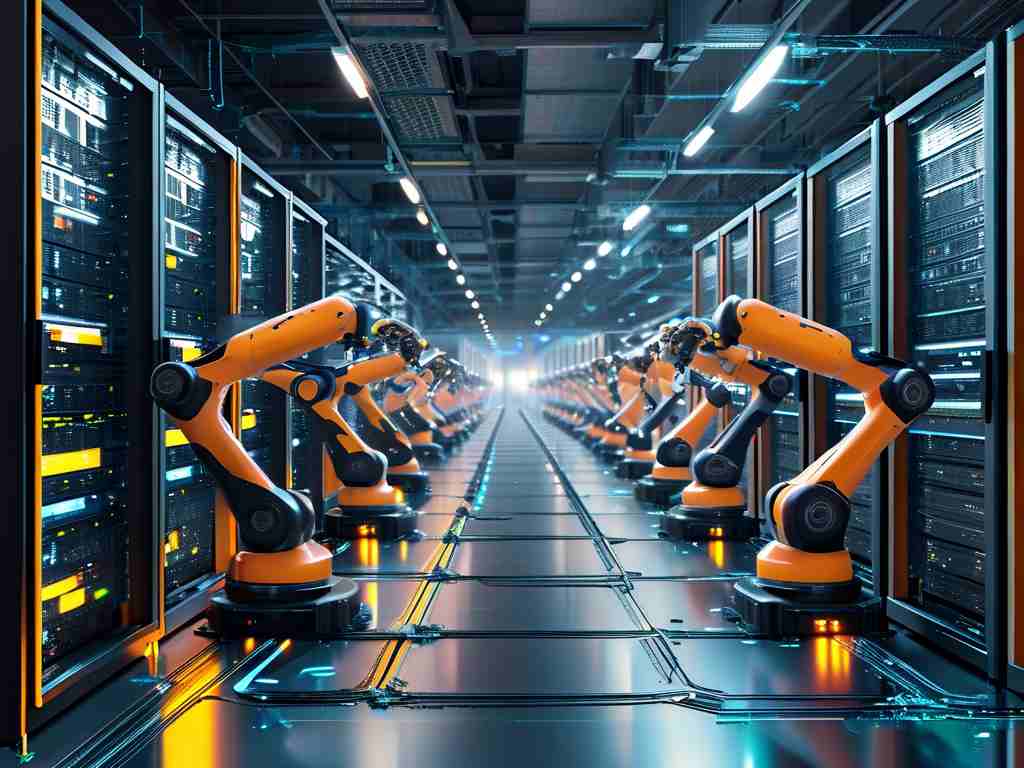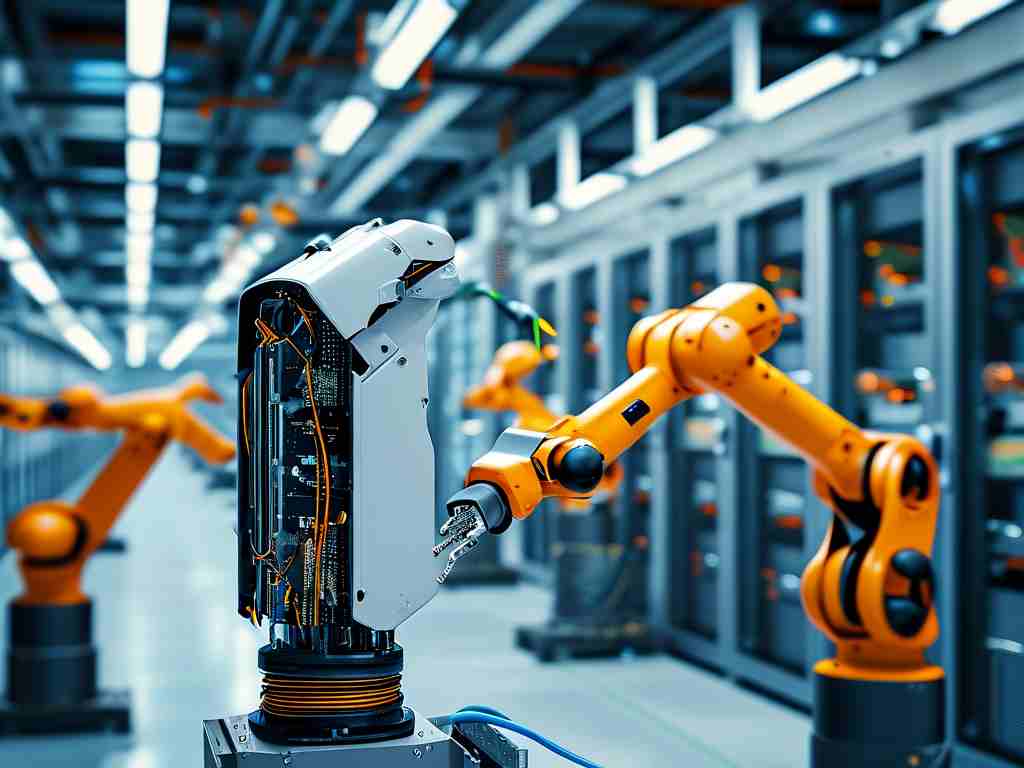As modern enterprises expand their IT infrastructure, efficient network deployment solutions have become critical for maintaining operational agility. Among various technologies, Preboot Execution Environment (PXE) combined with Network Interface Card (NIC) configurations offers a powerful approach for automated system provisioning. This article explores practical implementation strategies while addressing common challenges in real-world scenarios.

Understanding the PXE-NIC Workflow
PXE-enabled NICs initiate a handshake process during system startup, broadcasting DHCP discovery packets containing UUIDs and architecture details. A properly configured DHCP server responds with:
subnet 192.168.1.0 netmask 255.255.255.0 {
option routers 192.168.1.1;
option subnet-mask 255.255.255.0;
filename "pxelinux.0";
next-server 192.168.1.10;
}
This code snippet shows essential DHCP options directing clients to the TFTP server (192.168.1.10) storing boot images. Network administrators must ensure NIC firmware supports PXE 2.1 or later to handle UEFI-based deployments.
Optimizing Deployment Performance
Three key factors impact PXE automation efficiency:
- Network segmentation to isolate deployment traffic
- TFTP block size tuning for large image transfers
- NIC hardware acceleration features like iSCSI Offload
A common pitfall involves mismatched NIC drivers between deployment images and target hardware. Enterprises should maintain a centralized driver repository updated quarterly. For mixed-environment deployments, consider using vendor-agnostic tools like iPXE that support HTTP-based image retrieval instead of legacy TFTP.
Security Considerations
While PXE automation simplifies deployment, it introduces attack vectors if improperly secured. Recommended practices include:
- Implementing MAC address whitelisting
- Encrypting kickstart/preseed files
- Configuring switch port security to prevent rogue PXE servers
For Windows deployments, leverage WDS (Windows Deployment Services) with transport layer security instead of basic TFTP. Linux environments benefit from combining Cobbler with SELinux policies to restrict unauthorized image access.
Troubleshooting Common Issues
Network teams frequently encounter three challenges in PXE automation:
- DHCP scope exhaustion during mass deployments
- TFTP timeouts caused by MTU mismatches
- UEFI/legacy BIOS compatibility errors
Packet capture analysis using Wireshark often reveals root causes. For example, "TFTP Error 0" typically indicates missing files on the server, while "PXE-E55" errors suggest DHCP option misconfigurations.
Future Trends
Emerging technologies like HTTP Boot (RFC 7230) and cloud-integrated PXE solutions are reshaping network deployment paradigms. Major NIC manufacturers now offer 25G/40G adapters with native PXE-over-TCP optimizations, reducing deployment times by 60% compared to traditional implementations.
Mastering NIC-based PXE automation requires understanding multiple technical layers - from low-level network protocols to hardware-specific configurations. By implementing the strategies outlined here, organizations can achieve reliable, large-scale deployments while maintaining security and performance. As infrastructure grows increasingly complex, these skills will remain vital for IT teams managing hybrid cloud environments and edge computing nodes.