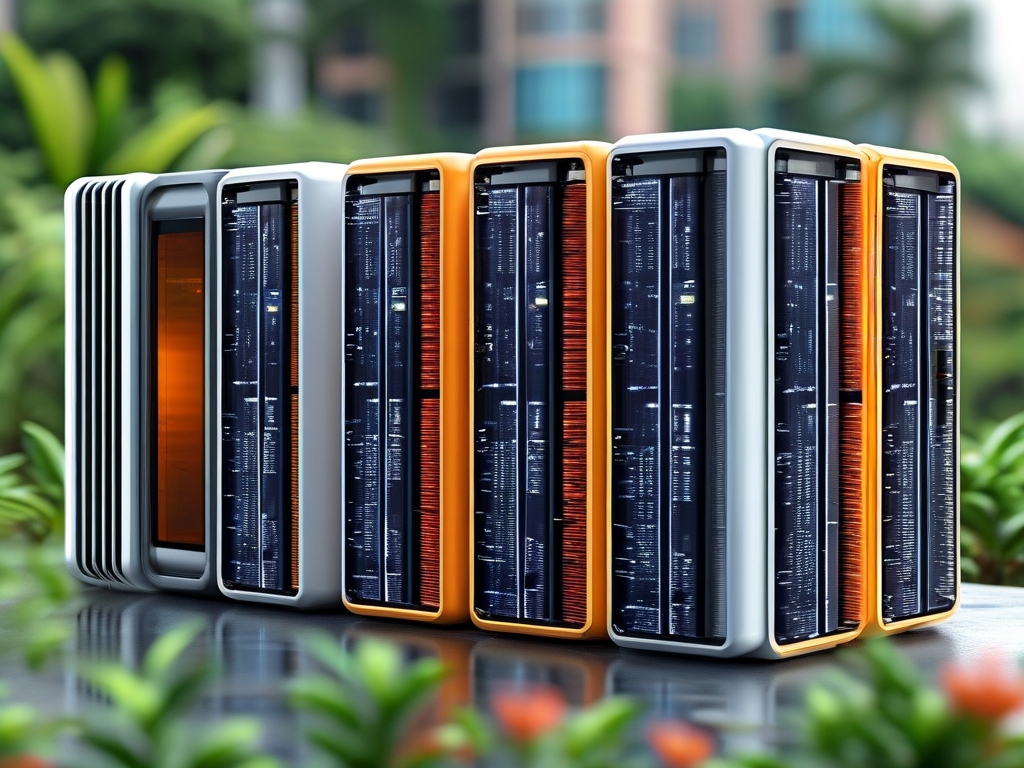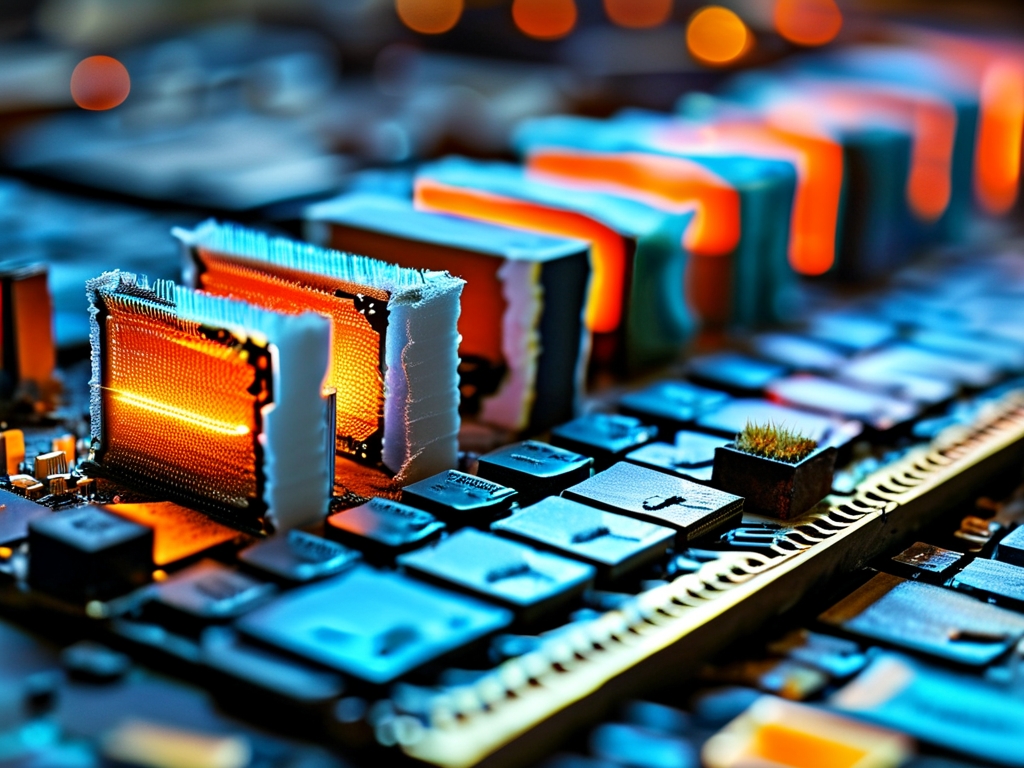In modern software development, insufficient memory management remains a critical challenge affecting application stability, speed, and user experience. When an application struggles with memory constraints, it may crash, freeze, or exhibit degraded performance. This article explores practical solutions to address memory shortages in applications, focusing on optimization techniques, tools, and best practices.

Understanding the Root Causes
Memory inefficiency often stems from:
- Memory Leaks: Unreleased memory blocks accumulating over time.
- Inefficient Data Structures: Using high-memory-cost objects (e.g., unoptimized images).
- Poor Resource Recycling: Failing to dispose of unused objects or connections.
- Concurrency Issues: Thread collisions or excessive parallel processes consuming memory.
Solution 1: Code Optimization
a. Memory Leak Detection
Use profiling tools like Valgrind (for C/C++), Android Profiler (for Android apps), or Xcode Instruments (for iOS) to identify unreferenced objects. For web applications, browser developer tools like Chrome’s Memory Tab can track heap snapshots.
Example:
// Android example: WeakReference for transient objects WeakReference<Bitmap> weakBitmap = new WeakReference<>(loadImage());
b. Optimize Data Handling
- Replace redundant data copies with references.
- Use streaming for large files instead of loading entire datasets into memory.
- Compress assets (e.g., images in WebP format).
Solution 2: Memory Allocation Strategies
a. Lazy Loading
Load resources only when needed. For instance, delay non-critical UI elements until a user interacts with a specific feature.
b. Object Pooling
Recycle frequently used objects (e.g., database connections, game entities) to avoid repetitive allocation/deallocation overhead.
// Unity game engine example:
public class BulletPool : MonoBehaviour {
public Queue<GameObject> bullets = new Queue<GameObject>();
public GameObject GetBullet() {
return bullets.Count > 0 ? bullets.Dequeue() : Instantiate(newBullet);
}
}
Solution 3: Leverage Garbage Collection (GC) Tuning
Adjust GC settings based on application requirements:
- Generational GC: Prioritize short-lived objects (common in Java/.NET).
- Manual GC Triggers: Force collection during idle states (e.g., Unity’s
Resources.UnloadUnusedAssets()).
Caution: Overusing manual GC may cause performance hiccups.
Solution 4: Architectural Improvements
a. Modular Design
Split monolithic applications into microservices or dynamic libraries to reduce runtime memory footprint.
b. Offload Processing
Shift memory-intensive tasks (e.g., video rendering) to cloud services or background workers.
Solution 5: Monitoring and Alerts
Implement real-time monitoring using tools like Prometheus or New Relic to track memory usage patterns. Set thresholds to trigger alerts before critical failures occur.
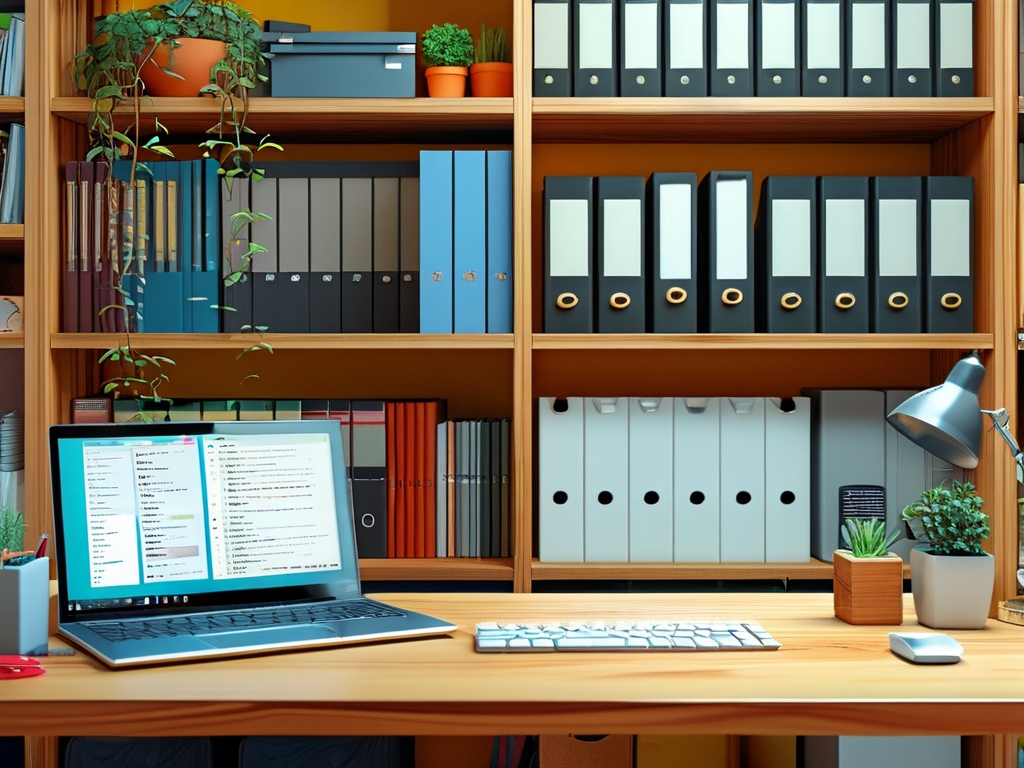
Case Study: Fixing a Mobile App Crash
A social media app frequently crashed due to unoptimized image caching. The team:
- Replaced Bitmap objects with Glide (Android) and Nuke (iOS) for automated memory-efficient image loading.
- Limited the cache size to 20% of available memory.
- Introduced background cleanup during app pauses.
Result: 70% fewer OutOfMemoryErrors reported by users.
Best Practices for Developers
- Profile Early: Integrate memory checks into CI/CD pipelines.
- Adopt Lightweight Libraries: Avoid bloated dependencies.
- Test Edge Cases: Simulate low-memory devices during QA.
Resolving memory shortages requires a blend of technical precision and strategic planning. By combining code optimizations, smart allocation, and proactive monitoring, developers can build robust applications capable of thriving under memory constraints. Continuous learning about platform-specific memory management paradigms (e.g., JVM heap vs. iOS ARC) remains essential for long-term success.