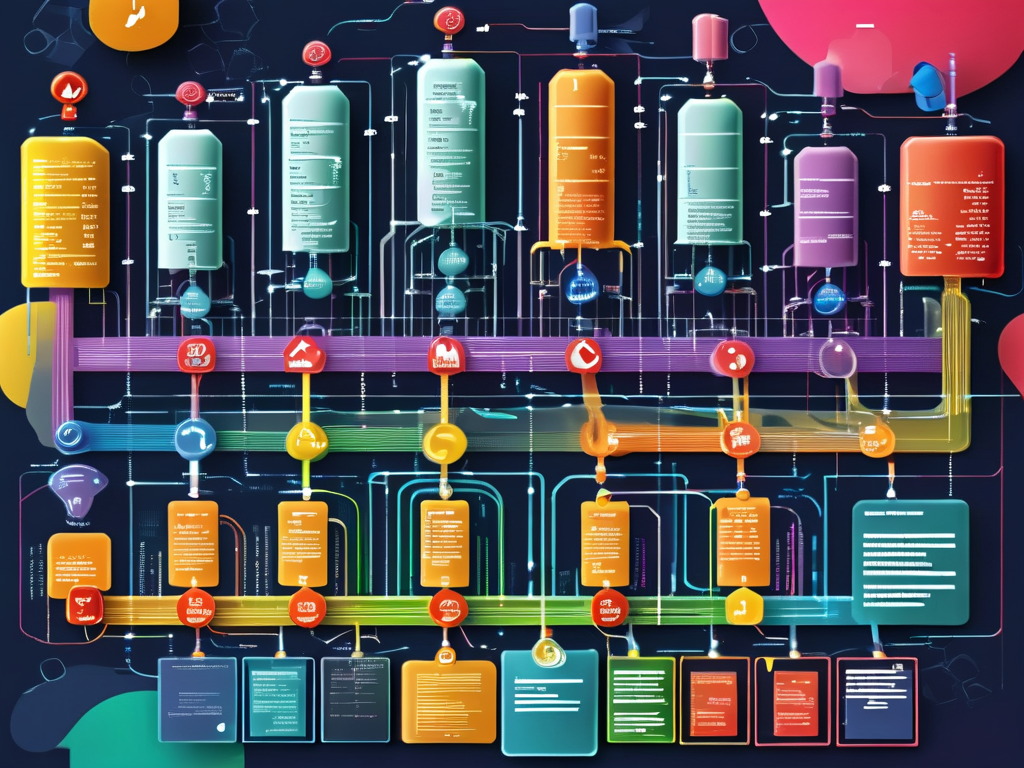In enterprise environments, the efficient deployment of Java applications within internal networks remains a critical challenge for development teams. This article explores practical strategies for implementing automated deployment pipelines while addressing security constraints and infrastructure limitations common in closed network environments.

Core Infrastructure Requirements
A robust Java deployment system in restricted networks typically requires three foundational components:
- A version-controlled code repository (e.g., GitLab Internal)
- Centralized artifact management (Nexus Repository recommended)
- Pipeline orchestration tool (Jenkins/Bamboo Server)
Consider this Jenkinsfile example for basic Java deployment:
pipeline {
agent any
stages {
stage('Build') {
steps {
sh 'mvn -B -DskipTests clean package'
}
}
stage('Deploy') {
steps {
sshPublisher(
transfers: [
sshTransfer(
sourceFile: 'target/*.war',
removePrefix: 'target',
remoteDirectory: '/opt/tomcat/webapps'
)
]
)
}
}
}
}
Network Security Considerations
When implementing internal deployment automation, teams must balance convenience with security:
- Implement IP whitelisting for deployment nodes
- Use SSH certificate-based authentication instead of passwords
- Configure firewall rules to only allow necessary ports between environments
- Establish encrypted artifact transmission using HTTPS/Nexus repositories
For Maven projects, ensure proper repository configuration in settings.xml:
<server>
<id>internal-nexus</id>
<username>deploy-user</username>
<password>${env.NEXUS_DEPLOY_PWD}</password>
</server>
Docker Integration Patterns
Containerization offers new possibilities for internal Java deployments:
- Build optimized Docker images using multi-stage builds:
FROM maven:3.8.6-jdk-11 AS builder COPY . /app RUN mvn package -DskipTests
FROM tomcat:9.0-jre11 COPY --from=builder /app/target/*.war /usr/local/tomcat/webapps/
2. Implement private registry solutions for image distribution
3. Utilize Docker Compose for local environment parity
**Monitoring and Rollback Strategies**
Effective deployment automation requires comprehensive monitoring:
- Implement health checks using Spring Boot Actuator
- Configure Nagios/Zabbix for service monitoring
- Maintain versioned artifacts for quick rollback
- Use database migration tools like Flyway for schema management
**Performance Optimization Tips**
1. Parallelize test execution in CI pipelines
2. Implement incremental builds with Maven profiles
3. Utilize distributed caching for dependencies
4. Schedule resource-intensive tasks during off-peak hours
**Common Pitfalls to Avoid**
- Overlooking network latency in artifact transfers
- Hardcoding environment-specific configurations
- Neglecting clean-up of old deployment artifacts
- Failing to test firewall rules during pipeline design
For teams implementing these solutions, weekly maintenance windows and thorough documentation become critical success factors. A typical deployment workflow should include:
- Code commit triggers automated build
- Static code analysis integration
- Container image vulnerability scanning
- Staging environment verification
- Production deployment with maintenance mode activation
As organizations progress in their automation journey, many find value in implementing canary deployments and feature flagging systems. These advanced techniques allow gradual rollouts and instant rollback capabilities within secure network perimeters.
By adopting these practices, development teams can achieve deployment frequency improvements of 40-60% while maintaining the security requirements of internal network environments. The key lies in creating flexible automation frameworks that adapt to organizational constraints while preserving deployment reliability.