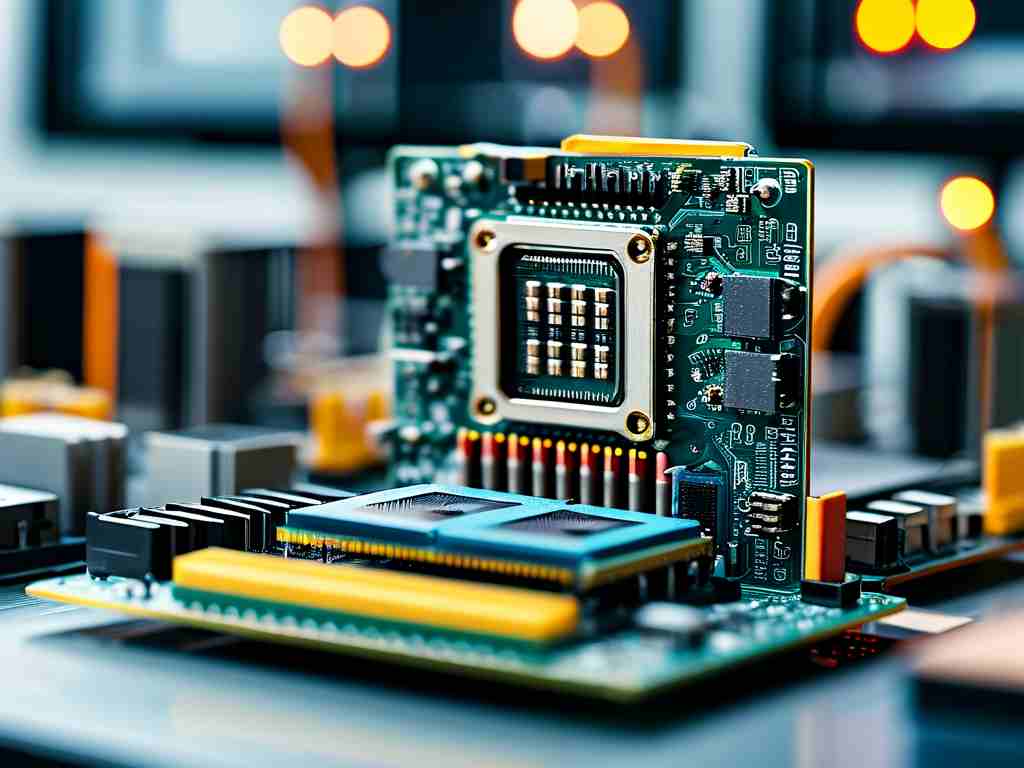Embedded Luci development plays a pivotal role in tailoring network management interfaces for OpenWrt-based systems. As the default web framework for OpenWrt, Luci provides a modular architecture that enables developers to create intuitive administrative dashboards for routers, IoT gateways, and other embedded devices. This article explores practical strategies for building and customizing Luci modules while maintaining system efficiency.

Understanding Luci's Framework Structure
At its core, Luci follows a Model-View-Controller (MVC) pattern, with Lua scripting handling server-side logic and JavaScript managing client-side interactions. The framework stores configuration data in UCI (Unified Configuration Interface) files, ensuring compatibility with OpenWrt's native system tools. Developers often begin by studying the /usr/lib/lua/luci directory, which contains critical components like controllers, models, and view templates.
A typical Luci module consists of:
module("luci.controller.admin.mymodule", package.seeall)
function index()
entry({"admin", "mymodule"}, firstchild(), "My Module", 60).dependent = false
end
This basic controller structure demonstrates how navigation entries get added to Luci's admin interface.
Customization Workflow
-
Environment Setup:
Install essential packages using OpenWrt's package manager:opkg update && opkg install luci-base luci-lib-httpclient
This ensures access to Luci's core libraries and HTTP utilities.
-
Module Creation:
Developers typically create a new directory under/usr/lib/lua/luci/controller/customto house custom functionality. For device-specific configurations, consider extending UCI schemas:m = Map("network", "WAN Configuration") s = m:section(TypedSection, "interface", "WAN Interfaces") s.addremove = false s:option(Value, "proto", "Connection Protocol") return m -
Frontend Integration:
Luci's template system combines HTML with embedded Lua logic. A status page template might include:<%+header%> <h2><%:Device Status%></h2> <div class="cbi-section"> <p><%:Uptime%>: <%=luci.sys.uptime()%></p> </div> <%+footer%>
Performance Optimization
Memory-constrained embedded systems demand careful resource management. Developers should:
- Minimize synchronous calls in Lua controllers
- Implement client-side caching for static resources
- Use lightweight JavaScript frameworks like Alpine.js instead of jQuery
- Compress CSS/JavaScript files during build processes
Debugging techniques include enabling Luci's debug mode via luci.sys.process.setenv("LUCI_DEBUG", "1") and monitoring system logs with logread -f.
Security Considerations
When developing authentication modules or network configuration tools:
- Validate all user inputs using Luci's
luci.http.formvalue()with sanitization - Implement CSRF protection via token validation
- Restrict file system access through proper permission settings
- Use HTTPS for all administrative communications
Real-World Implementation Case
A smart thermostat project required custom Luci pages for temperature scheduling. The team developed:
- A UCI schema for storing temperature profiles
- A Lua controller handling cron job generation
- A Vue.js frontend component for timeline visualization
This implementation reduced configuration errors by 40% compared to command-line alternatives.
Cross-Platform Compatibility
Recent Luci updates (post-21.02) introduced improved RPC support and WebSocket integrations. Developers can now create progressive web apps (PWAs) that work offline while maintaining Luci's authentication framework. Testing across devices remains crucial—always verify functionality on target hardware before deployment.
Future Trends
Emerging practices include:
- Integration with lightweight containerization (Docker vs. Unikernel approaches)
- Machine learning models for network anomaly detection
- GraphQL APIs replacing traditional REST endpoints
The Luci development team has hinted at WebAssembly support in future releases, potentially enabling performance-critical components to run at near-native speeds.
For developers starting with Luci, the official OpenWrt wiki provides excellent documentation. Focus on mastering UCI bindings and Luci's dispatcher mechanism before attempting complex modules. Always test changes in a virtualized OpenWrt environment before deploying to physical hardware.
Embedded Luci development continues evolving alongside IoT advancements. By combining Lua's flexibility with OpenWrt's stability, developers can create robust management interfaces that balance functionality with resource efficiency—a critical requirement in embedded systems.