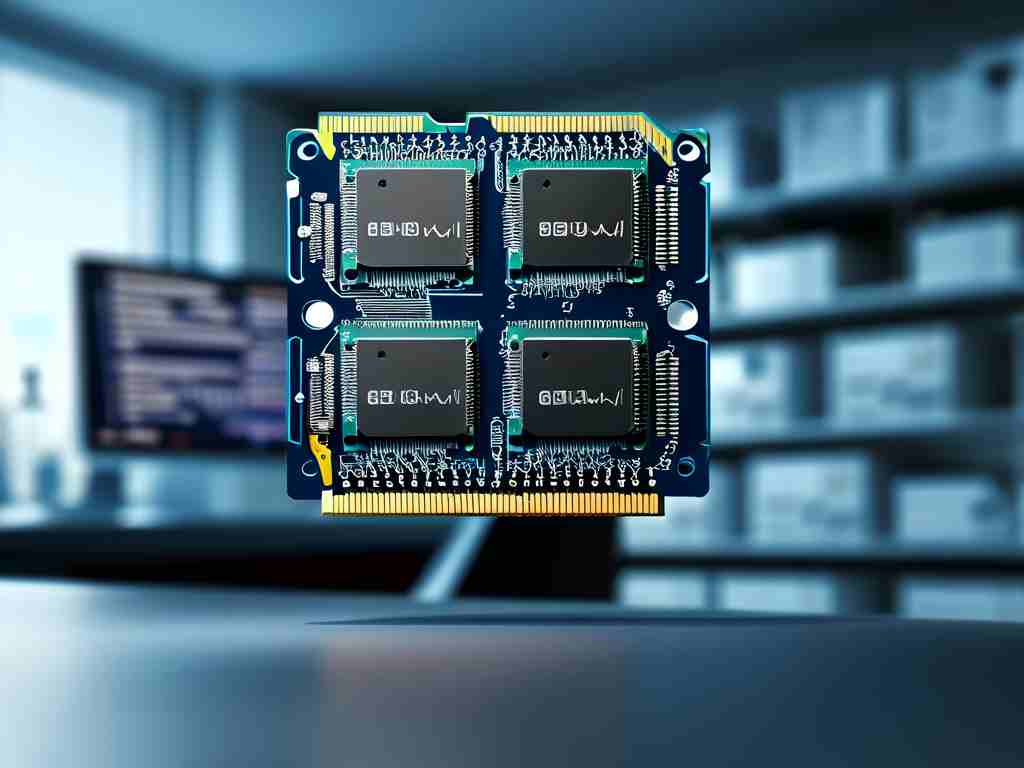Memory bus width is a critical yet often overlooked factor in determining the performance of modern computing systems. Whether you're building a gaming PC, optimizing a server, or troubleshooting hardware bottlenecks, understanding how to calculate memory bus width provides essential insights into data transfer capabilities. This article breaks down the calculation process, clarifies common misconceptions, and explores its real-world implications.
What Is Memory Bus Width?
The memory bus width refers to the number of data bits that can be transferred between the memory controller and RAM modules simultaneously. Measured in bits (e.g., 64-bit, 128-bit), it directly influences how much data flows through the system per clock cycle. A wider bus allows more data to move at once, reducing latency and improving efficiency.
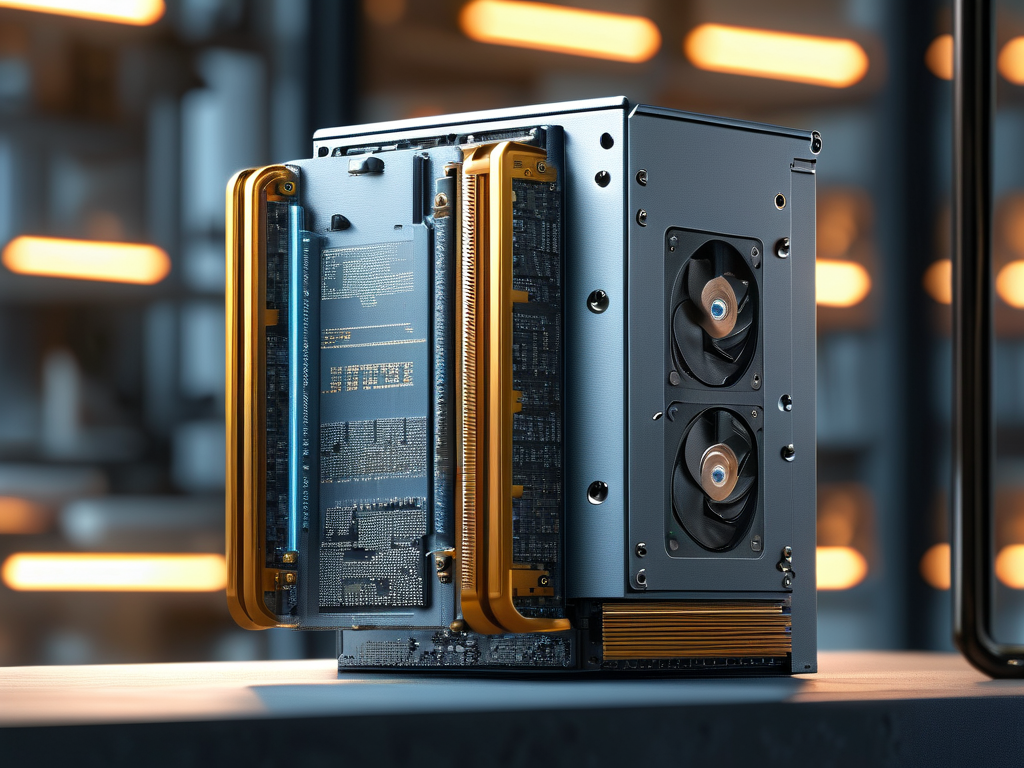
The Calculation Formula
Memory bus width is calculated using three primary components:
- Number of Memory Channels: Modern CPUs support single-, dual-, or quad-channel configurations.
- Data Width per Channel: Typically 64 bits per channel in DDR-based systems.
- Memory Module Configuration: The physical arrangement of RAM sticks on the motherboard.
Formula:
Memory Bus Width = Number of Channels × Data Width per Channel For example, a dual-channel setup (2 channels) with 64-bit width per channel yields a 128-bit total bus width.
Why This Matters
A miscalculation here can lead to suboptimal performance. Consider a user installing two 64-bit RAM sticks in single-channel mode: The effective bus width remains 64 bits, leaving half the potential bandwidth untapped. Conversely, enabling dual-channel mode doubles the width to 128 bits, unlocking full hardware capabilities.
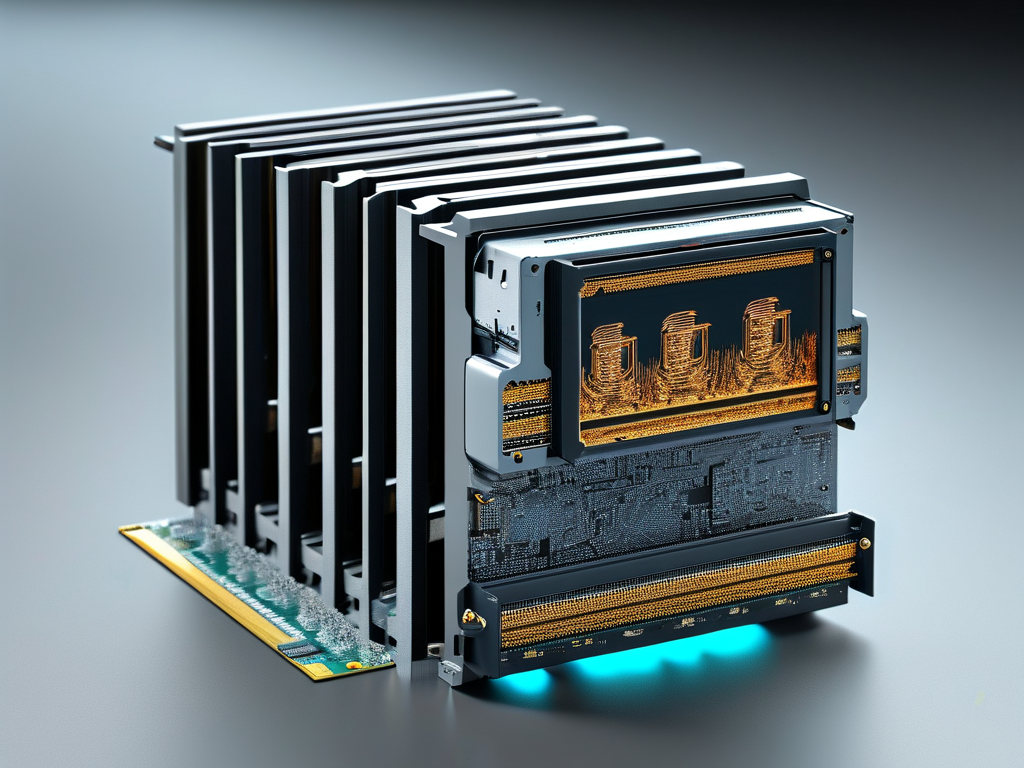
Hidden Variables in Real-World Scenarios
- DRAM Chip Organization: Memory modules contain multiple DRAM chips. If a 64-bit channel uses eight 8-bit chips, the bus width remains 64 bits. However, mismatched modules (e.g., mixing 8-bit and 16-bit chips) may cause instability.
- Manufacturer Specifications: Some high-end GPUs or specialized hardware use non-standard bus widths like 384-bit or 512-bit, requiring custom calculations.
Case Study: DDR4 vs. DDR5
In a DDR4 dual-channel system, the 128-bit bus width delivers 25.6 GB/s bandwidth at 3200 MHz:
Bandwidth (GB/s) = (Bus Width × Frequency) / 8
= (128 × 3,200,000,000) / 8
= 25.6 GB/s DDR5 introduces a 32-bit per channel sub-channel design, effectively doubling the bus width to 256 bits in dual-channel mode. This architectural shift explains why DDR5 systems achieve higher throughput despite similar clock speeds.
Common Misconceptions Debunked
- "More RAM Sticks Automatically Increase Bus Width": False. Adding sticks without enabling multi-channel modes (e.g., inserting four RAM modules in single-channel) does nothing for bus width.
- "Higher MHz Always Beats Wider Bus": While frequency matters, a 128-bit bus at 2400 MHz (38.4 GB/s) outperforms a 64-bit bus at 3200 MHz (25.6 GB/s) in bandwidth-intensive tasks.
Practical Optimization Tips
- Check Motherboard Manuals: Confirm supported channel configurations. Some boards require specific slot placements for dual-channel operation.
- Match Modules: Use identical RAM sticks to avoid channel asymmetries.
- Balance Speed and Width: For video editing workstations, prioritize bus width; for gaming, focus on a mix of width and frequency.
The Future of Memory Architectures
Emerging technologies like HBM (High Bandwidth Memory) stack memory vertically, creating ultra-wide 1024-bit buses. Meanwhile, chiplet-based designs (e.g., AMD's Zen 4) decouple memory controllers from CPUs, allowing dynamic bus width adjustments based on workload demands.
By mastering these principles, users can avoid overspending on unnecessary hardware upgrades while squeezing maximum performance from existing systems. Whether you're a DIY enthusiast or an IT professional, the ability to calculate and optimize memory bus width remains an indispensable skill in the age of data-driven computing.