When running complex simulations in ANSYS, users often wonder whether the software demands excessive RAM, potentially straining their hardware resources. The answer depends on multiple factors, including simulation scale, solver settings, and model complexity. This article explores how ANSYS interacts with system memory, identifies scenarios that trigger high RAM consumption, and provides optimization strategies for efficient workflows.
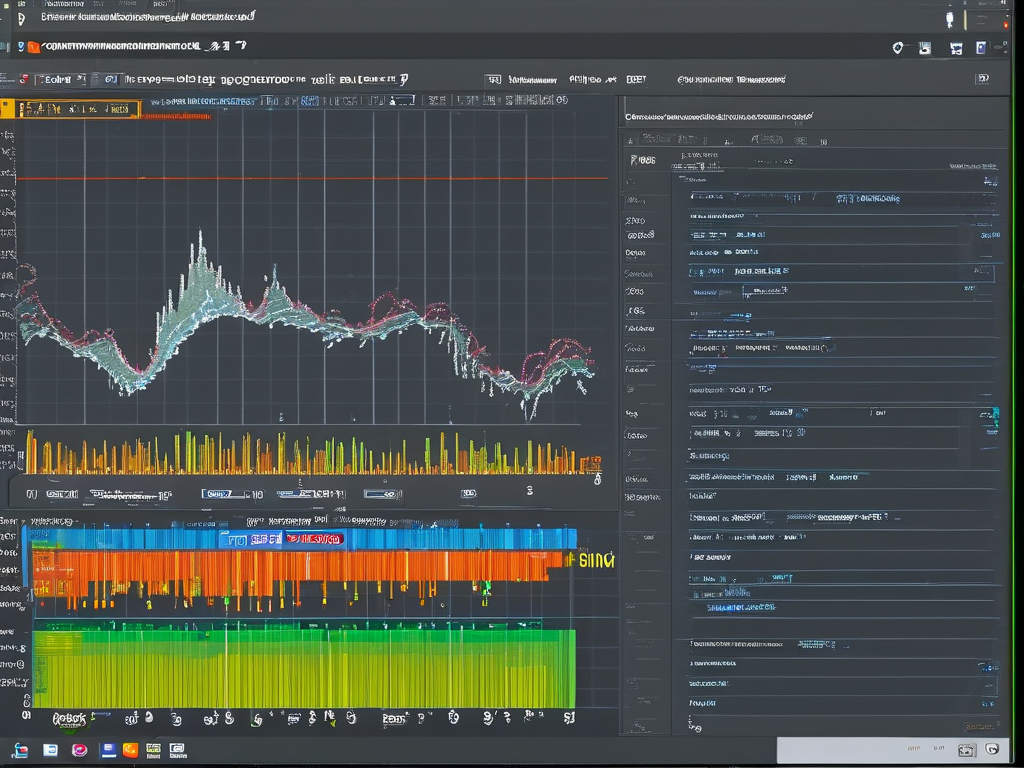
Understanding ANSYS Memory Requirements
ANSYS simulations, particularly those involving finite element analysis (FEA) or computational fluid dynamics (CFD), are inherently memory-intensive. For instance, a transient thermal analysis of a jet engine component with fine mesh resolution can easily require 32–64 GB of RAM. The software stores matrices representing physical properties, boundary conditions, and solver data in memory during computation. Larger matrices from high-fidelity models or multiphysics couplings escalate RAM usage exponentially.
Key Factors Influencing RAM Consumption
- Mesh Density: A model with 10 million nodes will consume significantly more memory than one with 500,000 nodes. Quadrilateral or hexahedral elements generally require less memory than triangular or tetrahedral elements due to reduced node connectivity data.
- Solver Type: Direct solvers like Sparse Matrix in Mechanical APDL allocate memory upfront, often needing 2–3 times the model size. Iterative solvers such as PCG (Preconditioned Conjugate Gradient) use dynamic memory allocation, which scales better for large problems.
- Multiphysics Coupling: Coupled simulations (e.g., fluid-structure interaction) duplicate memory allocation for shared variables across solvers.
Benchmark Example
Consider a structural mechanics simulation with the following parameters:
/SOLU ANTYPE,STATIC NSEL,S,LOC,X,0 D,ALL,UX,0 SOLVE
This basic static analysis of a cantilever beam (100,000 nodes) typically uses 4–6 GB of RAM. However, adding nonlinear material properties and contact surfaces can double this requirement.
Optimization Techniques
- Distributed Solve: Split large models across multiple nodes using ANSYS Distributed Solver (DSO). For example:
/SOLU DMPOPTION,MPI,<path_to_mpi> SOLVE,DISTRIB
This reduces per-machine RAM load by partitioning matrices.
- HPC Licensing: Activate High-Performance Computing licenses to enable parallel processing, cutting memory needs per core.
- Sparse Solvers: Configure iterative solvers with adaptive convergence criteria to minimize RAM overhead.
Hardware Recommendations
For moderate simulations (1–5 million elements), 64 GB RAM suffices. Large-scale industrial models (20+ million elements) may demand 256 GB or more. Pairing fast DDR5 RAM with low CAS latency improves solver efficiency, as ANSYS prioritizes memory bandwidth over pure capacity.
While ANSYS can indeed "consume" substantial RAM during intensive tasks, proper configuration and hardware planning mitigate bottlenecks. Users should profile their typical workloads using ANSYS Memory Advisor tools and adopt a balanced approach between computational accuracy and resource availability.

