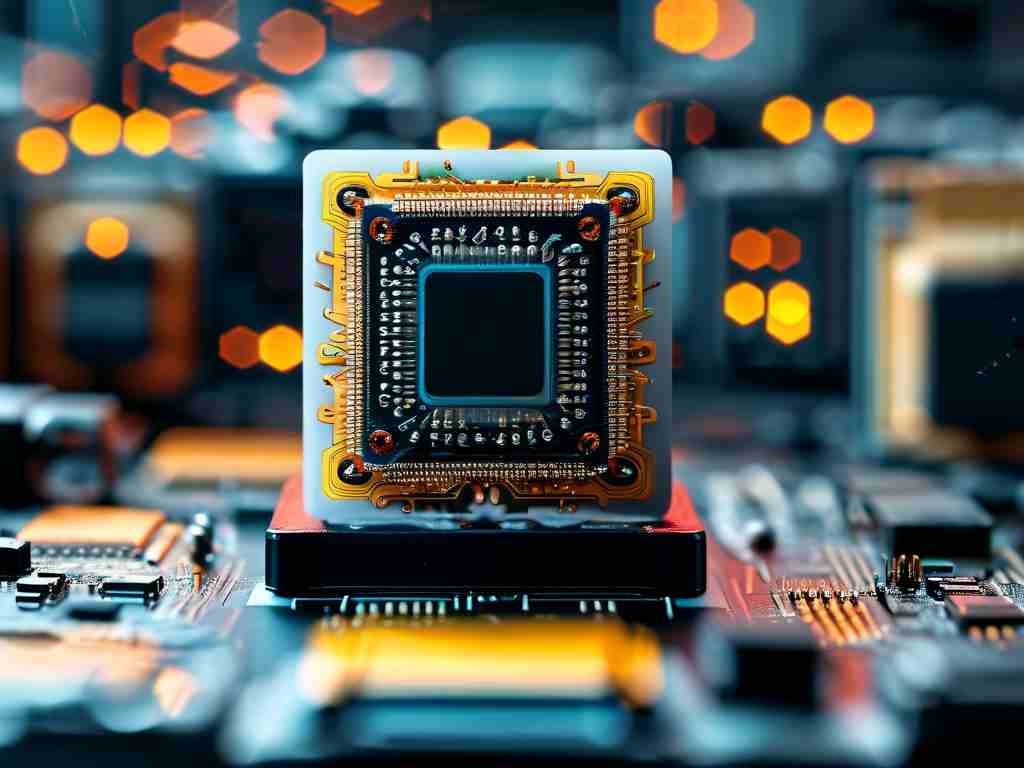Maintaining optimal memory performance is critical for computer efficiency. As applications grow more complex, managing memory resources becomes essential to prevent slowdowns or system crashes. This article explores practical techniques to eliminate unnecessary memory consumption while maintaining system stability.

Understanding Memory Allocation
Modern operating systems use dynamic memory allocation, where programs request and release memory during runtime. However, improper handling can lead to memory leaks or fragmentation. For instance, applications like web browsers may retain cached data even after closing tabs, gradually consuming available RAM. Monitoring tools like Task Manager (Windows) or Activity Monitor (macOS) provide real-time insights into memory usage patterns.
Manual Memory Cleanup Techniques
-
Closing Background Processes:
Unused applications often run background services that occupy memory. For example, design software like Adobe Photoshop may keep helper processes active. Manually terminating these via system monitors can free significant resources. On Linux systems, commands likekill -9 [PID]force-close unresponsive programs. -
Disk Cleanup Utilities:
Built-in tools such as Windows’ Disk Cleanup or third-party apps like CCleaner remove temporary files and system cache. A PowerShell script example:Clear-RecycleBin -Force Remove-Item -Path "$env:TEMP\*" -Recurse -Force
This deletes recycle bin contents and temporary files, potentially recovering gigabytes of space.
Automated Memory Optimization
- Virtual Memory Configuration:
Increasing page file size supplements physical RAM. On Windows 10:
- Open System Properties > Advanced > Performance Settings
- Navigate to Advanced > Change under Virtual Memory
- Set custom size (1.5x physical RAM recommended)
- Script-Based Solutions:
Python’sgcmodule helps manage garbage collection:import gc gc.collect()
This forces immediate cleanup of unused objects, particularly useful in long-running processes.
Hardware-Level Improvements
Upgrading RAM remains the most direct solution for memory-constrained systems. Modern DDR4/DDR5 modules offer faster data transfer rates, while dual-channel configurations boost bandwidth. For developers, using lightweight frameworks (e.g., Electron alternatives) reduces baseline memory requirements.
Advanced Programming Practices
Memory-efficient coding prevents leaks from the source:
- In C++, always pair
newwithdelete:int* arr = new int[100]; // ... operations ... delete[] arr;
- JavaScript developers should nullify object references:
let largeData = new ArrayBuffer(1024 * 1024); // ... usage ... largeData = null;
Myths and Misconceptions
Contrary to popular belief, "memory booster" apps often worsen performance by constantly reallocating resources. The kernel knows best when to swap memory pages – forced "cleaning" disrupts this optimization.
Enterprise-Level Solutions
Cloud-based systems implement automatic scaling. AWS EC2 instances, for example, can trigger horizontal scaling when memory usage exceeds 80%, spinning up additional containers to distribute load.
Diagnostic Tools
- Valgrind (Linux): Detects memory leaks in compiled programs
- .NET Memory Profiler: Analyzes managed code in C# applications
- Chrome DevTools: Identifies JavaScript memory leaks through heap snapshots
Future Trends
Emerging technologies like persistent memory (Intel Optane) blur storage/memory boundaries, while machine learning algorithms now predict and preemptively release unused memory blocks.
By combining manual cleanup, smart configuration, and proactive programming, users can significantly enhance memory efficiency. Regular maintenance coupled with hardware upgrades when necessary ensures systems remain responsive under heavy workloads.