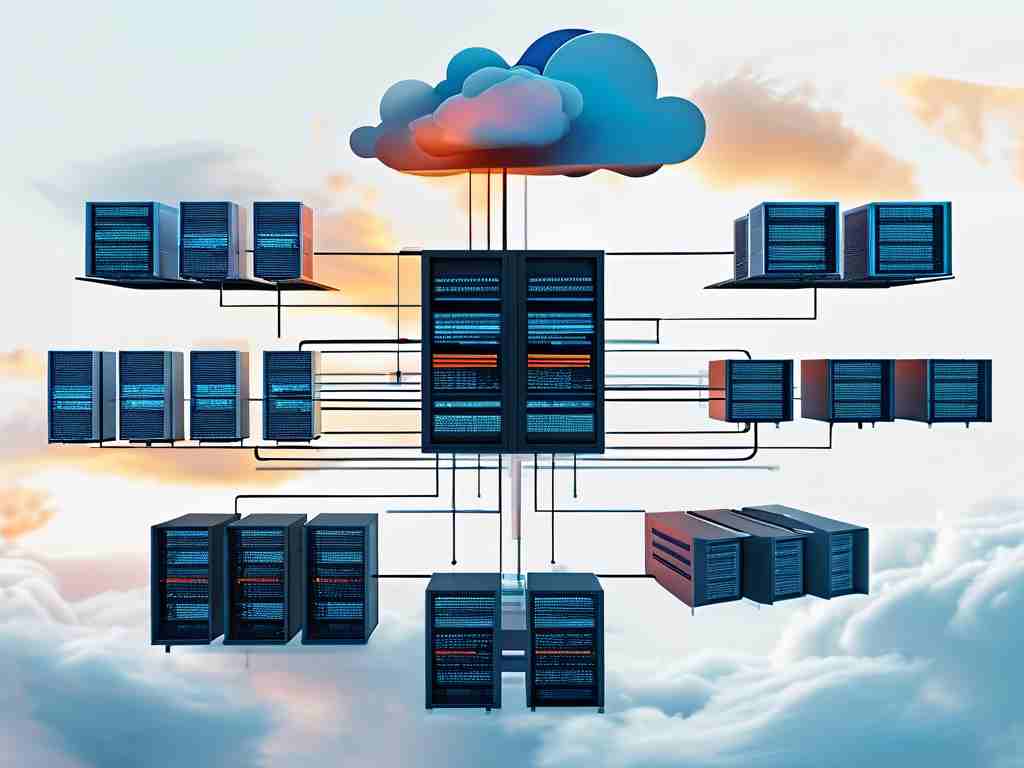Designing an effective hybrid cloud deployment architecture diagram requires a strategic blend of technical precision and business alignment. This article explores actionable methods to create a robust visual blueprint while addressing common challenges in multi-environment integration.
Understanding Hybrid Cloud Fundamentals
A hybrid cloud combines private and public cloud infrastructure with on-premises resources, enabling workload portability and optimized resource allocation. Before sketching the architecture, identify core components:
- Workload Requirements: Classify applications as public-cloud-friendly (e.g., scalable web apps) or private-cloud-bound (e.g., legacy databases).
- Connectivity Framework: Plan secure VPN tunnels or dedicated lines like AWS Direct Connect for low-latency data transfer.
- Compliance Boundaries: Map data residency rules to determine where sensitive workloads must reside.
# Example: Automated workload classification script
def classify_workload(app_type):
if app_type in ["web_app", "big_data"]:
return "public_cloud"
elif app_type in ["legacy_db", "financial_system"]:
return "private_cloud"
Toolchain Selection for Diagram Design
Leverage tools like Lucidchart or Draw.io for drag-and-drop diagramming, but augment them with infrastructure-as-code (IaC) integrations:
- Terraform: Generate architecture skeletons using HCL configurations.
- Cloud-Specific Services: AWS Architecture Toolkit or Azure Icons provide standardized symbols.
- Version Control: Store diagrams alongside IaC scripts in Git repositories for traceability.
A retail company, for instance, used Terraform to auto-generate network topology diagrams after each deployment, reducing manual errors by 40%.
Layering Components for Clarity
Break the diagram into modular layers to avoid visual clutter:
- Physical Layer: Data centers, edge locations, and cloud regions.
- Network Layer: Subnets, firewalls, and load balancers.
- Application Layer: Microservices, APIs, and databases.
Always label components with metadata (e.g., IP ranges, instance types) and use color coding to distinguish environments (blue for AWS, green for on-premises).
Validating and Iterating the Design
Test the architecture against failure scenarios using chaos engineering principles:

- Simulate public cloud outages to verify failover to private infrastructure.
- Conduct penetration testing on cross-cloud APIs.
- Monitor latency spikes during peak traffic with tools like Datadog.
Incorporate feedback from DevOps and security teams to refine access policies and redundancy mechanisms. For example, a fintech firm revised its diagram three times to eliminate single points of failure in payment gateways.
Operationalizing the Architecture
Translate the diagram into deployable configurations using tools like Ansible or Kubernetes manifests. Embed compliance checks directly into CI/CD pipelines:

# Kubernetes snippet enforcing private-cloud deployment
apiVersion: apps/v1
kind: Deployment
metadata:
name: compliance-critical
spec:
nodeSelector:
cloud: private
Regularly update the diagram to reflect environment changes—automate this by linking monitoring tools (Prometheus, CloudWatch) to diagram repositories.
A hybrid cloud architecture diagram is not a static artifact but a living document that evolves with infrastructure and business needs. By combining visual clarity with automation, organizations can maintain agility while mitigating cross-cloud complexities. Start with a minimum viable diagram, validate through real-world testing, and incrementally add layers of detail as the ecosystem matures.