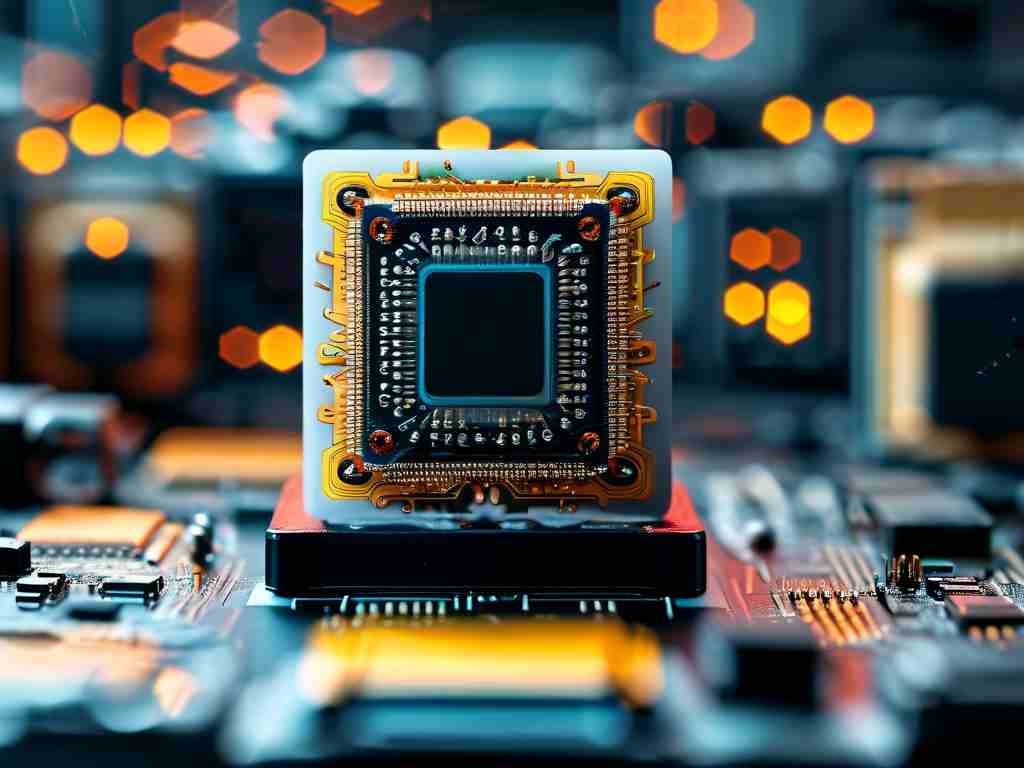As system administrators grapple with increasing workloads, memory management remains a critical challenge. One often-overlooked factor is how administrative tools and processes themselves consume resources. This article explores practical strategies to minimize memory overhead while maintaining system efficiency.

Understanding the Memory Drain
Administrative tasks—such as monitoring scripts, logging utilities, and backup services—often run silently in the background. A recent study revealed that poorly optimized cron jobs can consume up to 15% of available RAM over time. For example, a basic Python monitoring script might appear lightweight but could leak memory due to unclosed database connections:
# Example of potential memory leak
import psycopg2
def fetch_metrics():
conn = psycopg2.connect(DATABASE_URL) # Connection never closed
# ... data processing logic
Diagnostic Techniques
- Real-Time Monitoring: Tools like
htopor Windows Performance Monitor provide granular visibility into process-specific memory usage. Look for patterns where administrative tools spike during specific operations. - Log Analysis: Correlate system logs with memory usage timelines. A sudden increase in swap file activity might coincide with scheduled maintenance tasks.
Optimization Strategies
- Containerization: Package resource-heavy admin tools in Docker containers with strict memory limits:
docker run -it --memory="512m" admin-tool:latest
- Script Audits: Regularly review automated scripts. Replace recursive file searches with indexed database queries where possible.
- Service Scheduling: Stagger resource-intensive tasks to avoid concurrent memory peaks.
Case Study: Reducing Overhead in Backup Systems
A mid-sized enterprise reduced backup-related memory consumption by 40% through two changes:
- Replacing a legacy ZIP-based compression tool with a modern multithreaded alternative
- Implementing incremental backups instead of full-system snapshots
Emerging Solutions
New technologies like eBPF (Extended Berkeley Packet Filter) enable real-time memory analysis without significant overhead. The following BPF command helps track memory allocation by process:
sudo bpftrace -e 'tracepoint:syscalls:sys_enter_brk { printf("%s: %d\n", comm, args->brk); }'
Balancing Security and Efficiency
While security scanners are essential, their memory footprint can be substantial. Consider:
- Running full-system scans during off-peak hours
- Using lightweight agents for real-time protection
- Allocating dedicated RAM partitions for security processes
Effective memory management requires continuous monitoring and adaptation. By treating administrative tools as both assets and potential liabilities, sysadmins can achieve better resource allocation. Regular audits, modern tooling, and strategic scheduling form the foundation of sustainable system performance.
// Additional code snippet for memory profiling in Node.js-based admin tools
const v8 = require('v8');
setInterval(() => {
const stats = v8.getHeapStatistics();
console.log(`Heap used: ${stats.used_heap_size / 1024 / 1024} MB`);
}, 5000);