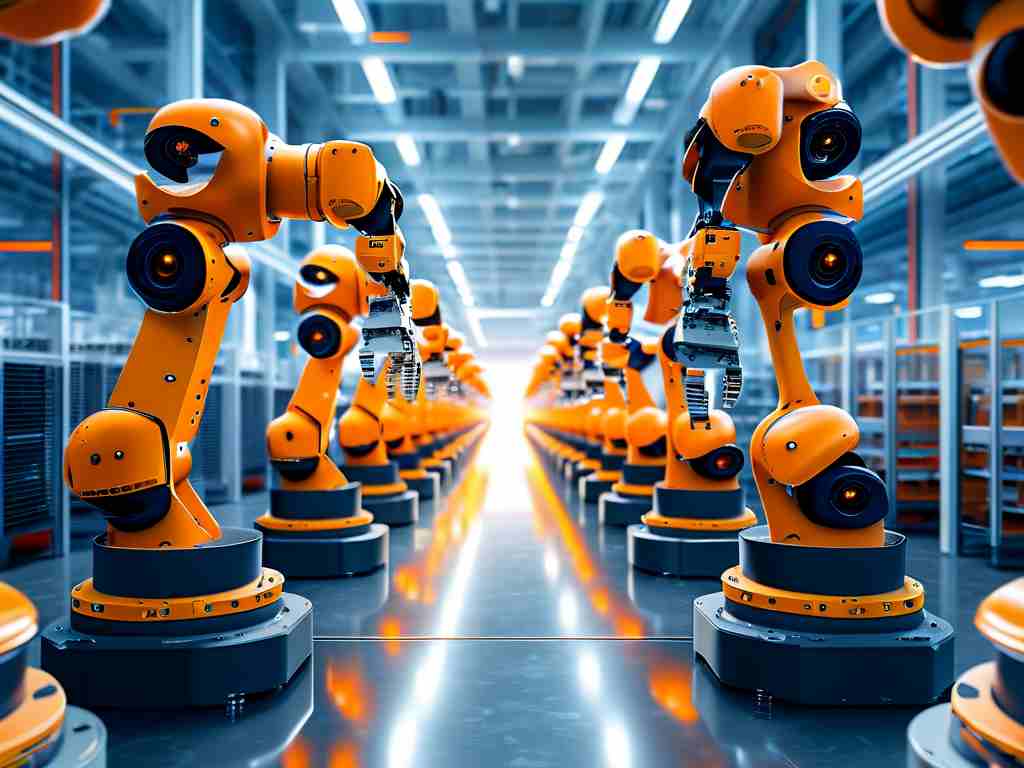Implementing UI automation has become essential for modern software teams aiming to deliver consistent user experiences. However, deploying these frameworks effectively requires careful planning and execution. This article explores practical strategies for setting up UI automation in development pipelines while addressing common challenges.

1. Environment Configuration
Before writing a single test script, establish a stable environment. Use containerization tools like Docker to replicate browser versions and OS configurations. For example:
FROM selenium/standalone-chrome:latest ENV DISPLAY=:99
This ensures tests run identically across local machines and CI/CD servers. Avoid mixing development dependencies with testing tools – maintain separate virtual environments for Python or Node.js packages.
2. Framework Selection
Choose tools aligning with your tech stack. Cypress excels for JavaScript-heavy web apps, while Appium remains the gold standard for mobile testing. For legacy desktop applications, consider WinAppDriver. A hybrid approach often works best:
# Using Selenium with Pytest
def test_login():
driver = webdriver.Chrome()
driver.get("https://app.example.com")
assert "Welcome" in driver.title
3. Test Script Organization
Structure tests using the Page Object Model (POM) pattern. Create reusable components representing UI elements:
public class LoginPage {
By usernameField = By.id("user");
public void enterCredentials(String user) {
driver.findElement(usernameField).sendKeys(user);
}
}
Separate test data from logic using JSON or YAML files, enabling non-technical team members to modify scenarios.
4. CI/CD Integration
Embed automation into build processes through Jenkins, GitLab CI, or GitHub Actions. Configure parallel execution to reduce feedback time:
# GitHub Actions snippet
jobs:
ui-tests:
strategy:
matrix:
browsers: [chrome, firefox]
steps:
- name: Run tests
run: npx cypress run --browser ${{ matrix.browsers }}
Implement failure thresholds – block deployments if critical path tests fail more than 5% of the time.
5. Maintenance Practices
UI automation requires ongoing refinement. Schedule weekly test audits to:
- Update locators for changing UI elements
- Remove redundant test cases
- Optimize wait conditions
Use visual regression tools like Percy to detect layout shifts undetectable through traditional DOM checks.
6. Team Collaboration
Break silos between developers and QA engineers. Conduct pair programming sessions for test creation and implement code review processes for automation scripts. Track framework health through metrics like:
- False positive rate
- Average execution time
- Defect detection percentage
7. Cloud Execution
Scale testing using BrowserStack or Sauce Labs. Configure geographically distributed test runs to identify region-specific UI issues:
// Nightwatch.js cloud configuration
module.exports = {
desiredCapabilities: {
'bstack:options': {
os: 'Windows',
osVersion: '11',
local: 'false'
}
}
}
8. Security Considerations
Protect sensitive test data through environment variables rather than hardcoding credentials. Implement role-based access control for test management systems and regularly rotate API keys for cloud testing platforms.
By following these guidelines, teams can establish robust UI automation pipelines that accelerate release cycles without compromising quality. Remember that successful deployment isn’t about achieving 100% test coverage, but creating meaningful checks that provide actionable insights while adapting to evolving application requirements.