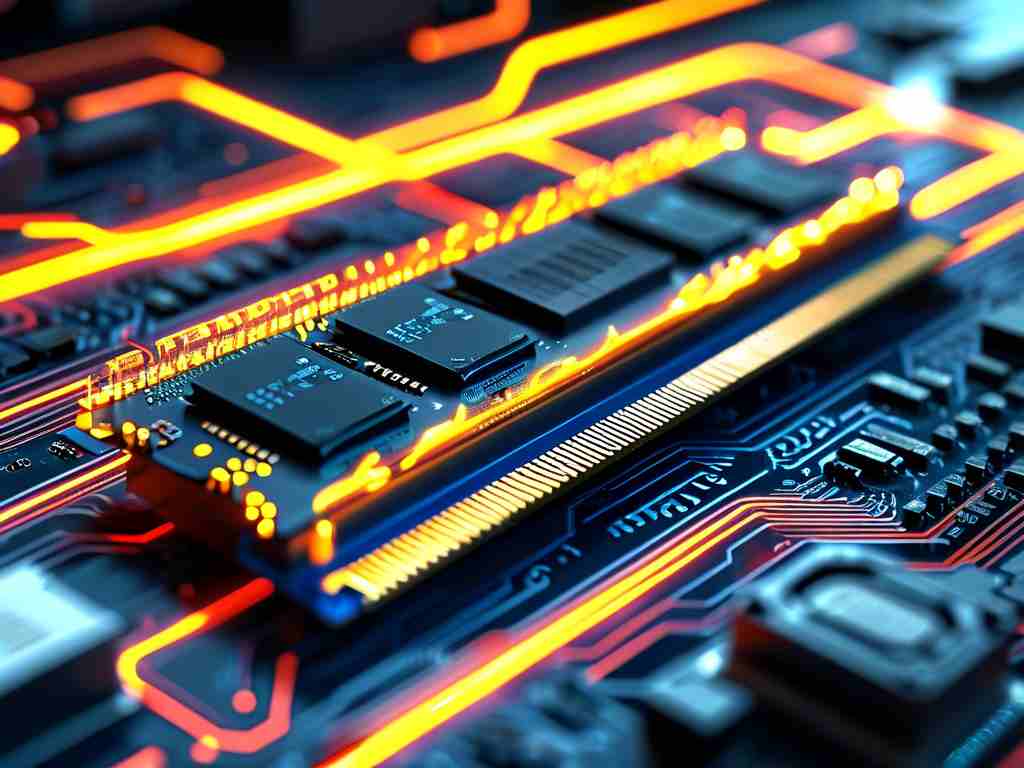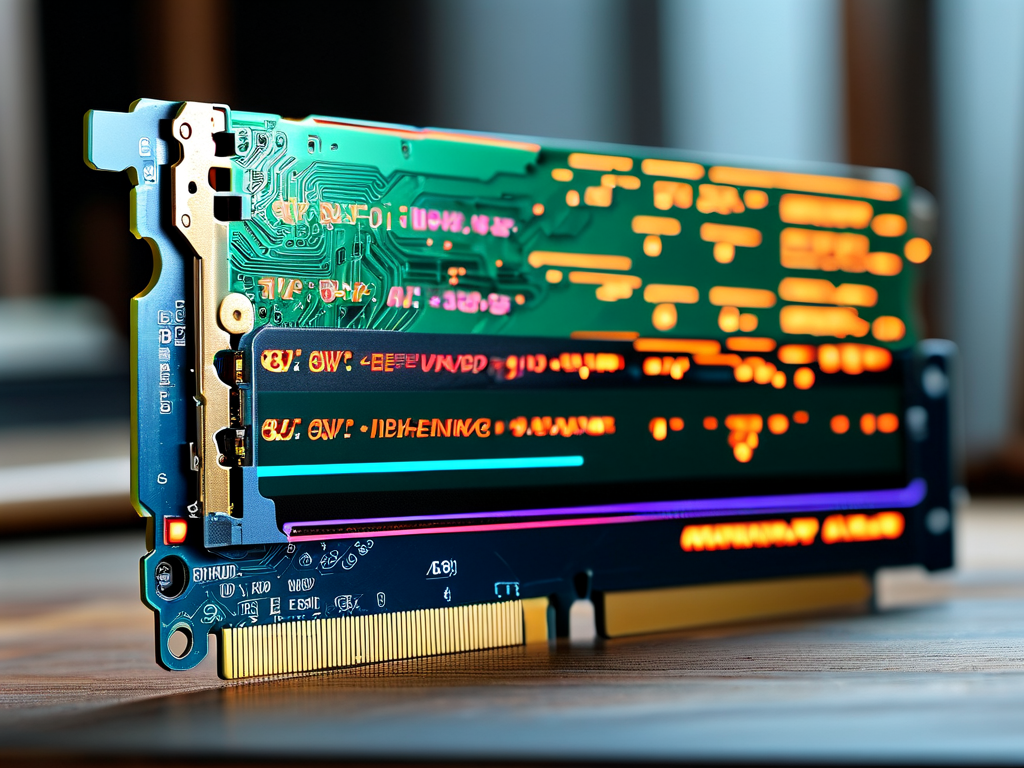Understanding how to calculate memory module speed is essential for optimizing computer performance. This guide explores the key concepts and formulas behind memory rate measurement while providing actionable insights for hardware enthusiasts.
The Fundamentals of Memory Speed
At its core, memory speed refers to how quickly a RAM module can read/write data. Two primary metrics define this capability: frequency (MHz) and data transfer rate (MT/s). While frequency represents the clock cycles per second, modern DDR (Double Data Rate) memory achieves two operations per cycle, making effective speed calculations more nuanced.
Decoding Memory Specifications
A typical RAM label like "DDR4-3200" contains critical information:
- "DDR4" indicates the generation
- "3200" represents the maximum data transfer rate in megatransfers per second (MT/s)
This number doesn’t equal the actual frequency. For DDR4-3200:
Base Frequency = 3200 MT/s ÷ 2 = 1600 MHz This calculation accounts for the double data rate mechanism.
Bandwidth Calculation
The theoretical maximum bandwidth uses this formula:
Bandwidth (GB/s) = (Data Rate × Bus Width) ÷ 8 For a DDR4-3200 module with a 64-bit bus:
(3200 × 64) ÷ 8 = 25.6 GB/s This explains why such modules are marketed as "PC4-25600."
Real-World Performance Factors
While theoretical calculations provide baseline values, actual performance depends on:
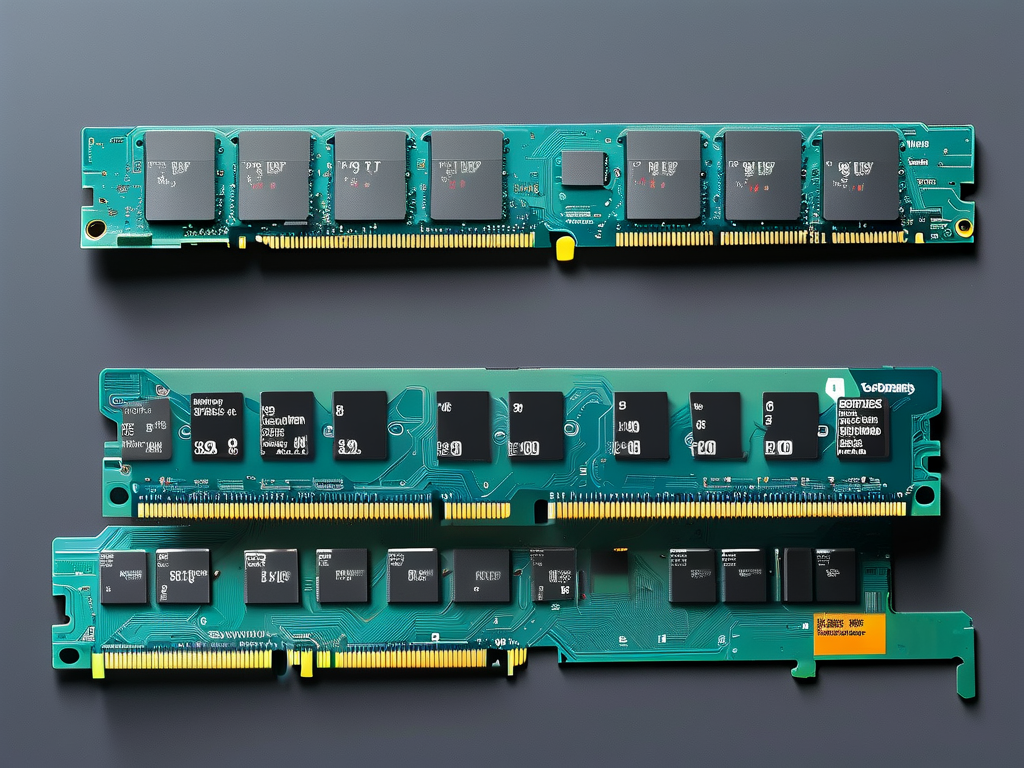
- Memory timings (CAS latency)
- Dual-channel configurations
- CPU memory controller efficiency
- Operating system optimization
Practical Measurement Tools
Use these methods to verify memory performance:
- Software Utilities: Tools like CPU-Z display real-time frequency and timings
- Benchmark Tests: AIDA64 Extreme provides detailed bandwidth measurements
- Bios Readings: Motherboard firmware often shows configured memory speeds
Case Study: Troubleshooting Mismatched Speeds
Consider two DDR4 modules:
- Module A: 2400 MHz (19-19-19-43)
- Module B: 3200 MHz (22-22-22-52)
The system will default to the lower speed (2400 MHz) with looser timings. Calculate effective latency using:
True Latency (ns) = (CAS Latency ÷ Frequency) × 2000 For Module A at 2400 MHz:
(19 ÷ 1200) × 2000 = 31.67ns For Module B running at 2400 MHz:
(22 ÷ 1200) × 2000 = 36.67ns This demonstrates how mixing modules can degrade performance.
Overclocking Considerations
When manually adjusting memory speeds:
- Gradually increase frequency in 100 MHz increments
- Test stability using MemTest86
- Adjust voltage cautiously (not exceeding 1.4V for DDR4)
- Tighten secondary timings for optimal performance
Industry Standards vs Actual Performance
JEDEC specifications define official memory standards, but XMP (Extreme Memory Profile) allows manufacturers to certify higher speeds. While a module might support 3600 MHz via XMP, actual stability depends on the motherboard’s voltage regulation and signal integrity.
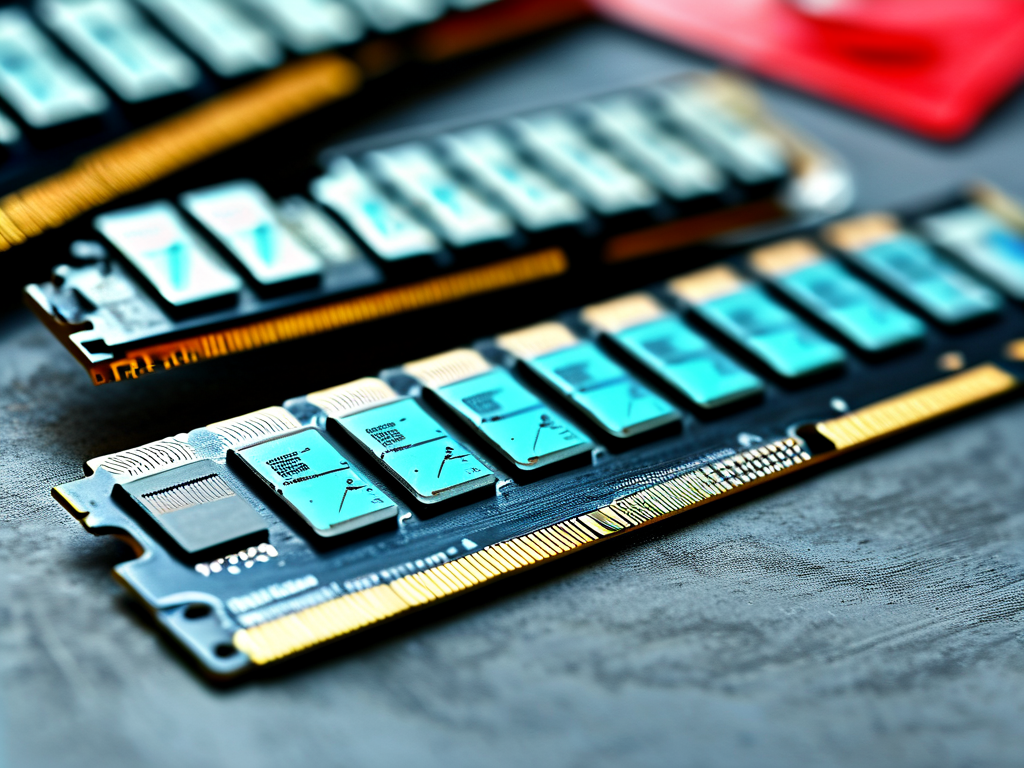
Future Technologies
Emerging standards like DDR5 introduce:
- Bank group architecture for parallel operations
- On-die ECC for error correction
- Increased burst lengths
The calculation formula evolves accordingly:DDR5 Bandwidth = (Data Rate × Bus Width × Burst Length) ÷ 8This complexity underscores the importance of understanding foundational calculation principles.
Mastering memory speed calculations empowers users to make informed hardware decisions. By combining theoretical knowledge with practical testing tools, enthusiasts can optimize system performance while avoiding common configuration pitfalls. Remember that real-world results may vary by 5-15% from theoretical maximums due to system overhead and thermal conditions.
Regularly consult motherboard QVL (Qualified Vendor Lists) and update BIOS firmware to ensure compatibility when working with high-speed memory modules.