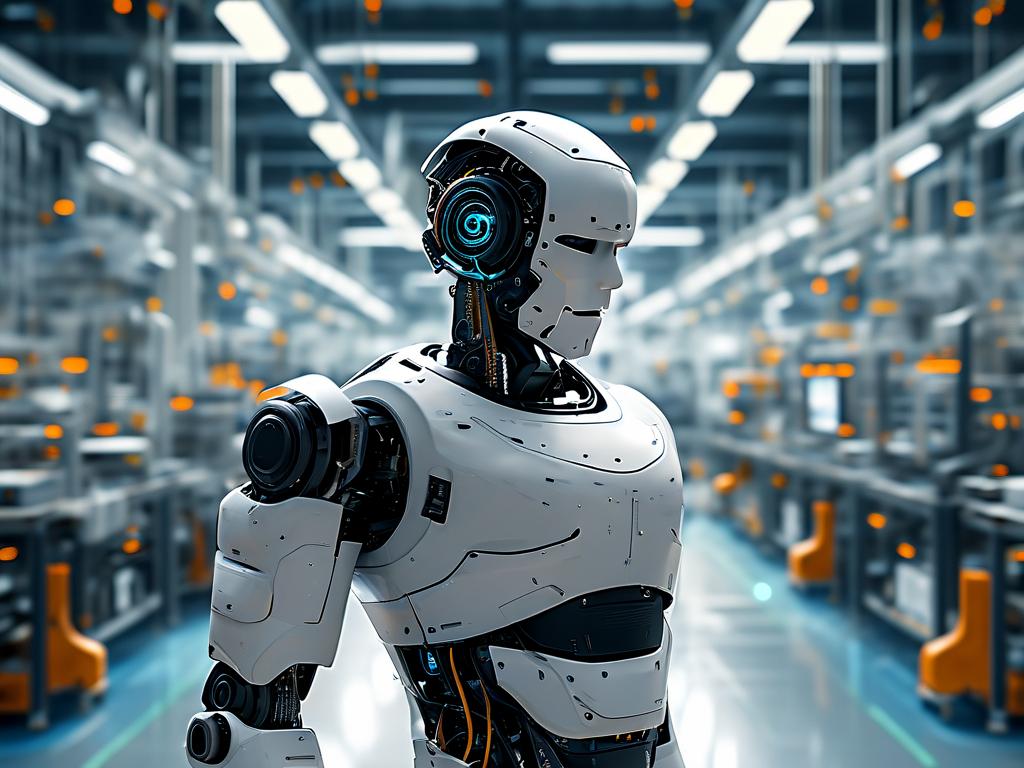In today’s fast-paced software development landscape, automated deployment has emerged as a cornerstone of efficient workflows. By minimizing manual intervention, teams can accelerate release cycles, reduce errors, and maintain consistency across environments. This article explores the fundamentals of automated deployment, its benefits, and practical implementation strategies.
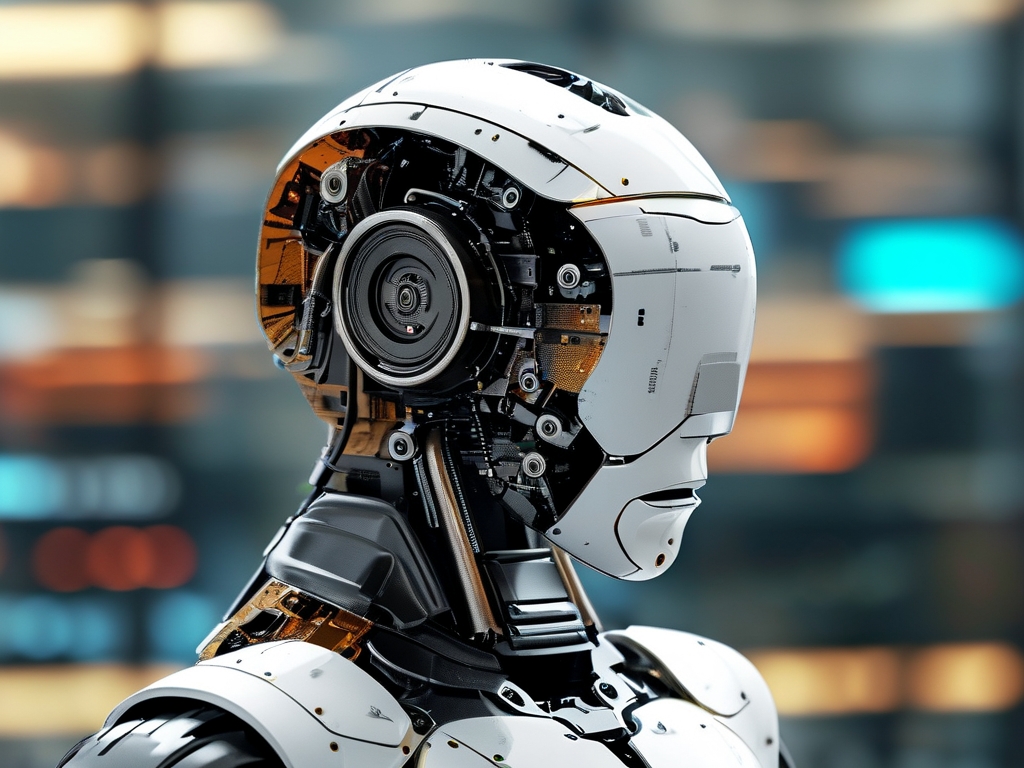
What Is Automated Deployment?
Automated deployment refers to the process of using tools and scripts to push code changes from development to production environments without human involvement. Unlike traditional methods that rely on manual steps, automation ensures repeatability and precision. For example, a CI/CD (Continuous Integration/Continuous Deployment) pipeline might automatically test, build, and deploy code whenever updates are pushed to a repository.
A typical workflow includes:
# Sample GitHub Actions configuration for automated deployment
name: Deploy App
on:
push:
branches: [main]
jobs:
deploy:
runs-on: ubuntu-latest
steps:
- name: Checkout code
uses: actions/checkout@v3
- name: Install dependencies
run: npm install
- name: Build and deploy
run: |
npm run build
scp -r ./dist user@server:/var/www/app
Why Does It Matter?
- Speed and Efficiency: Manual deployments are time-consuming and prone to delays. Automation slashes deployment times from hours to minutes.
- Risk Reduction: Human errors, like misconfigured settings or skipped steps, are minimized.
- Scalability: Automated processes handle complex deployments across multiple servers or cloud environments effortlessly.
- Auditability: Every deployment is logged, making it easier to trace issues or roll back changes.
A case study from a mid-sized SaaS company revealed a 70% reduction in deployment failures after adopting automation. By integrating tools like Jenkins and Kubernetes, their team achieved zero-downtime updates and improved client satisfaction.
Key Tools and Technologies
Popular tools in this space include:
- Jenkins: An open-source automation server for building CI/CD pipelines.
- GitLab CI/CD: A built-in solution for GitLab users, offering seamless integration.
- Ansible: A configuration management tool for orchestrating deployment tasks.
- Docker/Kubernetes: Containerization platforms that simplify environment consistency.
When selecting tools, consider factors like team expertise, existing infrastructure, and scalability needs. For instance, startups might prefer cloud-native solutions like AWS CodeDeploy, while enterprises may opt for customizable frameworks like Spinnaker.
Best Practices for Implementation
- Start Small: Begin with non-critical projects to test workflows.
- Version Control Everything: Store deployment scripts, configurations, and infrastructure-as-code (IaC) files in repositories.
- Monitor and Optimize: Use tools like Prometheus or New Relic to track deployment performance and identify bottlenecks.
- Security First: Embed security checks into pipelines—scan for vulnerabilities before deployment.
A common pitfall is overlooking rollback strategies. Ensure your pipeline includes automated rollback mechanisms to revert changes if post-deployment tests fail.
Automated deployment is no longer a luxury but a necessity for modern software teams. By embracing automation, organizations can deliver higher-quality software faster while freeing developers to focus on innovation. Whether you’re managing a small app or a global platform, the principles of automation—consistency, efficiency, and reliability—remain universal. Start your journey today by evaluating tools, training your team, and iterating toward seamless deployments.