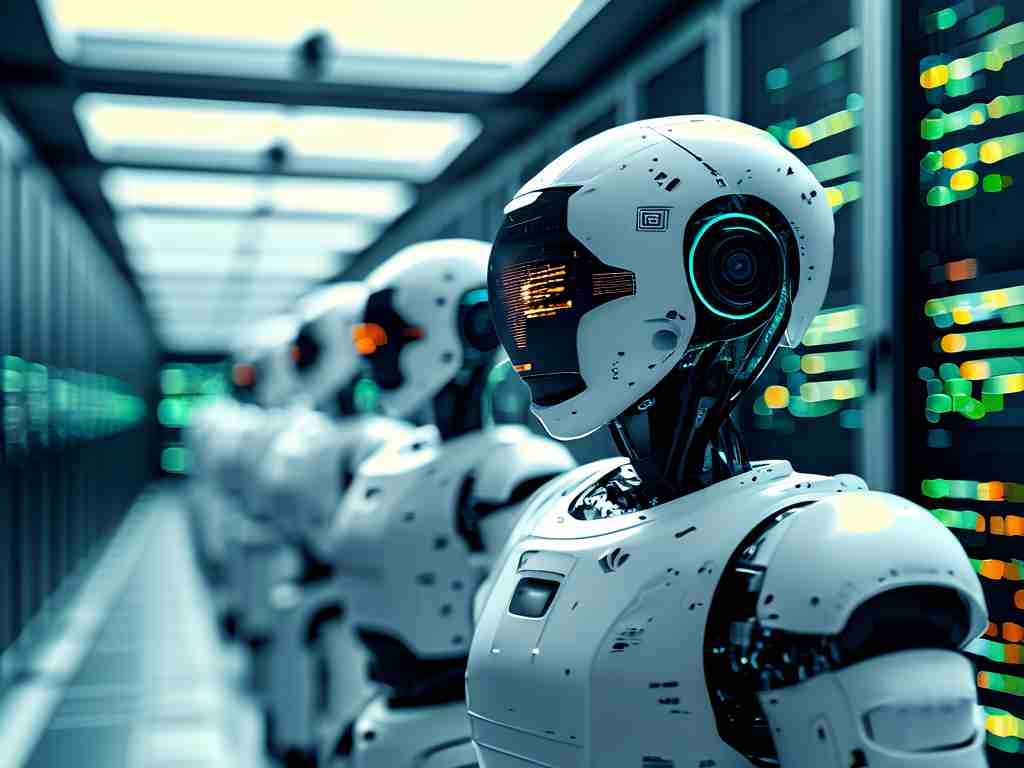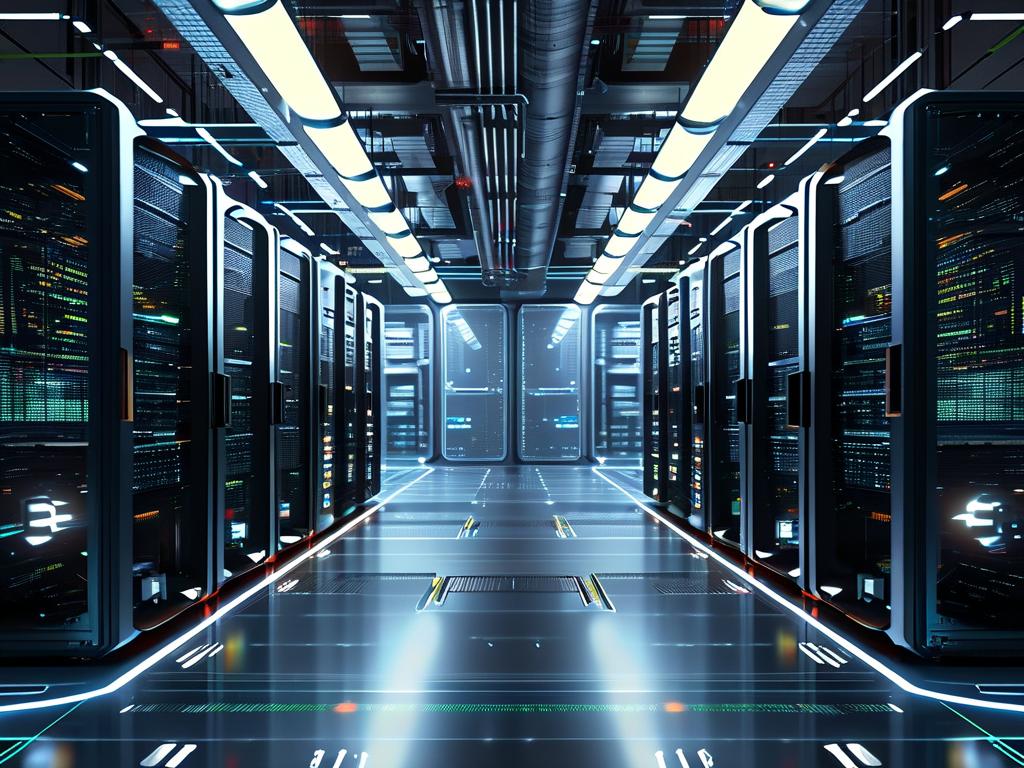In today’s fast-paced work environments, automating repetitive tasks like deployment and attendance tracking can save time, reduce errors, and enhance productivity. This article explores practical methods to set up automated deployment pipelines while integrating attendance check-ins, ensuring seamless workflows for teams.
Why Automate Deployment and Attendance Tracking?
Manual deployment processes often lead to inconsistencies, especially in large-scale projects. Similarly, manual attendance tracking is prone to human error and time theft. Automating these tasks ensures that code releases are standardized and attendance data is recorded accurately. For instance, a DevOps team can deploy updates to production servers without manual intervention, while HR departments gain real-time insights into employee attendance patterns.
Step 1: Building an Automated Deployment Pipeline
To automate deployment, tools like Jenkins, GitLab CI/CD, or GitHub Actions are widely used. Below is a basic example using a GitHub Actions workflow to deploy a web application:
name: Auto-Deploy
on:
push:
branches: [ main ]
jobs:
deploy:
runs-on: ubuntu-latest
steps:
- name: Checkout code
uses: actions/checkout@v4
- name: Deploy to server
run: |
ssh user@server_ip 'cd /var/www/app && git pull && sudo systemctl restart apache2'
This workflow triggers automatically when code is pushed to the main branch, pulling updates and restarting the server. For attendance tracking, consider integrating APIs from tools like Slack or Microsoft Teams to log check-in times when employees start their workday.
Step 2: Integrating Attendance Automation
A simple Python script using Selenium can automate clock-in/out actions on web-based attendance systems. For example:
from selenium import webdriver
from time import sleep
driver = webdriver.Chrome()
driver.get("https://company-attendance-portal.com")
# Login
driver.find_element("id", "username").send_keys("user@company.com")
driver.find_element("id", "password").send_keys("secure_password123")
driver.find_element("id", "login-btn").click()
# Clock in
sleep(5)
driver.find_element("xpath", "//button[text()='Clock In']").click()
driver.quit()
Note: Ensure compliance with company policies before implementing such scripts. Alternatively, use low-code platforms like Zapier to connect calendar events or geolocation triggers to attendance logs.
Combining Deployment and Attendance Workflows
Teams can synchronize deployment and attendance data using shared dashboards. For instance, a successful deployment could trigger a notification in a Slack channel, while attendance bots post daily check-in summaries. Tools like Prometheus and Grafana help visualize deployment health alongside team availability metrics.

Security and Compliance Considerations
Automation introduces risks like unauthorized access or data leaks. Secure your pipelines with role-based access control (RBAC) and encrypt sensitive data like SSH keys or login credentials. For attendance systems, ensure compliance with labor laws—for example, avoiding automatic clock-outs during overtime hours.

Automating deployment and attendance tracking streamlines operations but requires careful planning. Start with small-scale implementations, test thoroughly, and iterate based on feedback. By combining DevOps practices with smart attendance integrations, organizations can achieve higher efficiency and transparency across teams.