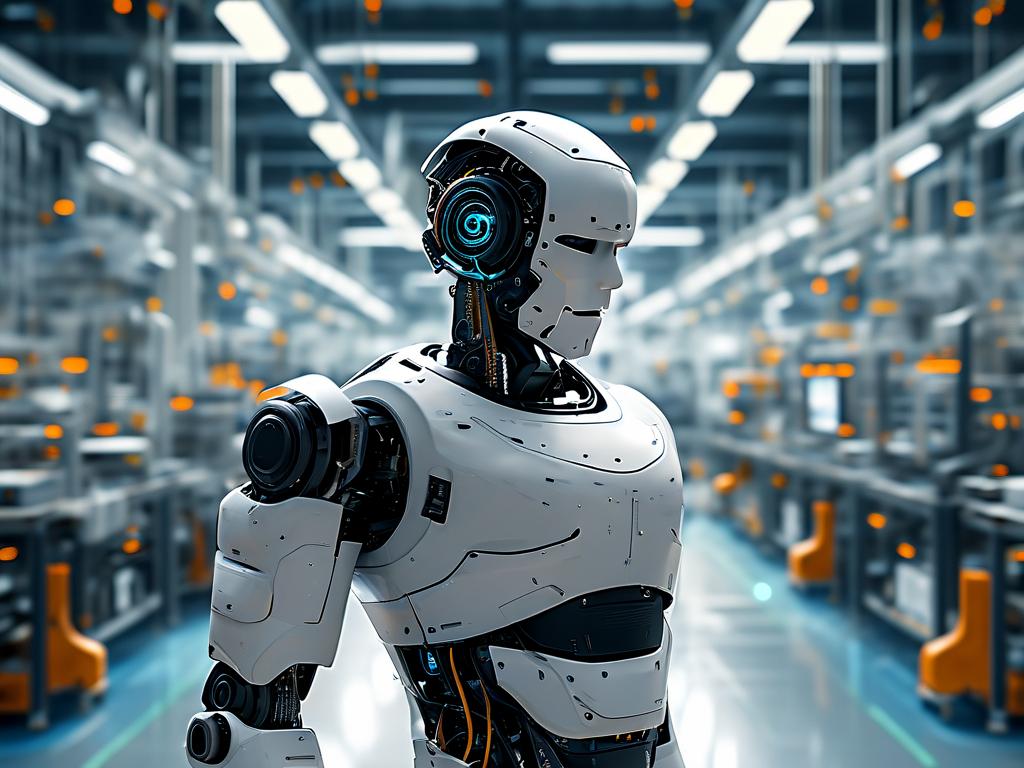Automated deployment has become a cornerstone of efficient software development, enabling teams to deliver updates faster while minimizing human error. This article explores proven methodologies, tools, and strategies for implementing automated deployment pipelines, with practical examples to help developers and operations teams streamline their workflows.
The Role of Automated Deployment
In today’s fast-paced development environments, manual deployment processes are no longer sustainable. Automated deployment ensures consistency across environments—from testing to production—and reduces the risk of configuration drift. By leveraging scripts and tools, teams can deploy code changes within minutes instead of hours, freeing up resources for higher-value tasks.
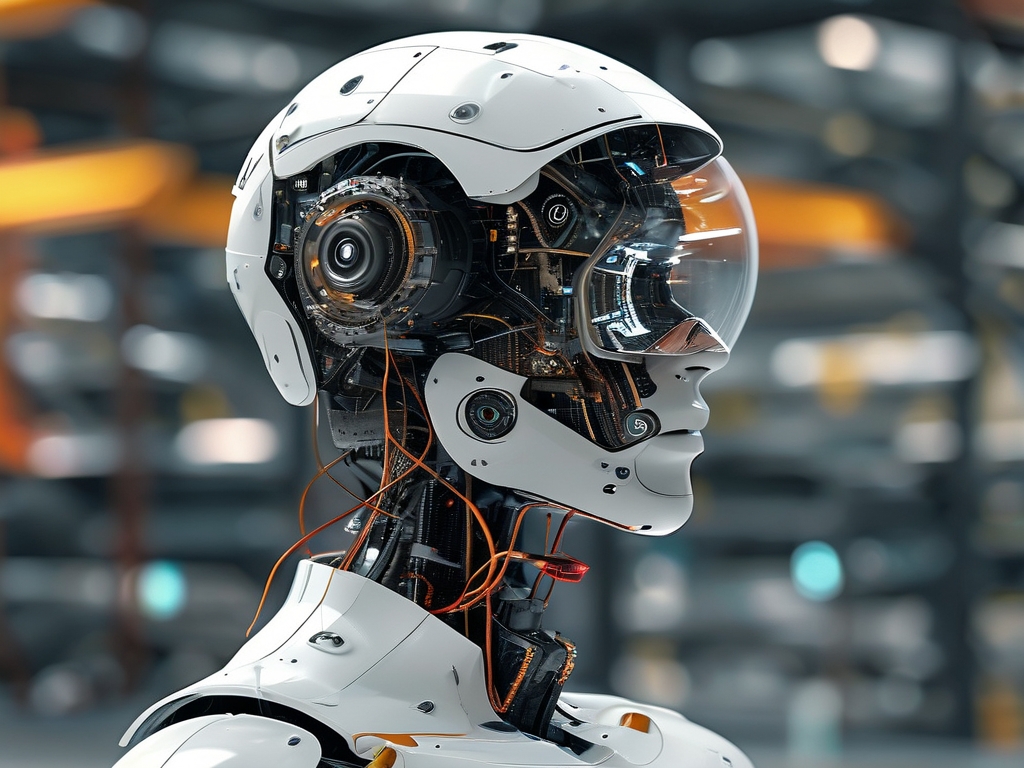
A key advantage of automation is repeatability. For instance, deploying a microservices-based application manually might involve dozens of interdependent steps, each prone to oversight. With automation, these steps are codified into a pipeline, ensuring every deployment follows the same rigorous process.
Core Components of an Automated Pipeline
-
Version Control Integration
Automated deployment typically begins with a version control system (VCS) like Git. Tools such as GitHub Actions or GitLab CI/CD trigger pipelines automatically when code is pushed to specific branches. For example:# Sample GitHub Actions workflow name: Deploy to Production on: push: branches: [ main ] jobs: deploy: runs-on: ubuntu-latest steps: - name: Checkout code uses: actions/checkout@v4 - name: Deploy using Ansible run: ansible-playbook deploy-prod.yml -
Infrastructure as Code (IaC)
Tools like Terraform or AWS CloudFormation allow teams to define infrastructure using declarative configuration files. This ensures environments are identical across stages, eliminating the "it works on my machine" problem. -
Testing Automation
Automated testing frameworks (e.g., Selenium, JUnit) validate code changes before deployment. A robust pipeline might include unit tests, integration tests, and security scans. -
Rollback Mechanisms
Even with thorough testing, issues can arise post-deployment. Automated rollback strategies—such as blue-green deployments or canary releases—minimize downtime by quickly reverting to stable versions if errors are detected.
Choosing the Right Tools
The toolchain for automated deployment varies based on project requirements:
- Containerization: Docker and Kubernetes simplify environment consistency.
- Orchestration: Jenkins and CircleCI offer flexible pipeline customization.
- Cloud Services: AWS CodeDeploy and Azure DevOps provide managed solutions for cloud-native applications.
A common mistake is overcomplicating the pipeline. Start with a minimal setup and expand gradually. For small teams, a simple script-based approach using Bash or Python might suffice before adopting enterprise-grade tools.

Overcoming Implementation Challenges
While the benefits are clear, adopting automated deployment requires addressing several challenges:
- Legacy Systems: Older applications may lack modular architecture or test coverage, making automation difficult. Incremental refactoring and containerization can bridge this gap.
- Skill Gaps: Teams may need training on DevOps practices and tools. Pairing developers with operations staff during pipeline design fosters knowledge sharing.
- Security Concerns: Automated pipelines must include security checks (e.g., static code analysis, vulnerability scanning) to prevent deploying compromised code.
Future Trends
Emerging technologies like AI-driven deployment optimizers and serverless architectures are reshaping automation. For example, AI can analyze deployment logs to predict failures, while serverless platforms abstract infrastructure management entirely.
Automated deployment is not a one-size-fits-all solution but a strategic approach requiring careful planning. By combining the right tools with iterative improvements, organizations can achieve faster release cycles, improved reliability, and better collaboration between development and operations teams. As the DevOps mantra goes: "If it hurts, do it more often"—and automation ensures deployments happen frequently and painlessly.