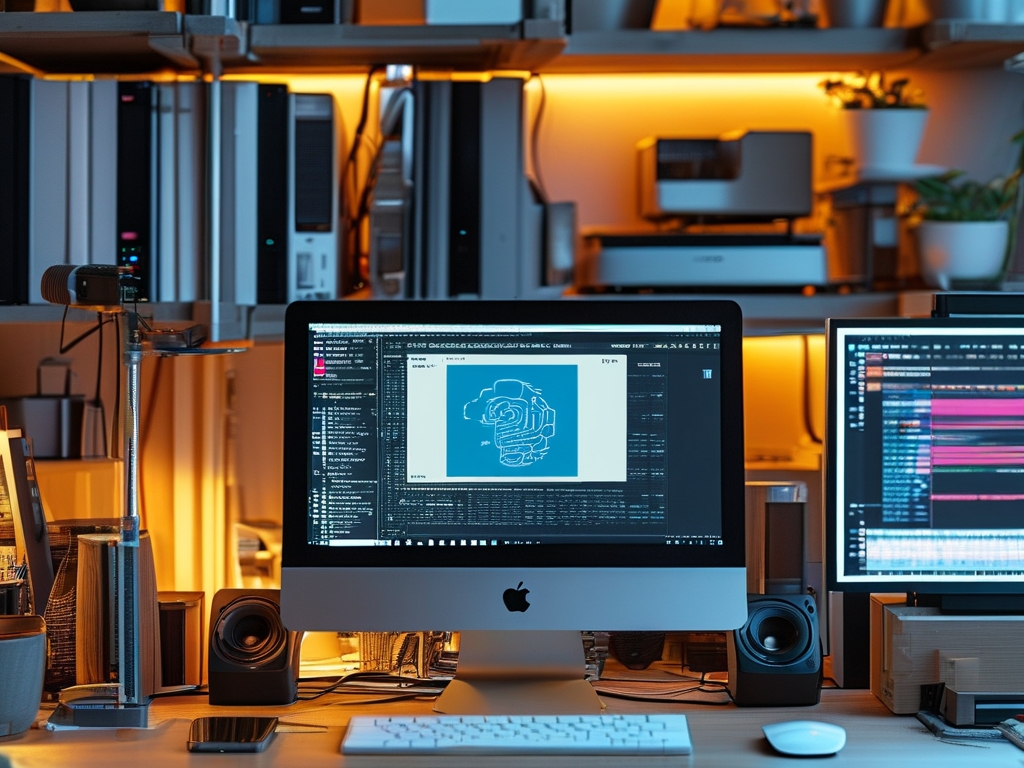As digital transformation accelerates, enterprises are increasingly adopting artificial intelligence solutions to streamline operations. Among emerging trends, on-premises AI deployment for office automation stands out as a strategic approach combining data security with operational efficiency. This article explores practical implementations and technical considerations for organizations seeking to harness localized AI capabilities.
The Security Imperative
Unlike cloud-based alternatives, on-premises AI systems keep sensitive corporate data within organizational firewalls. Financial institutions handling transaction records and legal firms managing confidential contracts particularly benefit from this architecture. A regional bank recently implemented local AI document processing, reducing manual data entry errors by 78% while maintaining complete control over customer information.
Customization Capabilities
Local deployment enables tailored automation solutions aligned with specific workflows. Consider this Python snippet for intelligent file categorization:
import tensorflow as tf
from local_ai_module import CustomClassifier
model = CustomClassifier.load('/enterprise/models/doc_v1')
def auto_categorize(file_path):
text_content = extract_text(file_path)
return model.predict(text_content)[:3]
This organization-specific model outperforms generic cloud APIs by recognizing internal document types and project codes unique to the company.

Infrastructure Considerations
Successful implementation requires careful hardware planning. While GPU clusters deliver optimal performance, many office automation tasks can run efficiently on modern CPUs with optimized libraries. Memory allocation proves crucial for concurrent processing – we recommend allocating 4GB RAM per AI worker thread for typical document automation workloads.
Hybrid Approaches
Some organizations blend on-premises and cloud resources strategically. A manufacturing company maintains core ERP data locally while using cloud AI for non-sensitive tasks like meeting transcript analysis. This balanced approach reduced infrastructure costs by 34% compared to full cloud migration.

Employee Adaptation
Effective deployment requires workforce upskilling. Successful implementations typically include:
- Phased rollouts starting with non-critical workflows
- Interactive training modules with real-office scenarios
- Feedback loops for continuous system improvement
A logistics firm reported 92% employee adoption within six months by integrating AI tools directly into existing spreadsheet interfaces.
Future Outlook
Edge computing advancements will further enhance local AI capabilities. Emerging technologies like neuromorphic chips promise to reduce power consumption while increasing processing speed. Organizations investing in on-premises AI infrastructure today position themselves to leverage these developments seamlessly.
Implementation Checklist
For enterprises considering this path:
- Conduct data sensitivity audit
- Map existing workflows for automation potential
- Test proof-of-concept with sample datasets
- Develop phased deployment roadmap
- Establish metrics for ROI evaluation
The shift toward localized AI solutions reflects growing emphasis on data sovereignty and customized automation. As tools become more accessible through frameworks like PyTorch and TensorFlow Enterprise, even mid-sized companies can now deploy sophisticated AI systems without cloud dependency.
Technical teams should prioritize modular architectures that allow incremental upgrades. Containerization using Docker or Kubernetes ensures smooth scaling, while proper API design enables future integration with emerging technologies. With careful planning, on-premises AI deployment becomes not just feasible, but a competitive advantage in modern office environments.