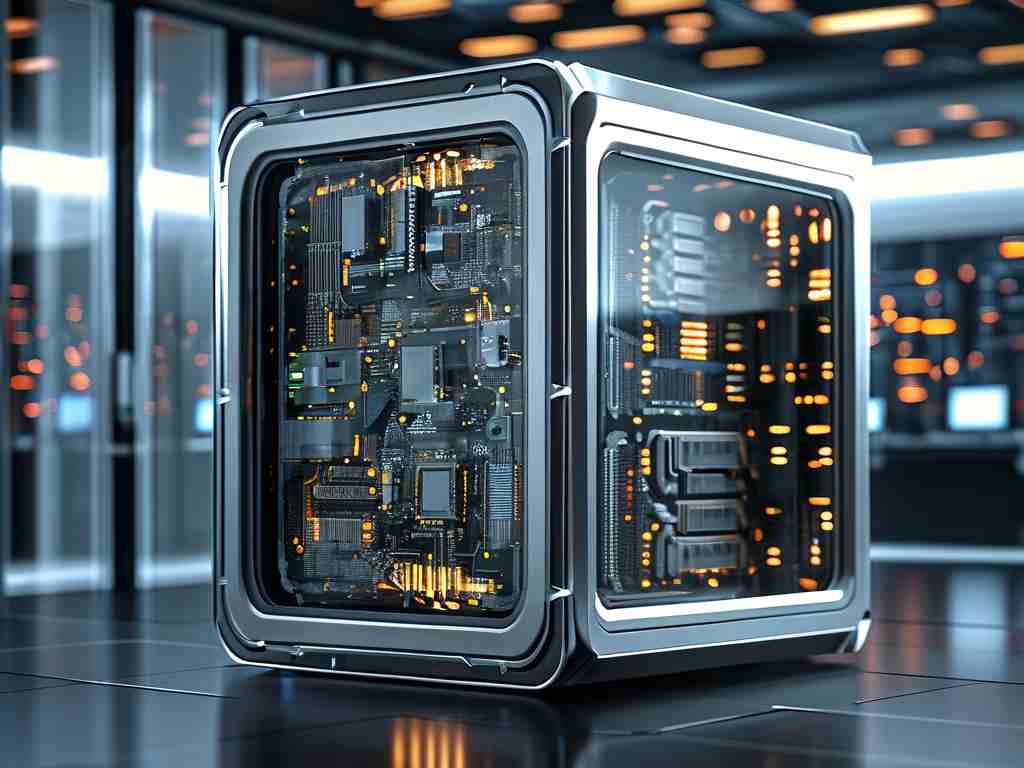Programmable calculators have been essential tools for engineers, scientists, and students for decades. While modern computers and smartphones dominate complex computations, these specialized devices remain popular for exams, fieldwork, and quick prototyping. A critical yet often overlooked aspect of programmable calculators is their memory capacity. This article explores the technical details, practical implications, and evolution of memory in these devices.
Memory Specifications Across Models
The memory capacity of programmable calculators varies significantly between models and manufacturers. Entry-level devices like the Casio fx-9750GIII typically offer 64–128 KB of user-accessible memory, sufficient for storing formulas, small datasets, and basic programs. Mid-range models such as the TI-84 Plus CE boast up to 3 MB of storage, enabling more complex applications like graphing and statistical analysis. High-end calculators designed for engineering or research, such as the HP Prime G2, push boundaries with 256 MB of RAM and 512 MB of flash memory.
Memory allocation in these devices differs from conventional computers. For example, the TI-Nspire CX II uses a segmented architecture:
:CheckStorage :If getFreeRAM() < 1024 Then : Disp "Low Memory" :EndIf
This code snippet illustrates how developers might monitor memory usage in TI-BASIC.
Practical Limitations and Workarounds
Despite technical specifications, real-world usability depends on efficient memory management. A calculator advertised with "128 KB RAM" may reserve 20–30% for system operations, leaving limited space for user programs. Developers often employ compression techniques or modular coding to optimize storage. For instance, using shorthand variables (e.g., A instead of AnnualRevenue) can save bytes in memory-constrained environments.

Educational institutions frequently impose calculator memory restrictions during exams. The ACT and SAT, for example, prohibit devices with QWERTY keyboards or expandable storage. This has led manufacturers to create "exam-compliant" versions with locked memory expansion slots.
Historical Perspective
The evolution of calculator memory mirrors advancements in microchip technology. Early 1970s models like the HP-35 had just 768 bytes of memory – enough for 30 instructions. The 1980s saw a leap to 8 KB devices like the Casio fx-7000G, capable of storing multiple formulas. Modern calculators now rival 1990s desktop computers in raw memory metrics, though their specialized architectures prioritize reliability over raw power.
Future Trends
Emerging technologies like non-volatile RAM (NVRAM) and cloud integration are reshaping programmable calculators. The NumWorks calculator, for example, supports Python programming and syncs with web-based IDEs, effectively using cloud storage to bypass hardware limitations. However, battery life and offline functionality remain key concerns.
For developers working with constrained systems, understanding memory optimization is crucial. Consider this Python snippet for a Casio PRIZM fx-CG50:

import gc
gc.collect()
print("Free mem:", gc.mem_free())
This garbage collection routine helps reclaim unused memory during intensive computations.
From 768-byte pioneers to multi-megabyte modern devices, programmable calculator memory has grown exponentially while maintaining strict power efficiency. While 4–8 MB is becoming the new standard for graphing models, users must still balance capability with portability. As edge computing advances, future calculators may leverage hybrid memory architectures – combining localized processing with cloud resources – to overcome physical storage constraints.
Whether you're solving differential equations or analyzing lab data, understanding your calculator's memory limits ensures optimal performance. Always check manufacturer specs for user-available (not total) memory, and remember: in resource-constrained environments, clever coding often trumps raw hardware power.