Understanding how to calculate DDR4 memory latency is critical for optimizing system performance, especially in gaming, content creation, and data-intensive tasks. This article explains the technical aspects of DDR4 latency calculation while providing actionable insights for both novice and advanced users.
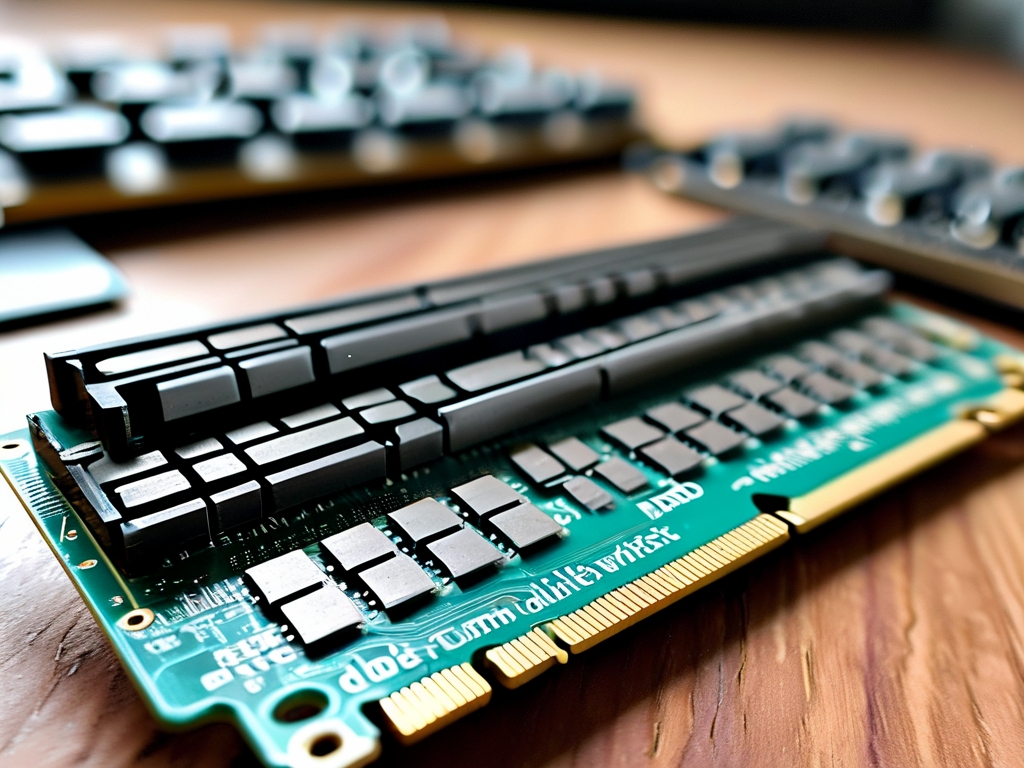
What Is DDR4 Memory Latency?
Memory latency refers to the time delay between a memory controller requesting data and the moment the data becomes available. For DDR4 RAM, this involves multiple timing parameters that determine responsiveness. Unlike bandwidth (measured in MHz or MT/s), latency impacts how quickly the memory can deliver requested information, directly affecting real-world application performance.
Key Timing Parameters
DDR4 latency is defined by four primary values represented as CL-tRCD-tRP-tRAS (e.g., 16-18-18-36). These values correspond to:
- CAS Latency (CL): Clock cycles needed to access a specific column of data.
- Row Address to Column Address Delay (tRCD): Time between activating a row and accessing a column.
- Row Precharge Time (tRP): Delay to close one row and open another.
- Row Active Time (tRAS): Minimum cycles a row must remain active before reuse.
The Latency Calculation Formula
To calculate actual latency in nanoseconds (ns), use this formula:
Latency (ns) = (CAS Latency / Memory Clock Frequency) × 2000 Example: For DDR4-3200 (1600 MHz base clock) with CL16:
Latency = (16 / 1600) × 2000 = 20 ns This simplified formula focuses on CAS Latency, but real-world performance also depends on tRCD, tRP, and other secondary timings.
Why Clock Speed and CAS Matter
Higher memory speeds (e.g., DDR4-3600) reduce latency if CAS Latency scales proportionally. For instance:
- DDR4-3200 CL14: (14 / 1600) × 2000 = 17.5 ns
- DDR4-3600 CL16: (16 / 1800) × 2000 ≈ 17.78 ns
Here, the slower-clocked DDR4-3200 CL14 outperforms DDR4-3600 CL16 due to tighter timings. This balance explains why enthusiasts often prioritize both speed and CAS values.
Practical Testing Tools
Software like AIDA64 or MemTest86 can measure real-world latency. These tools account for motherboard signal quality and background processes, providing more accurate results than theoretical calculations. For example, a DDR4-3000 CL15 kit might show 18.2 ns in tests due to system overhead.
Overclocking and Latency Tuning
Advanced users can manually adjust timings in BIOS/UEFI settings to reduce latency. However, aggressive tuning may destabilize the system. A safer approach involves:
- Gradually lowering CAS Latency by 1-2 cycles.
- Testing stability with tools like Prime95.
- Increasing DRAM voltage slightly if errors occur (stay within 1.4V for safety).
Industry Trends and Limitations
While DDR5 offers higher bandwidth, DDR4 remains popular due to cost-effectiveness and mature latency optimization. Most DDR4 kits today operate between 15-20 ns, with high-end modules like DDR4-4400 CL19 achieving ~17.3 ns.
Calculating DDR4 memory latency requires understanding timing parameters and their relationship to clock speeds. By balancing CAS Latency and frequency, users can optimize systems for specific workloads. Always validate theoretical calculations with practical benchmarks, as real-world conditions introduce variables like heat and voltage fluctuations. Whether building a gaming rig or a workstation, mastering these concepts ensures informed decisions when selecting or tuning memory modules.


