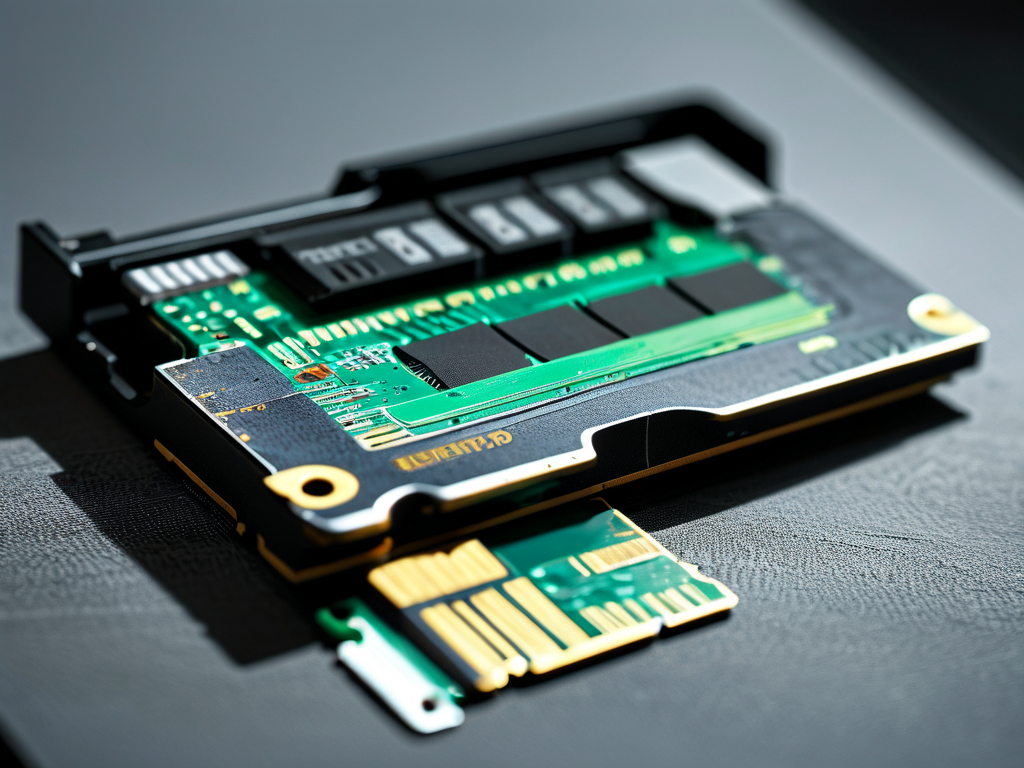Understanding storage requirements for Dahua Network Video Recorder (NVR) systems is critical for designing effective surveillance solutions. Whether deploying cameras for residential security or enterprise-level monitoring, accurately estimating memory needs ensures seamless operation and cost efficiency. This guide explores practical methods to calculate storage capacity while addressing common variables that impact data consumption.
Key Factors Affecting Storage Calculations
Three primary elements determine storage demands in Dahua NVR setups: video resolution, compression format, and retention period. Modern 4K cameras generate larger files compared to 1080p or 720p devices. For example, a 4MP camera recording at 15 frames per second (FPS) consumes approximately 1.5 GB per hour using H.264 encoding. However, switching to H.265+ compression can reduce this by 50% through advanced algorithms.
Retention requirements vary significantly across applications. A retail store might need 30 days of continuous recording, while a construction site may require only 7 days. Always confirm local regulations and operational needs before finalizing storage plans.
Step-by-Step Calculation Formula
Use this standardized formula to estimate storage:

Daily Storage (GB) = (Bitrate × 3600 × Cameras × Hours) / (8 × 1024) Variables:
- Bitrate: Measured in Mbps (check camera specifications)
- Hours: Daily recording duration
- Cameras: Total connected devices
For instance, a 12-camera system using 4MP models with 4 Mbps bitrate operating 24/7:
(4 × 3600 × 12 × 24) / (8 × 1024) ≈ 518 GB/day Multiply this by the desired retention period (e.g., 30 days = 15.5 TB).
Optimization Strategies
- Motion-Activated Recording: Reduces idle footage storage by 40-70% in low-traffic areas.
- Tiered Resolution: Use higher resolution for critical zones and lower settings for peripheral areas.
- Scheduled Overwriting: Configure automatic deletion of non-essential footage after set periods.
Real-World Implementation Example
A warehouse deploying 20 Dahua IPC-HDW3849H cameras (8MP, H.265) with these parameters:

- Bitrate: 8 Mbps
- Operating hours: 18/day
- Retention: 45 days
Calculation:
(8 × 3600 × 20 × 18) / (8 × 1024) ≈ 1,265 GB/day
Total storage = 1,265 × 45 = 56,925 GB (56.9 TB) This scenario would require a Dahua NVR supporting RAID-5 configuration with four 16TB HDDs for redundancy.
Technical Considerations
- Always allocate 10-15% extra capacity for firmware updates and system logs
- Account for audio recording if enabled (adds ~5% storage overhead)
- Verify NVR model's maximum HDD support (e.g., DH-NVR6400-4K supports 48TB)
Advanced Tools
Dahua's official Storage Calculator app automates these computations by integrating camera profiles and usage patterns. For hybrid systems combining analog and IP cameras, manually adjust bitrate values for legacy devices.
Maintenance Best Practices
- Perform quarterly storage health checks
- Enable SMART monitoring for early HDD failure detection
- Maintain 20% free space to prevent performance degradation
By mastering these calculation techniques and optimization methods, users can design Dahua NVR systems that balance surveillance effectiveness with storage economics. Always validate calculations against actual deployment conditions and consult Dahua's technical documentation for model-specific guidance.