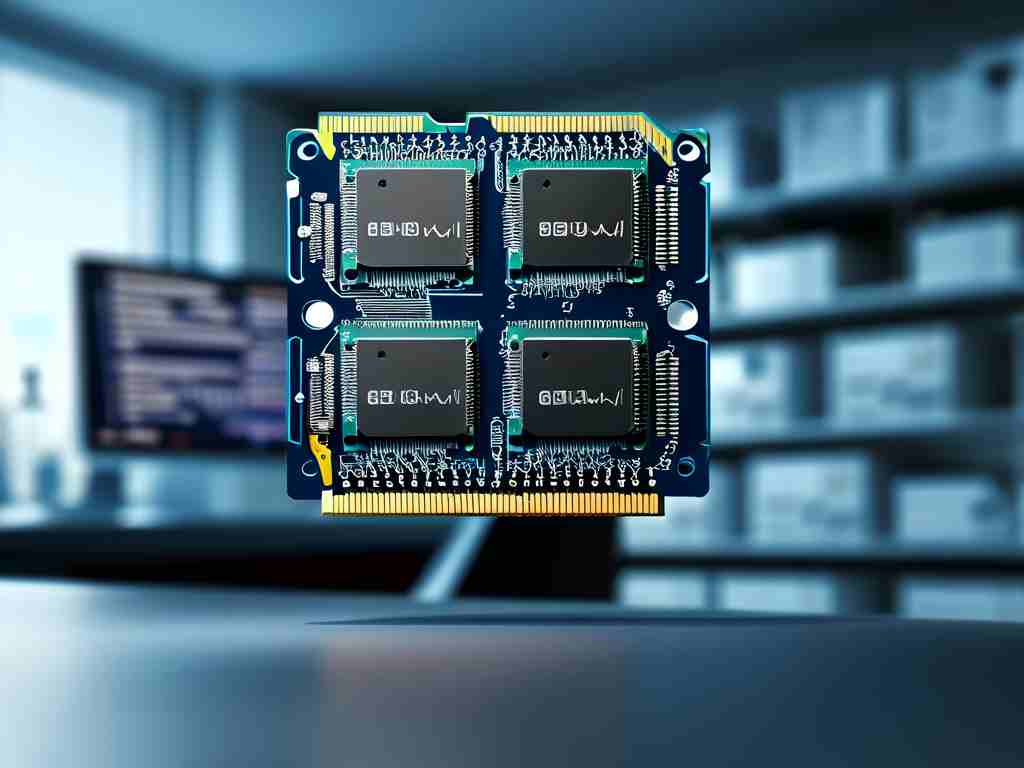Automated virtual machine (VM) deployment has become a cornerstone of modern IT infrastructure management. This guide walks through creating tutorial videos that demonstrate streamlined VM deployment processes, helping viewers save time and reduce manual errors. Whether you’re an educator, developer, or IT professional, these insights will enhance your technical content creation.

Why Focus on Automated VM Deployment?
Manual VM setup is time-consuming and prone to inconsistencies. Automation tools like Vagrant, Ansible, and Terraform enable reproducible environments, making them ideal for development, testing, and scalable deployments. Tutorial videos on this topic cater to a growing audience seeking efficiency in cloud computing and DevOps workflows.
Planning Your Tutorial Video
Start by defining your target audience. Are they beginners needing foundational knowledge or advanced users looking for optimization tips? Structure your video into logical segments:
- to VM automation concepts
- Tool selection and setup
- Script writing and configuration
- Execution and validation
For example, a 15-minute video could allocate 3 minutes to tool comparisons, 7 minutes to hands-on scripting, and 5 minutes to troubleshooting common errors.
Scripting a Basic Deployment with Code Snippets
Incorporate real-world examples to engage viewers. Below is a Vagrantfile template for deploying an Ubuntu VM:
Vagrant.configure("2") do |config|
config.vm.box = "ubuntu/focal64"
config.vm.provision "shell", inline: <<-SHELL
apt-get update
apt-get install -y nginx
systemctl start nginx
SHELL
end
Explain each line’s purpose, such as selecting the OS image and automating NGINX installation. Highlight how this reduces manual setup from 30 minutes to under 5 minutes.
Recording Best Practices
- Use screen capture tools like OBS Studio or Camtasia for clear demonstrations.
- Overlay narration to clarify complex steps, e.g., “Here, we’re defining provisioning scripts to install dependencies automatically.”
- Include annotations or zoom effects to emphasize critical UI elements.
Editing for Clarity and Engagement
Trim pauses and repetitive actions to maintain pacing. Add chapter markers for easy navigation, especially for multi-tool tutorials. Subtitles improve accessibility, while background music (if royalty-free) can enhance viewer retention.
Addressing Common Pitfalls
Anticipate viewer challenges. For instance, if using Ansible, mention dependency management:
- name: Ensure Java is installed
apt:
name: openjdk-11-jdk
state: present
Warn about syntax indentation errors in YAML files, which frequently cause playbook failures. Provide troubleshooting tips, like running ansible-lint to validate scripts.
Promoting Your Video
Optimize titles and descriptions with keywords like “automated VM setup” or “cloud deployment tutorial.” Share snippets on LinkedIn or DevOps forums, and encourage feedback to refine future content.
Creating tutorial videos on automated VM deployment bridges the gap between theoretical knowledge and practical implementation. By combining clear explanations, actionable code samples, and professional editing, you’ll empower viewers to embrace automation confidently. Start with a single tool, gather feedback, and expand your series as you refine your approach.