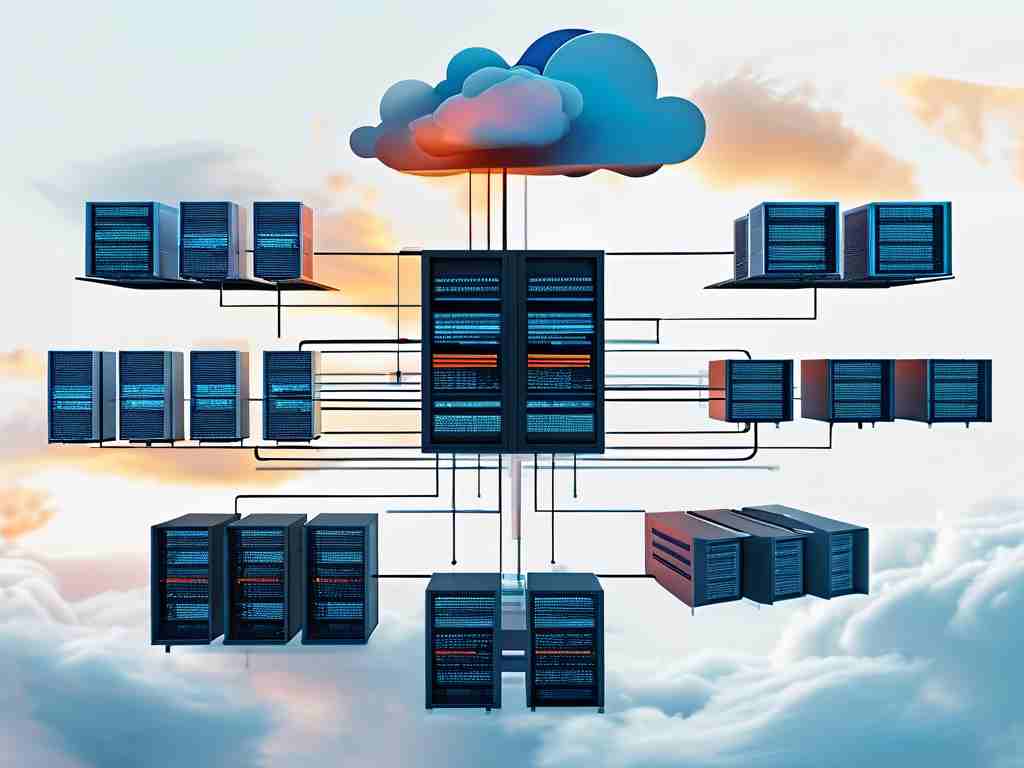In today’s rapidly evolving digital landscape, hybrid cloud architectures have become the backbone of modern enterprises. Combining the flexibility of public clouds with the security of private infrastructure, this model enables organizations to optimize costs while maintaining control over sensitive data. When presenting these complex systems to stakeholders, a well-crafted PowerPoint (PPT) architecture diagram becomes indispensable. This article explores actionable strategies for creating compelling hybrid cloud visualizations that simplify technical concepts and align with business objectives.
The Role of Hybrid Cloud Architecture Diagrams
A hybrid cloud architecture diagram serves as a visual blueprint, illustrating how on-premises infrastructure integrates with public cloud services like AWS, Azure, or Google Cloud. Effective diagrams go beyond technical accuracy – they must communicate workflows, data flows, and security boundaries in a way that resonates with both technical teams and decision-makers. For instance, using color-coded zones to differentiate between public and private components helps viewers instantly grasp the system’s structure.
Key Elements of a Hybrid Cloud PPT Diagram
- Multi-Layer Visualization: Break down the architecture into logical layers (e.g., storage, compute, networking) while maintaining visibility of cross-layer interactions.
- Security Boundaries: Clearly demarcate encryption points, firewalls, and compliance zones using standardized icons.
- Workflow Arrows: Use directional arrows with varying thickness to represent data volume and frequency between components.
- Service Labels: Include concise annotations for cloud services (e.g., “AWS S3” or “Azure Kubernetes Service”) to avoid ambiguity.
Design Principles for Technical Presentations
When adapting architecture diagrams for PowerPoint, prioritize readability over technical minutiae:
- Simplify Complexity: Use collapsible sections or slide transitions to progressively reveal details. For example, start with a high-level overview before drilling into subsystem specifics.
- Consistent Styling: Maintain uniform icon sizes, font styles, and spacing across all slides. Cloud service providers often offer official icon packs (AWS Architecture Icons, Azure Blueprints) that ensure visual consistency.
- Interactive Elements: Embed clickable links in digital presentations to connect diagram components with supplementary documentation or monitoring dashboards.
Common Pitfalls to Avoid
Many technical teams undermine their message through avoidable design errors:
- Overcrowded Layouts: A 2023 survey by Gartner revealed that 68% of IT diagrams fail to communicate effectively due to excessive detail. Implement a “20-element rule” per slide.
- Static Representations: Hybrid clouds are dynamic by nature. Use animation sparingly to demonstrate auto-scaling processes or failover mechanisms.
- Ignoring Audience Perspective: C-level executives care about cost implications and risk mitigation, while DevOps teams need API endpoint details. Create layered presentations with audience-specific versions.
Toolkit for Creating Hybrid Cloud Diagrams
While PowerPoint remains the presentation standard, pair it with specialized tools for initial drafting:
- Lucidchart: Offers pre-built hybrid cloud templates with real-time collaboration
- Draw.io: Free web-based tool with AWS/Azure icon libraries
- Visio: Enterprise-grade solution supporting custom stencils and data-linked diagrams
Pro Tip: Export diagrams as SVG files for crisp scaling in PowerPoint and enable “Edit Points” to fine-tune connection lines.
Storytelling Through Architecture
Transform technical diagrams into narrative tools by:

- Starting with business challenges (e.g., “How do we handle seasonal workload spikes?”)
- Revealing the hybrid cloud solution as the answer
- Highlighting measurable outcomes like reduced latency or cost savings
Include before-and-after comparisons to emphasize architectural improvements. For example, contrast a legacy single-cloud design with the new hybrid model using split-screen slides.
Version Control and Maintenance
Hybrid environments evolve constantly. Implement these practices:

- Add version numbers and revision dates in slide footers
- Use PowerPoint’s “Compare Presentations” feature to track changes
- Store master files in a cloud repository (SharePoint/Google Drive) with access controls
A well-designed hybrid cloud architecture diagram in PowerPoint does more than document IT infrastructure – it bridges the gap between technical implementation and business strategy. By focusing on visual clarity, audience adaptation, and narrative flow, teams can turn complex cloud configurations into persuasive stories that drive decision-making. As hybrid architectures grow more sophisticated, the ability to visualize their value will remain a critical skill for cloud professionals and business leaders alike.