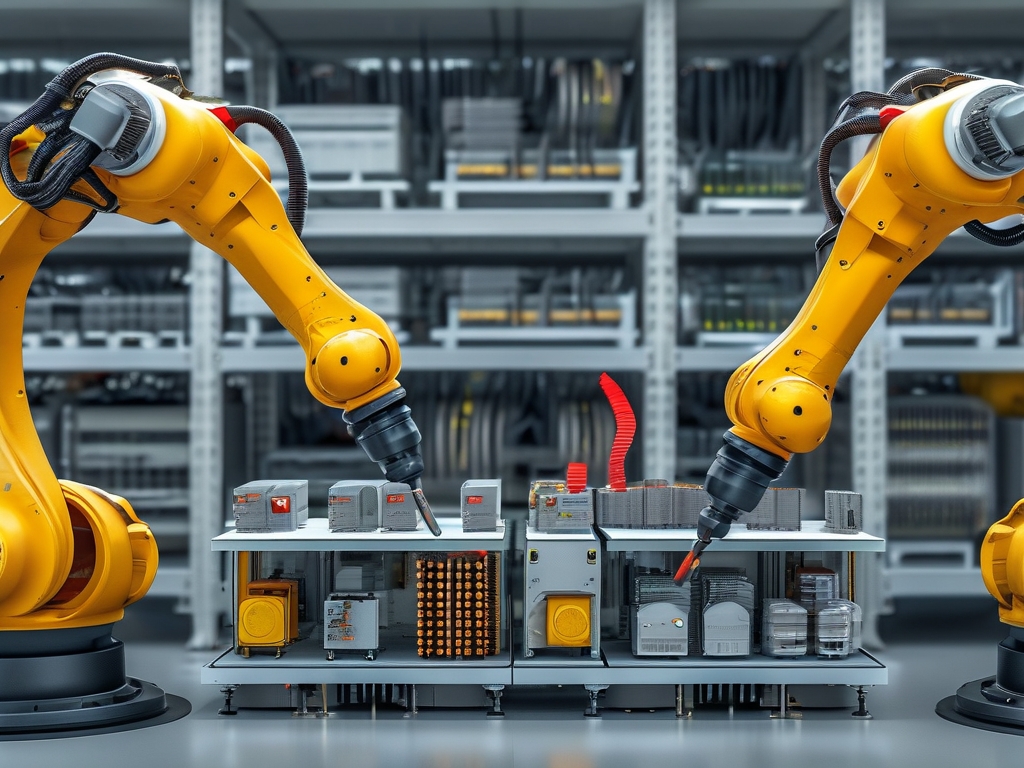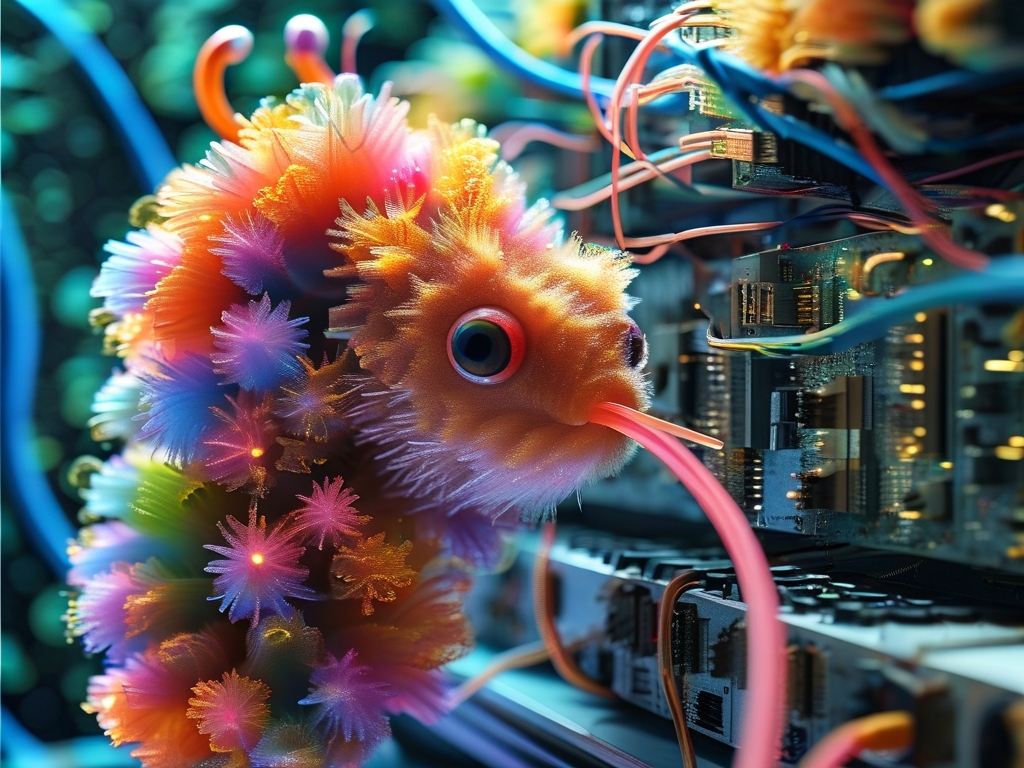In today's fast-paced educational landscape, schools and universities are increasingly relying on technology to streamline operations, enhance learning experiences, and manage resources efficiently. One critical area where technology plays a transformative role is IT infrastructure management. An automated deployment strategy ensures that software updates, system configurations, and network management tasks are executed seamlessly, minimizing downtime and human error. This article explores how educational institutions can design and implement a robust automated deployment strategy tailored to their unique needs.

Why Automation Matters in Education
Educational institutions face unique challenges: managing diverse user groups (students, faculty, administrators), supporting multiple devices (laptops, tablets, lab computers), and ensuring compliance with data security regulations. Manual deployment processes are time-consuming, error-prone, and unsustainable at scale. Automation addresses these issues by:
- Reducing Human Error: Scripted workflows eliminate inconsistencies in software installation or system updates.
- Saving Time: IT teams can focus on strategic tasks instead of repetitive manual work.
- Enhancing Security: Automated patches and updates ensure systems are protected against vulnerabilities.
- Scalability: Solutions can adapt to growing student populations or new campus locations.
Key Steps to Design a School Automation Deployment Plan
1. Assess Institutional Requirements
Begin by identifying the institution's specific needs:
- User Roles: Differentiate access levels for students, teachers, and administrative staff.
- Device Types: Determine which operating systems (Windows, macOS, ChromeOS) and hardware need support.
- Software Ecosystem: List essential applications (e.g., learning management systems, productivity tools).
- Compliance Requirements: Address data privacy laws (e.g., FERPA, GDPR) and cybersecurity standards.
2. Choose the Right Automation Tools
Select tools that align with the institution's infrastructure:
- Configuration Management: Tools like Ansible, Puppet, or Chef automate server and workstation setups.
- Deployment Pipelines: Platforms like Jenkins or GitLab CI/CD enable continuous integration for software updates.
- Cloud Solutions: Services like Microsoft Azure or AWS Educate offer scalable environments for virtual labs.
- Endpoint Management: Tools such as Jamf (for macOS/iOS) or Microsoft Intune (for Windows) streamline device management.
3. Design Workflow Processes
Map out automated workflows for common scenarios:
- Onboarding New Devices: Automate OS installation, software bundling, and network configuration.
- Software Updates: Schedule patches during off-hours to avoid disrupting classes.
- User Provisioning: Sync with student information systems (SIS) to auto-create accounts each semester.
- Backup and Recovery: Implement automated backups for critical data (e.g., grades, research files).
4. Test and Iterate
Start with a pilot program in a controlled environment (e.g., a single computer lab). Monitor performance, gather feedback, and refine workflows before scaling campus-wide.
5. Train Staff and Document Processes
IT teams and stakeholders must understand the system. Provide training sessions and create detailed documentation for troubleshooting and future upgrades.
Challenges and Solutions
Budget Constraints
Many schools operate with limited IT budgets. To address this:
- Leverage open-source tools (e.g., Ansible, Prometheus).
- Apply for grants or partnerships with tech companies (e.g., Google for Education, Microsoft Imagine Academy).
Resistance to Change
Faculty or staff may hesitate to adopt new systems. Mitigate this by:
- Demonstrating time-saving benefits through workshops.
- Phasing in automation gradually to build trust.
Technical Complexity
Small IT teams may lack expertise. Solutions include:
- Hiring consultants for initial setup.
- Utilizing managed services for ongoing support.
Case Study: A University's Success Story
A mid-sized university reduced software deployment time by 70% using Ansible and Jenkins. By automating course-specific software setups for 50+ computer labs, IT staff saved 20 hours weekly, reallocating time to improve campus Wi-Fi coverage.
Future Trends in Educational Automation
- AI-Driven Predictive Maintenance: Systems that anticipate hardware failures.
- IoT Integration: Smart classrooms with automated lighting, attendance tracking, and HVAC control.
- Low-Code Platforms: Enabling non-technical staff to create simple automation scripts.
Designing an automated deployment strategy for schools requires careful planning, tool selection, and stakeholder collaboration. By embracing automation, educational institutions can optimize resource allocation, enhance security, and create a more agile IT environment. As technology evolves, schools that invest in scalable solutions today will be better equipped to meet tomorrow's challenges.