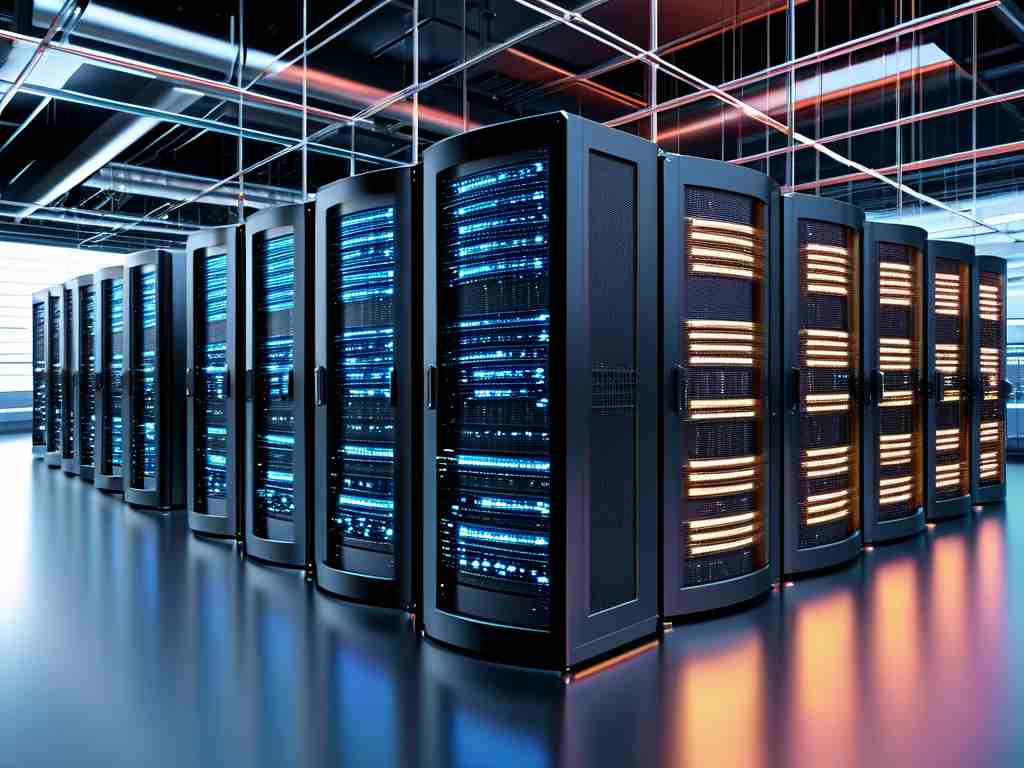The rapid evolution of electric vehicles (EVs) has introduced complex engineering challenges, particularly in designing systems that ensure efficiency, safety, and scalability. A distributed architecture diagram is a critical tool for visualizing how components interact within an EV's ecosystem. This article provides a step-by-step guide to creating such diagrams, addressing key principles, tools, and best practices.
1. Understanding Distributed Architecture in EVs
Distributed architecture in EVs refers to a system where computational and control tasks are decentralized across multiple electronic control units (ECUs) rather than relying on a single central processor. This approach enhances fault tolerance, simplifies updates, and supports modularity. Common subsystems in an EV's distributed architecture include:
- Battery Management System (BMS)
- Motor Control Unit (MCU)
- Vehicle Control Unit (VCU)
- Charging System
- Infotainment and Telematics
2. Key Components of a Distributed Architecture Diagram
To accurately represent an EV's distributed architecture, the diagram must include:
- Nodes: Represent ECUs or subsystems (e.g., BMS, VCU).
- Communication Protocols: Label interfaces like CAN (Controller Area Network), LIN (Local Interconnect Network), or Ethernet.
- Data Flow: Arrows indicating bidirectional or unidirectional interactions.
- Power Distribution: Highlight connections to the high-voltage battery or low-voltage systems.
- Safety Layers: Include fail-safe mechanisms or redundancy pathways.
3. Step-by-Step Guide to Drawing the Diagram
Step 1: Define Scope and Objectives
Identify the purpose of the diagram. Is it for system design, troubleshooting, or stakeholder communication? Clarify which subsystems to prioritize.
Step 2: Select a Diagramming Tool
Use software like Visio, Lucidchart, or Draw.io for flexibility. For technical precision, tools like Enterprise Architect or SysML may be preferred.

Step 3: Map Subsystems and Connections
- Place nodes (ECUs) as boxes.
- Label communication protocols between nodes (e.g., "CAN Bus, 500 kbps").
- Add power lines (e.g., "400V DC from Battery Pack").
- Annotate data flow (e.g., "Motor RPM feedback to VCU").
Step 4: Layer Safety and Redundancy
Highlight backup systems, such as dual CAN buses or redundant sensors, using dashed lines or color coding.
Step 5: Validate with Stakeholders
Share the draft with engineers, software developers, and product managers to ensure accuracy and completeness.
4. Common Pitfalls to Avoid
- Overcomplication: Avoid cluttering the diagram with excessive detail. Use abstraction layers or separate diagrams for subsystems.
- Ignoring Standards: Follow automotive standards like AUTOSAR for ECU interactions.
- Ambiguous Labels: Clearly define acronyms (e.g., "MCU = Motor Control Unit").
5. Case Study: A Simplified EV Architecture Diagram
Consider a mid-range EV with the following simplified architecture:

- BMS: Monitors battery health and communicates with VCU via CAN.
- VCU: Acts as the central hub, receiving inputs from BMS, MCU, and driver controls.
- MCU: Controls the electric motor based on VCU commands.
- Charging System: Interfaces with external chargers and BMS.
A diagram for this system would show bidirectional CAN connections between VCU, BMS, and MCU, with power lines from the battery to the MCU and charging port.
6. Future Trends and Adaptability
As EVs evolve, architectures will integrate more AI-driven components (e.g., autonomous driving modules) and Vehicle-to-Grid (V2G) systems. Ensure diagrams are modular to accommodate future upgrades.
Designing a distributed architecture diagram for EVs requires a balance of technical accuracy and clarity. By systematically mapping subsystems, communication protocols, and safety features, engineers can create a blueprint that supports efficient development and troubleshooting. As the automotive industry shifts toward software-defined vehicles, mastering these visualization techniques becomes indispensable.