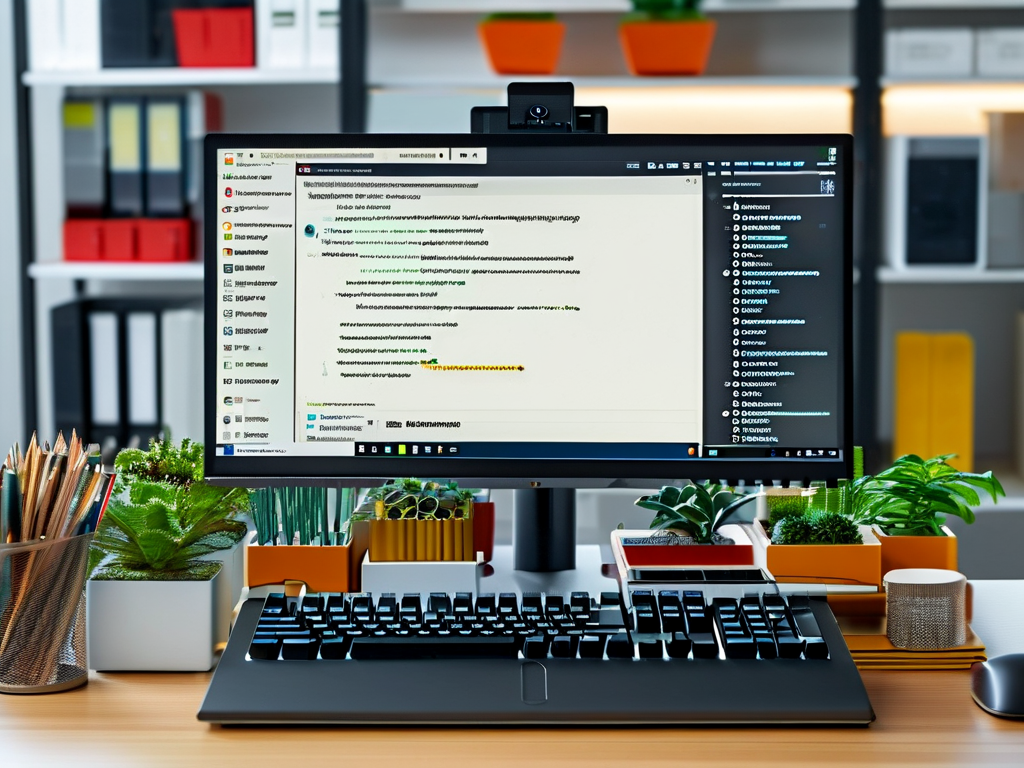In the rapidly evolving landscape of software development, web automation testing deployment has emerged as a cornerstone for ensuring product quality, accelerating release cycles, and minimizing human error. This article explores the fundamentals, tools, and strategies for effectively deploying automation testing in web applications, offering actionable insights for teams aiming to streamline their workflows.
1. Why Web Automation Testing Deployment Matters
Modern web applications demand frequent updates, cross-browser compatibility, and seamless user experiences. Manual testing, while valuable, becomes impractical at scale due to time constraints and the risk of oversight. Automation testing addresses these challenges by:
- Reducing repetitive tasks: Automated scripts handle regression testing, smoke testing, and data-driven scenarios.
- Enabling continuous testing: Integration with CI/CD pipelines ensures rapid feedback during development.
- Improving test coverage: Parallel execution across multiple browsers and devices enhances accuracy.
For instance, a retail platform deploying daily updates can leverage automation to validate checkout workflows, payment gateways, and mobile responsiveness without manual intervention.
2. Key Tools for Web Automation Testing
Selecting the right tools is critical. Below are widely adopted frameworks and platforms:
Selenium
As an open-source staple, Selenium supports multiple programming languages (Java, Python, C#) and browsers. Its WebDriver API allows precise control over browser interactions. However, setting up and maintaining Selenium grids for parallel testing requires technical expertise.

Cypress
Known for its developer-friendly architecture, Cypress offers real-time reloading, automatic waiting, and built-in debugging. It excels in testing modern JavaScript frameworks like React and Angular but lacks cross-browser support for legacy browsers like Internet Explorer.
Playwright
Microsoft's Playwright enables end-to-end testing across Chromium, Firefox, and WebKit with a single API. Its network interception and geolocation simulation features make it ideal for complex scenarios.
Commercial Solutions
Tools like Sauce Labs and BrowserStack provide cloud-based testing infrastructure, eliminating the need for in-house device labs. These platforms integrate seamlessly with CI/CD tools like Jenkins and GitHub Actions.
3. Designing an Effective Deployment Strategy
Deploying automation tests requires careful planning. Follow these steps:

Step 1: Define Scope and Objectives
Identify critical user journeys (e.g., login, cart functionality) and prioritize tests based on risk and frequency of use. Avoid automating unstable or low-value features.
Step 2: Build a Scalable Framework
Adopt a modular framework to promote reusability. For example, separate test data, page objects, and utility functions. Tools like TestNG or JUnit help manage test suites and dependencies.
Step 3: Integrate with CI/CD Pipelines
Automation tests should trigger automatically after code commits or nightly builds. Tools like Jenkins, GitLab CI, or GitHub Actions can execute tests and report results to Slack or email.
Step 4: Monitor and Maintain
Regularly update scripts to align with UI changes. Use dashboards (e.g., Grafana or Allure Reports) to track flaky tests and coverage metrics.
4. Overcoming Common Challenges
Even with robust tools, teams face hurdles:
- Test Flakiness: Non-deterministic tests erode trust. Mitigate this by avoiding hard-coded waits and leveraging APIs for setup/teardown.
- Environment Configuration: Inconsistent staging environments lead to false failures. Use Docker containers to standardize test environments.
- Skill Gaps: Invest in training for scripting languages (e.g., Python) and framework design patterns.
5. Future Trends in Automation Testing
The field is evolving with AI and low-code innovations:
- AI-Driven Testing: Tools like Testim.io use machine learning to self-heal locators and identify edge cases.
- Codeless Automation: Platforms like Katalon allow non-technical users to create tests via drag-and-drop interfaces.
- Shift-Left Testing: Embedding testing earlier in the development lifecycle to catch bugs at the code level.
Web automation testing deployment is no longer optional-it's a competitive necessity. By combining the right tools, scalable frameworks, and proactive maintenance, teams can deliver high-quality web applications faster and with confidence. As technologies advance, embracing AI and collaboration between developers and QA will further redefine the future of testing.