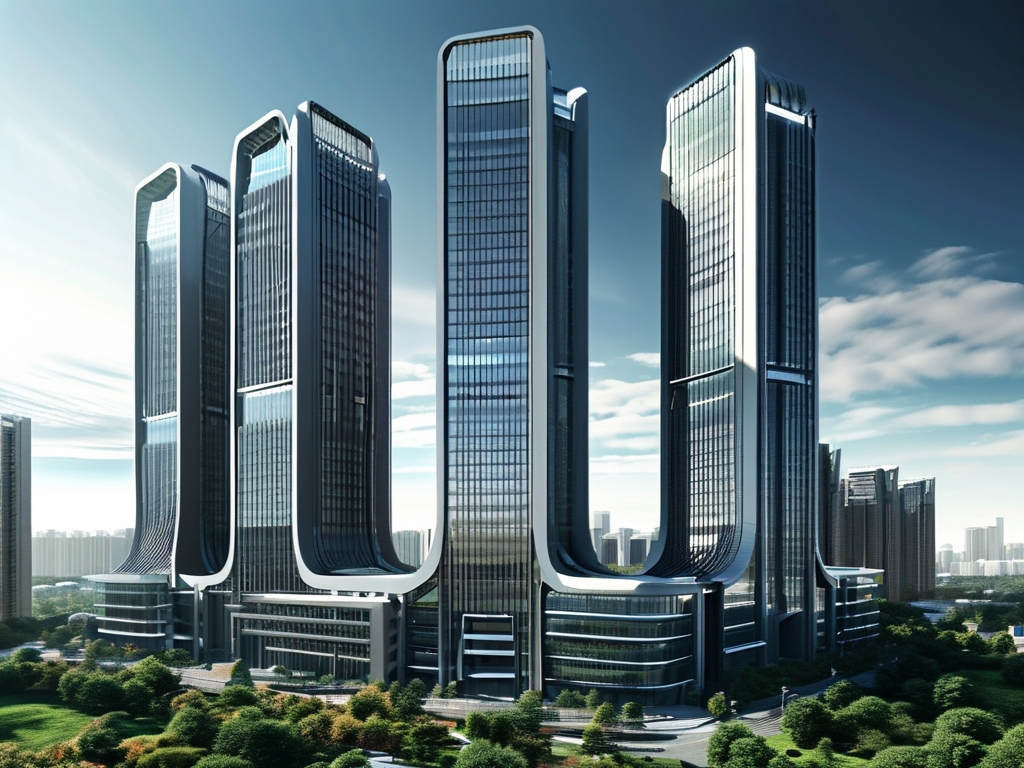In today’s fast-paced software development landscape, efficiency and automation are no longer optional—they’re essential. One tool that has revolutionized how developers deploy and manage web applications is Vercel, a platform renowned for its seamless integration with modern frameworks like Next.js, Nuxt, and Gatsby. At the heart of Vercel’s appeal lies its automated deployment capabilities, which empower teams to focus on building features rather than wrestling with infrastructure. This article explores how Vercel’s automation works, its benefits, and practical steps to leverage it for your projects.

What Makes Vercel’s Automated Deployment Unique?
Vercel’s automated deployment system is designed to eliminate manual intervention in the release process. When connected to a Git repository (GitHub, GitLab, or Bitbucket), Vercel automatically triggers deployments whenever changes are pushed to specific branches. For example, pushing code to the main branch initiates a production build, while updates to a feature branch generate a preview deployment—a shareable, isolated URL that reflects the latest changes. This setup ensures that every commit is tested and deployed in real-time, reducing the risk of integration issues.
The platform’s architecture is optimized for serverless functions and static site generation, enabling lightning-fast builds. Vercel’s global CDN (Content Delivery Network) further ensures that deployed applications load quickly for users worldwide. Unlike traditional CI/CD pipelines that require complex configuration, Vercel abstracts away infrastructure management, letting developers concentrate on writing code.
Key Features of Vercel’s Automation
-
Git Integration:
Vercel’s tight coupling with Git repositories simplifies workflow automation. Developers only need to link their repo to Vercel, and the platform handles the rest. Pull Request (PR) previews are generated automatically, allowing teams to review changes in a live environment before merging. -
Environment Variables Management:
Vercel supports environment-specific configurations, making it easy to manage secrets (e.g., API keys) across development, staging, and production environments. These variables can be injected at build time without exposing them in the codebase. -
Custom Domains and SSL:
Deployments are automatically assigned a*.vercel.appsubdomain, but teams can easily link custom domains. Vercel provisions free SSL certificates via Let’s Encrypt, ensuring secure connections without additional setup. -
Serverless Function Scaling:
For dynamic applications, Vercel automatically scales serverless functions based on traffic demands. This eliminates the need to manage servers or worry about sudden traffic spikes.
Benefits of Automating Deployments with Vercel
-
Faster Time-to-Market:
By automating builds and deployments, teams can release features multiple times a day. This agility is critical in competitive markets where rapid iteration drives success. -
Reduced Human Error:
Manual deployment processes are prone to mistakes, such as forgetting to update environment variables or misconfiguring builds. Vercel’s standardized workflows minimize these risks. -
Cost Efficiency:
Vercel’s pay-as-you-go pricing model ensures that teams only pay for the resources they use. The platform’s optimizations, like incremental static regeneration, further reduce costs by serving cached content whenever possible. -
Enhanced Collaboration:
Preview deployments enable stakeholders—designers, product managers, or clients—to interact with changes in real-time. Feedback loops shorten, accelerating decision-making.
Real-World Use Cases
-
Startups:
Early-stage companies often lack dedicated DevOps teams. Vercel’s automation allows small teams to deploy professional-grade applications without infrastructure expertise. -
Enterprise Teams:
Large organizations use Vercel to streamline cross-functional workflows. For instance, marketing teams can update content via headless CMS platforms, triggering automatic rebuilds without developer involvement. -
Open-Source Projects:
Maintainers of open-source frameworks (e.g., Next.js) rely on Vercel to host documentation sites and demo applications, ensuring contributors can test changes effortlessly.
Getting Started with Vercel Automation
-
Connect Your Git Repository:
Sign in to Vercel, navigate to the dashboard, and import your project from GitHub, GitLab, or Bitbucket. -
Configure Build Settings:
Specify the build command (e.g.,npm run build) and output directory (e.g.,outorpublic). Vercel detects most framework-specific settings automatically. -
Set Environment Variables:
Add secrets via the Vercel dashboard or CLI. Use prefixes likeNEXT_PUBLIC_for client-side variables in Next.js projects. -
Enable Preview Deployments:
Ensure your Git provider is linked, and Vercel will generate preview URLs for every PR. -
Deploy to Production:
Push code to your production branch (e.g.,main), and Vercel handles the rest—building, optimizing, and deploying globally.
Challenges and Considerations
While Vercel excels in simplicity, it’s not a one-size-fits-all solution. Teams with complex backend requirements might still need complementary tools like AWS Lambda or Docker. Additionally, projects with extremely large monorepos may encounter longer build times, though Vercel’s caching mechanisms mitigate this.
The Future of Deployment Automation
Vercel continues to innovate, recently introducing features like Edge Functions for low-latency compute and Analytics Integration for performance monitoring. As the platform evolves, expect deeper integrations with AI-driven tools for code optimization and predictive scaling.
Vercel’s automated deployment system represents a paradigm shift in how developers ship software. By abstracting infrastructure complexities and prioritizing developer experience, it enables teams to deliver high-quality applications faster than ever. Whether you’re a solo developer or part of a large enterprise, adopting Vercel’s automation can unlock new levels of productivity and innovation.