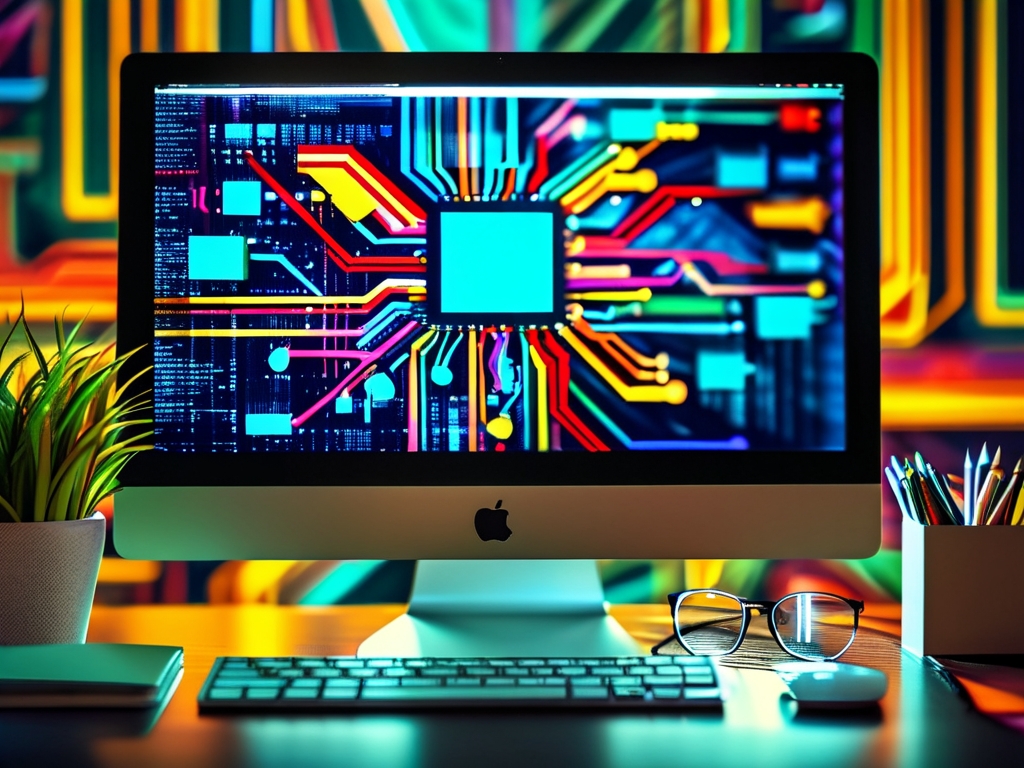In the digital age, computer network technology has become a foundational skill for university students across disciplines. Whether pursuing computer science, information systems, or even fields like business and healthcare, understanding networking basics is critical. This article serves as a comprehensive guide to essential concepts, protocols, and tools in computer networking, tailored for students beginning their journey in this field.
1. Understanding Network Fundamentals
A computer network is a system of interconnected devices that communicate and share resources. Key components include:

- Nodes: Devices such as computers, servers, routers, and switches.
- Links: Physical (e.g., cables) or wireless (e.g., Wi-Fi) connections between nodes.
- Protocols: Rules governing data transmission, such as TCP/IP or HTTP.
Networks are classified by their scale:
- LAN (Local Area Network): Covers a small area like a campus.
- WAN (Wide Area Network): Spans large geographical regions, e.g., the internet.
- MAN (Metropolitan Area Network): Intermediate scale, such as city-wide networks.
2. The OSI Model
The Open Systems Interconnection (OSI) model divides network communication into seven layers:
- Physical Layer: Transmits raw bitstreams over hardware.
- Data Link Layer: Ensures error-free data transfer between nodes (e.g., MAC addresses).
- Network Layer: Handles routing using IP addresses.
- Transport Layer: Manages end-to-end communication (e.g., TCP/UDP).
- Session Layer: Establishes and maintains connections.
- Presentation Layer: Translates data formats (e.g., encryption).
- Application Layer: User-facing services like email and web browsing.
Understanding this model helps troubleshoot issues and design efficient networks.
3. TCP/IP Protocol Suite
The TCP/IP model, widely used in practice, simplifies the OSI model into four layers:
- Link Layer: Combines OSI’s Physical and Data Link layers.
- Internet Layer: Uses IP for addressing and routing.
- Transport Layer: Relies on TCP (connection-oriented) and UDP (connectionless).
- Application Layer: Includes protocols like HTTP, FTP, and DNS.
For example, when a student accesses a website, DNS resolves the domain name to an IP address, TCP ensures reliable data delivery, and HTTP fetches the webpage.
4. IP Addressing and Subnetting
IPv4 addresses (e.g., 192.168.1.1) are 32-bit numbers divided into four octets. Due to IPv4 exhaustion, IPv6 (128-bit, hexadecimal) is increasingly adopted.
Subnetting divides networks into smaller segments for efficiency and security. A subnet mask (e.g., 255.255.255.0) identifies the network and host portions of an IP address. For instance, in 192.168.1.0/24, the first 24 bits represent the network.
5. Network Security Basics
Cybersecurity is integral to networking. Key practices include:
- Firewalls: Filter incoming/outgoing traffic.
- Encryption: Protect data using protocols like SSL/TLS.
- Authentication: Verify user identities via passwords or biometrics.
Students should also recognize threats like phishing, malware, and DDoS attacks.
6. Tools for Network Management
- Wireshark: Analyzes network traffic in real-time.
- Ping/Traceroute: Test connectivity and trace data paths.
- Cisco Packet Tracer: Simulates network configurations for learning.
7. Case Study: Campus Network Design
A university’s network typically includes:
- Core Layer: High-speed routers connecting the campus to the internet.
- Distribution Layer: Switches linking departments.
- Access Layer: Wi-Fi access points and Ethernet ports for end-users.
Such a hierarchy ensures scalability and performance for thousands of users.
8. Future Trends
Emerging technologies like 5G, IoT, and AI-driven networks are reshaping the field. Students should stay updated through certifications (e.g., CompTIA Network+) and hands-on labs.

Mastering computer network technology empowers students to navigate today’s interconnected world. By grasping protocols, addressing, security, and tools, learners can build robust systems and contribute to innovations in the digital landscape. This guide provides a starting point—continuous practice and curiosity will drive deeper expertise.